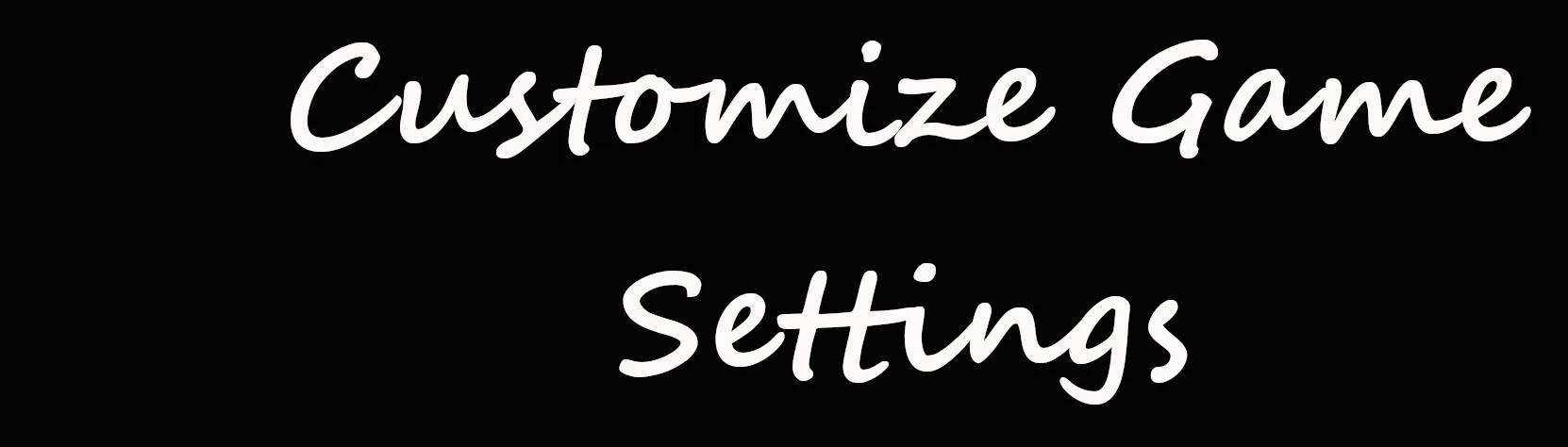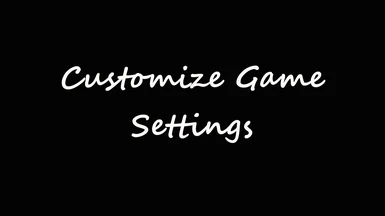About this mod
Allows you to easily customize game settings by writing them to a text file. Similar to changing ini settings.
- Requirements
- Permissions and credits
- Donations

Check Out My Other Mods
Description
This mod allows you to easily customize game settings by writing them to a text file. Similar to changing ini settings.
Settings are set when you load your game. For a list of game settings go here:
https://www.creationkit.com/index.php?title=Category:Settings
Installation
To install, copy the files to your Skyrim root folder, where the TESV.exe file is.
How to use
To customize, put settings in the SkyrimCustomGameSettings.txt file in the appropriate catagories.
[Int] settings start with i
[Float] settings start with f
[String] settings start with s
The [Debug] section is only used for this mod.
After the setting put = Followed by the value you want for the setting with no spaces between.
Example:
[Debug]
bGameLoadNotification=1
bTraceUser=0
bUninstall=0
[Int]
iBloodSplatterMaxCount=24
[Float]
fArrowMaxDistance=10000.0
fArrowMinVelocity=0.3
[String]
sOverEncumbered=You are over encumbered
Debug
If bGameLoadNotification=1, you'll get a notification when you load your game saying "Custom Game Settings Set" after the setting are set. Set to 0 to disable the notification.
If bTraceUser=1, the mod will trace / print your custom settings to a log file named CGS_CustomGameSettingsLog so you can confirm they are being set correctly. The trace uses the skse GetGameSetting functions so it will show if they are set or not. You can find the file in:
Documents\My Games\Skyrim Special Edition\Logs\Script\User
Note, for this to work you have to enable logging. In the folder Documents\My Games\Skyrim Special Edition create a file called
SkyrimCustom.ini if it doesnt already exist and copy this text to it:
[Papyrus]
bEnableLogging=1
bEnableTrace=1
bLoadDebugInformation=1
You can also check using a console command GetGameSetting <GameSettingName>
so for example type to the console GetGameSetting iBloodSplatterMaxCount
Set bUninstall=1 to uninstall, load your game and you'll get an uninstall confirm message.
Compatibility
This mod will conflict with other mods that change the same settings you put with scripts. This mod will overwrite changes that other mods make with just an esp.
Requirements
SKSE64
PapyrusUtil SE