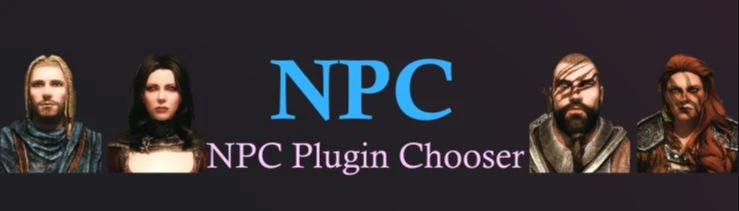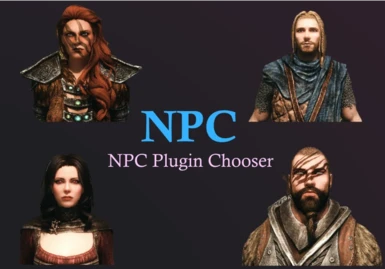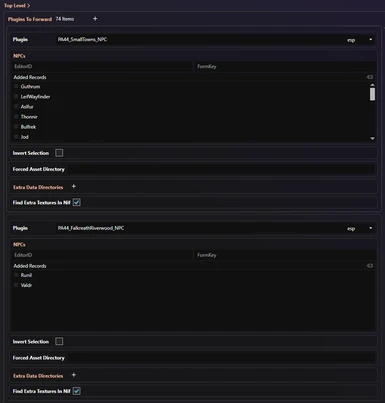About this mod
Synthesis patcher that forwards NPC appearance from your desired NPC mods.
- Permissions and credits
- Changelogs
For example, let's say you like the appearance of Mjoll from Pandorable's Warrior Women, but you also like Uthgerd from Bijin Warmaidens. Without editing you can't have them both - both plugins contain both NPCs, so one will complete overwrite the other. To get both appearances, you would have to install Bijin, then install Pandorable, then edit Pandorable in SSEedit to remove Uthgerd's record, and finally find and delete Uthgerd's FaceGen within Pandorable's mod data. All this makes for a tedious process.
This patcher automates the process. Simply pick which plugins you want to forward appearance from, pick the NPCs within that plugin that you want to forward, set the output folder, and run the patcher!
For detailed usage instructions, see the readme.
Important notes: PLEASE READ
- This patcher was developed for use with MO2. I've never used Vortex. If Vortex also has a mods folder like MO2 does, then just point the patcher at it and it should work fine. If Vortex does not have a Mods folder, then hit me up with a message of how to adapt it to Vortex. If it's not too difficult I can try to do it.
- As of now (April 25 2021), Synthesis patchers exported as executables do not come with a UI. To use the patcher you will need to add it in Syntheis from its Git URL (https://github.com/Piranha91/NPC-Plugin-Chooser), configure the settings, and then run the .exe (or run directly through Synthesis). See the readme for more details. As soon as the Synthesis UI becomes exportable with the .exe, I will update it so that configuring the settings through Synthesis is no longer required.
Again - at this point before the UI becomes available, it may be easiest to just run the patcher directly through Synthesis, at least until you're sure you've finalized your settings.
Installation (for full details, see ReadMe)
- Extract the downloaded folder to somewhere on your drive (I prefer MO2\tools).
- Add NPC-Plugin-Chooser.exe as an executable to MO2 (you will be launching it through MO2, as you would any other Synthesis patcher).
- At this time, the .exe does not have a user interface built in. Instead, you will need to add the patcher to Synthesis as a Git Repository and run Synthesis (through MO2). This will be updated as soon as Synthesis supports exporting patchers with UI. In the meantime, add the patcher to Synthesis by clicking "Git Repository" in the top left corner -> Input tab -> Repository Path = https://github.com/Piranha91/NPC-Plugin-Chooser.
- Choose the only available project from the Project dropdown menu and click the blue circle in the bottom right corner.
- Configure the settings from the patcher's settings menu and then either copy the settings to where the .exe is expecting them, or run the patcher directly through Synthesis.
Note: it is expected that you run the patcher through MO2, either via Synthesis or directly as the .exe.
Transferring settings from Synthesis to the standalone patcher:
- Configure the settings in Synthesis to reflect your preferences. Then, you will need to actually run the patcher to generate or update the settings.json file. However, if you like, you can immediately stop the patcher by clicking the faded Abort button.
- Now, you should have a settings.json file in your Synthesis\Data\NPC-Appearance-Plugin-Filterer folder.
- Copy that file to NPC 1.x\Data, replacing the settings.json file that already exists there. Then you can add NPC-Plugin-Chooser.exe as an executable in MO2 and run it.
Regardless of if running through Synthesis or standalone, be sure to activate the Output Folder (which you chose in your settings) in the left panel of MO2. If running the standalone, you will also have a new NPC Appearance.esp plugin in your overwrite folder. If running through Synthesis, it will just be called Synthesis.esp as usual. Move the generated plugin to your Output Folder and enable it in the right-side panel of MO2.
Known Bugs
- When adding a new plugin, its "Find Extra Textures In Nif" setting is supposed to default to true, but it currently defaults to false. If you are using Copy Extra Assets to make your NPC appearance patch a standalone mod without dependencies, and you see NPCs missing face or hair textures, go to their plugin setting and make sure this option is checked. If you are not using Copy Extra Assets, this setting is irrelevant to you.
Acknowledgements
- Noggog - creator of Synthesis who very patiently helped me learn how to make patchers, and did not rip my head off when I incessantly
requested new features for both the UI and under the hood - SteveTownsend - for helping me learn how to use Synthesis to handle BSA archives, and for creating the package I needed to get additional
textures from Nifs (and indeed for writing the function to do it). - Janquel - for suggesting the name for this patcher
- DarkladyLexy - for being my first beta tester
- trawzified - for fixing up the Markdown on this README file.
- JollyRoger - for suggestion integration with Merge Plugins Hide
- All of the great NPC appearance mod authors that made this patcher necessary - rxkx22 (Bijin series), Pandorable for her eponymous mods,
Southpawe (Northbourne series), PoeticAnt44 (Pride of Skyrim), deletepch (Nordic Faces... but please don't delete the PCH; it's beautiful!) and many others! Thank you for making it so hard to choose!
If you've never head of Synthesis before, please check it out here!