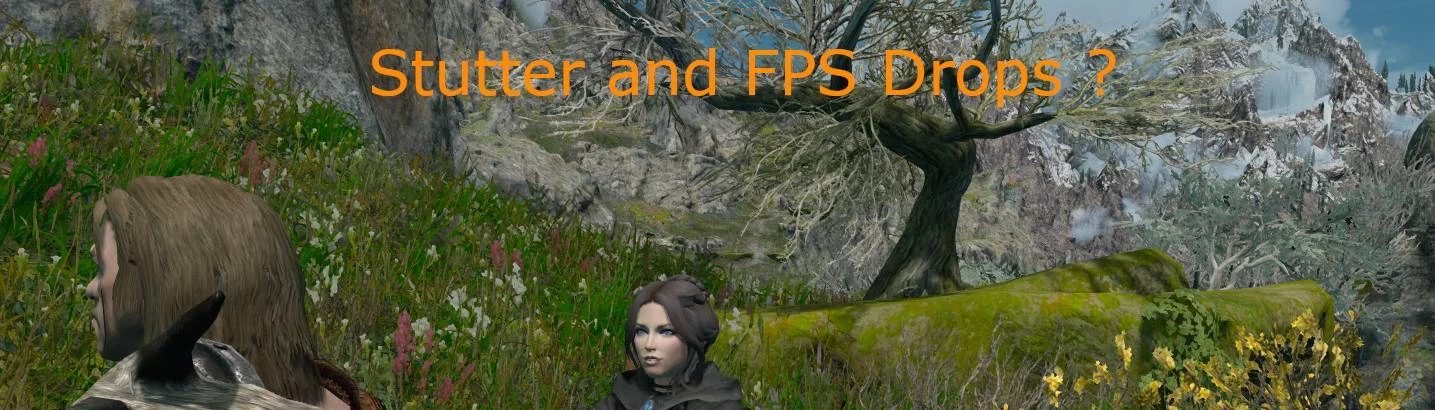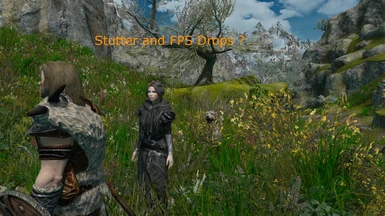About this mod
description and knowledge base how to circumvent nasty severe frame drops around dense or heavy modded areas.
information about the dx11 draw call problem if too many objects are part of a visible scenery and how to solve.
- Requirements
- Permissions and credits
this mod is intended to make you aware of the background of performance drops and to be a stutter workaround knowledge base for people who encounter fps drops in dense areas with (too) many objects and clutter. you are wondering why this happens even with capable gaming hardware ?
please take 3 minutes to read the whole page. if you have the time also study many useful posts in the mod thread!
background: skyrim se has the same limitation as fo4 but it includes no special draw call optimization method like fo4. (see also my fo4 knowledge base).
draw calls are limited in dx11 games to about max. 12000 draw calls depending on your hardware including drivers and the efficiency of the game engine.
the problem is that the connection to deliver draw calls from cpu to gpu works only single threaded in dx11 (with a minimal exception regarding nvidia drivers). no cpu on this planet even with highest ipc on one core and 128 cores has enough power to deliver an amount of much more than 12000-15000 draw calls to the gpu without getting into trouble (which means stutter, in worst case ctd if the number raises beyond that limit for a significant amount of time).
dx12 or vulkan interface should solve this problem by allowing multi threaded draw call operations but it is not available for skyrim and fo4 and does not always work as perfect as assumed.
many settings influence the draw call number: the fov setting, the resolution you play, the amount of displayed objects and also many hidden objects depending on the optimization like culling. so an exterior scenery often puts much more strain on your hardware than a limited object amount of an interior scenery.
so be aware of the practical draw call limit depending on the game you play and you would like to mod:
for dx9 it is about 6000-10000 (oblivion and oldrim), depending on the game engine and hw (uses only one cpu thread!).
all this is true for oblivion. skyrim le and se (64bit) and also fo3, fnv and fo4 (64bit) based one the same game engine.
fo4 includes an extra performance optimization method to be aware of!
for dx11 it is about 11000 to 12000 draw calls (fo4 and skyrim se) depending on the game engine and hw (uses only one cpu thread!). you can see how the fps drop above this value due to cpu and engine bottleneck, regardless how strong your gpu is. in regions of 15000 draw calls you already lost 20% of your fps or even more.
and dx12/vulkan is able to handle 200000 and even much more draw calls if consequently optimized (it uses better cpu draw call handling).
read more about dx12 and the difference to older limited interfaces also used for skyrim and you find the reason why nvidia rendering often performs better than intel and amd with older games.
there is a mod you should give a try. it may optimize fps in some regions (or not) the idea behind sound reasonable. it seems to work nice for many people.
- check and test your hw and settings incuding available amount of vram fits to your resolution, ini settings and textures. you can easily fill up 13GB vram with 4k and ultra settings in high density areas.
some ini settings may also hurt performance immensly depending on your hw.
- check for too high shadow settings
- check ugridstoload too high (default 5, maximum stable is 7 which needs more ram and stronger hw)
- check uLargeRefLODGridSize setting too high. (default 9)
- check light, lod and object distance settings
- check terrain manager settings
- check if any background logging for tests is still activated by accident
important additional experience info regarding vram, stutter and blurry textures:
vram monitoring shows a direct relation between big sized hd texture packs and the related bottleneck you run into depending on your avalable vram.
if the loaded texures will not fit in the vram different things may happen:
1. textures begin to pop in,
2. mipmaps are not fully loaded (blurry textures), depending on vram but also on the games texure management and setup
3. and in worst case game ctd if the available ram+vram is too slow or too small to load the demanded texture files or the video memory heap is at it's limits.
the only thing to prevent these scenarios:
always monitior your vram usage in demanding exterior areas! if vram is fully ulilized or already exceeds the cards nominal vram size try to reduce the size of the loaded textures by:
1. checking for big ultra HD texture packs you do not really need.
2. reducing the amount mods cluttering the exterior areas with additional objects and textures.
3. buy a graphics card with plenty of fast vram (16 to 24GB vram should be a safe bet) and use a corresponding game (ini) setup
-------------------------------------------------------------------------------------------------------------------
you should know about that if you mod your game especially if you do modding the exterior in an open world game with already complex object structure in the vanilla version.
adding one player home, grass/tree/landscape mod too much and you can reach the draw call limit in a scenery and you will encounter sudden fps drop depending on your viewing direction. now you know why and no stutter remover will help. you must lower the object complexity of this scenery (or in theory: you need a cpu with doubled single core ipc to handle some more draw calls...). you do not see if a modder has optimized his mod/meshes for low draw call use. if a mod changes or adds meshes (even small clutter counts!) be aware that this can change the amount of draw calls in the modded area!
if you play with ugridstoload=7 and your pc is too weak go back to 5. be aware that you have to change the reduced ugridstoload setting with console within gameplay before saving the game and reduce the ugrids ini setting before loading the game again.
how to check number of draw calls
if you encounter stutter or sudden fps drops in dense (mostly exterior) areas i recommend to check draw call amount with enb (or with reshade in the statistics tab). click the profiler tab in the activated enb window and you will see a line showing you the current draw calls. this value changes if you move the camera /view. if you encounter values above 12000, sudden frame drops or stutter in areas with high amount of objects are likely to appear and your modded setup generates too many objects and related draw calls. reason may be extreme ultra detail ini settings, too many complex mods, higher ugridstoload with the effect of producing too many draw calls over the critical limit of about 11000 to 12000.
a risk many users are not aware of because it is a slowly and mainly hidden growing problem in an open world game adding more and more mods placing more objects.
what can you do if draw calls are too high or you modded too much ?
in skyrim reduce the complexity of modded areas producing too many draws calls (check with enb). it can be one badly optimized mod or mods adding a significant amount of cluttered meshes in a specific area.
you can not optimize like in fo4 with repairing previs/precombines. find the mods with the most demanding content (amount of objects or badly optimized ones) and deactivate them. repeat this until you can assure that draw call number is in normal regions not reaching more than 10000 to 11000 if you test with enb.
also you can reduce fov or the resolution you play. reduce ultra settings. wrong ini settings for shadows or terrain can be fps killer!
any support and feedback is much apprechiated! thank you for reading!