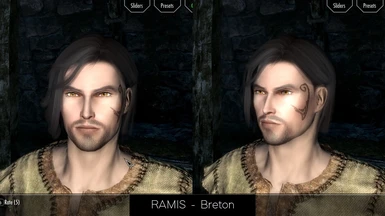About this mod
A pack of 10 male presets of various races for your Skyrim SE played character.
- Requirements
- Permissions and credits
(If you need Nord presets check this other mod).
The archive contains bot the .jslot and .nif file of the shaven head (see instructions below).
They can work with any skin and body type you have installed in your game (even SoS), but if you want to have them look exactly like my pictures, here are some
mods you might need:
- Racemenu (hard requirement)
- Expressive facegen morphs – This is needed for the extra slides and tweaking the face. WARNING: this mod changes the default face morphs, and will affect all your played characters, if you don’t want that, you can just install the sliders for Racemenu and use the .nif files I provide (see instructions below) – technically if you just import the .nif file you shouldn’t need this mod at all, but I’ll still link it, just in case.
- A good skin retexture. I use Tempered skin for males (young smooth) but other skins should work too, they’ll just look slightly different. Also you can just keep the vanilla skin, but they would look ugly.
- Hair mods. All presets have a shaven head so you can choose which hair you like most. For the pictures I used KS hairdos – I’ll write the name of each hairstyle below. Or if you don’t want additional mods you can just apply the vanilla hair.
- Eyes mods. I use Natural Eyes but you can use any eyes you like or leave the vanilla ones.
- Beards and Brows retextures, again, your choice, you can change the beards and everything else as you please.
How to Install
If you are not already familiar with presets, here how to use them:
Step 1 (Manual Install)
Unzip the archive with winzip, winrar, 7zip or any other similar software.
You’ll find two folders with the .nif files and the .jslot files.
Open your game folders and navigate this path:
Steam> steamapps > common > Skyrim Special Edition > Data > SKSE > Plugins > CharGen
Copy the .nif files in here. Then open Presets folder and copy the .jslot files in there.
You can drop all of them in or just the ones you need. This way they’ll be accessible from the Racemenu.
Step 2
Open Racemenu.
There are many ways to do this:
– Start a new game
If you already have a game started and just want to change the appearance of your character:
–Open the console with the ~ key (or \ depending on your keyboard – basically that key that’s up there to the left to the number 1), then type showracemenu and press enter. (Then press the ~ key again to close the console or nothing will work LOL).
Just keep in mind that each time you open the Racemenu from console you’ll create a new save file.
–Use a mod like A Change of Face that gives you the face sculptor’s book so you can access it at any time in your game. You don’t have to pay and your save will be the same.
Whatever your choice, now you have the Racemenu open.
Step 3
Importing the presets.
First of all, you have to set the race and weight of the character preset (seethe Character’s List below).
Now,if you have the mods I mentioned above installed, all you need to do is go to the tab Presets and press F9 to load presets.
Chose the .jslot file you want from the list (it will be something like aw[Name]2021.jslot) and you’ll be set.
If you don’t have the modded morphs installed or the face doesn’t look right, go to the tab Sculpt and press F9 to import the corresponding .nif file
(They have the same name as the preset: aw[Name]2021).
Now you can tweak it, play around with the sliders, apply your favorite hairstyle,
change colors etc. Feel free to customize as much as you want.
When you are done, press R and your character is ready to play!
List of Characters
(Name,Race – weight – KS hairstyle shown in the pictures)
Ahtar,Redguard – 1 – RedguardHair7 (from base game)
Garun, Orc – 1 – Macho
Gavril, Breton – 0.25 – Footprint
Julius, Imperial – 0.50 – Haunting2
Nazeem, Redguard – 0.50 – Bittersweet
Ramis, Breton – 0.25 – FlashM
Soriel, High Elf – 0.40 – Adonis
Tanor, Wood Elf – 0.20 – Dune
Valen, Dark Elf – 0.20 – Siamese
Victor, Imperial – 0.70 – BreakingWaves
Permission and Credits
You can do anything you please with these presets, you can edit, change them, use them in your own mods, and share them, just be sure to credit Allison Wade or Shaysjhyar and all the other mod creators I listed above.
If you want to reupload to other sites, please contact me before doing so.
NOT for commercial use. You cannot sell or profit from this mod in any shape or form.