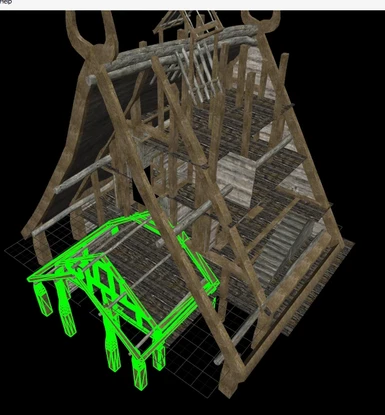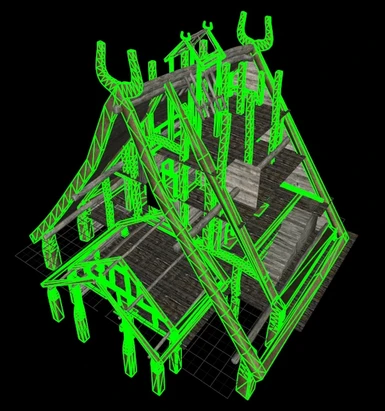About this mod
Versions of the COTN - Morthal Inn, Thaumaturgist Hut, and Jarl's Keep with BSTriShapes subdivided into multiple parts, thereby allowing significantly improved interior lighting
- Requirements
- Permissions and credits
Quick primer for people who are unfamiliar with lighting: there's a few limitations as to what all you can do with lighting, most notably two hard rules: Max 4 lights which cast shadow per cell, and max 4 lights on any given mesh. If you go over either of those, you hit light flickering. Part of the reason that ELFX is the standard it is is because it goes back and takes existing meshes and effectively "breaks" them into multiple meshes, subdividing them and allowing what was originally a very large mesh to have "more" than 4 light sources on it, because it's now multiple meshes.
One of my long-standing things I've wanted to do if I could learn how was to do the same to some of the interiors in Cities of the North - the buildings are a single mesh (well, not exactly, it's basically a different BSTriShape for each part depending on texture type). I did what I could with my ELFX patches, but they always felt a bit off because of this limitation (and of course, my....relative lack of artistic flair when it comes to lighting doesn't make anything easier).
WiZkiD pointed me in the right direction when it came to how to partition meshes, and after a few false starts, I successfully managed to do so.
Also, quick shout-out to GGUNIT for taking a look at some of the WIP and confirming that it seemed to be helping, andalso whose changelog when I looked at Lux got me to take my fourth or fifth stab at this and finally succeeding. :)
What is included
This page contains a download of three replacer meshes for Cities of the North - Morthal: One for the Moorside Inn, one for the Thaumaturgist's Hut, and one for Highmoon Hall - the other buildings all exhibit the same behavior, but are generally small enough that the lighting limitations do not prove to be an issue. Highmoon Hall also contains some UV mapping fixes by request, which is ALSO the first time I've messed around with that, but it fixes some texture alignment, so folks who don't use lighting mods might benefit, too.
You can download them for your game if you want, but they will not impact lighting/etc by themselves. The ELFX patch my patch collection comes with these meshes as well, so if you're going to grab that, no need to download this - it's intended as a resource for other modders, folks who want the UV fix, and other lighting mods, without having to point to my specific lighting patch to grab the meshes.
A quick example of what was done. This is the frame BSTriShape before:
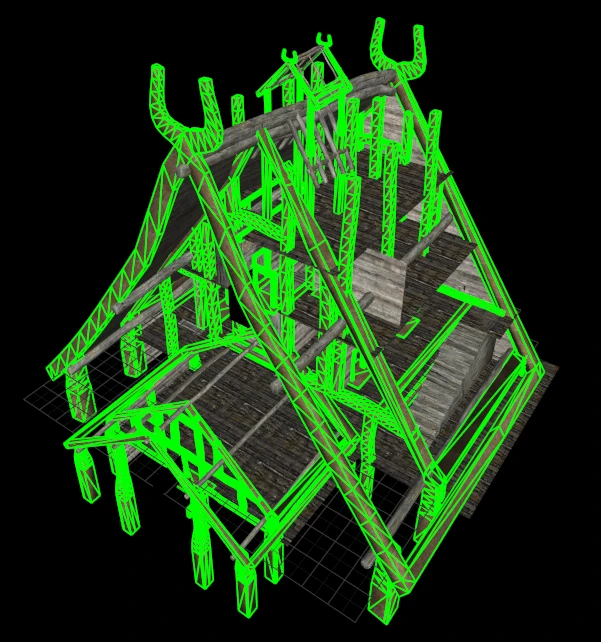
And this is one of the pieces of it in after:
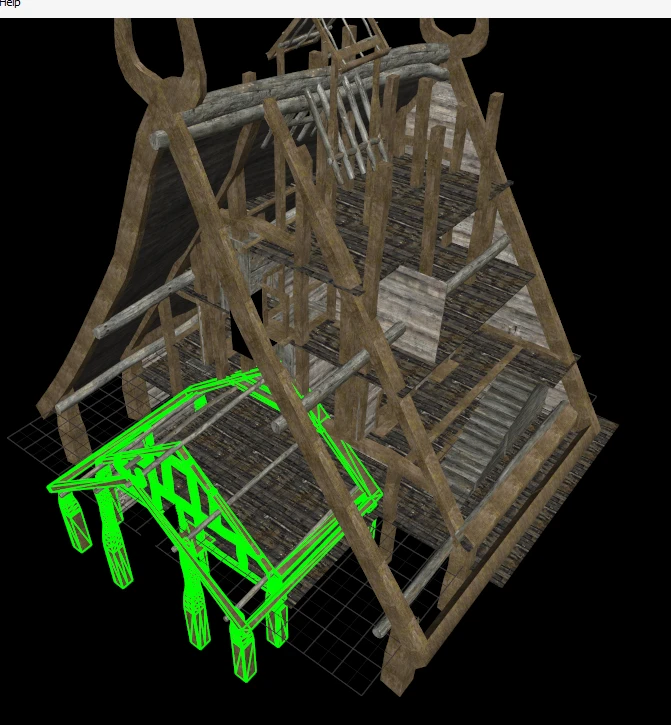
What has changed
The meshes were run through nif optimizer, partitioned, and then the following shader flags were applied to the BSTriShapes, per recommendation: SLSF1_Specular, SLSF2_Vertex_Colors, SLSF2_EnvMap_LightFade. I am very much a novice at all of this, so if anyone has any feedback on the specifics of what those do/whether they're a good idea/any other edits which would be a good idea, I'm all ears! Some of the partition sections were explicitly broken up because of some lighting problems I was having, some of them are stray edits in the original mesh that I separated so they wouldn't interfere with otherareas: professional work this ain't. But it'll still be a step forward for folks looking to do something with it, most likely. It additionally contains a few UV edits inside Highmoon Hall, so the texture flow should be smoother.