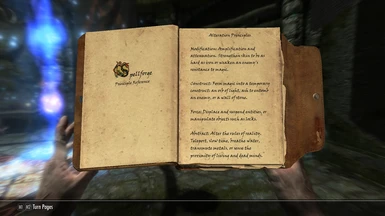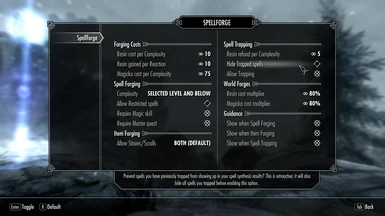About this mod
Tired of crowded spell vendors? Want to filter your spell selection by level, school and sub-type (e.g. Fire)? Want to feel like a powerful mage making their own spells in a torrent of arcane flames and unleashed power? Stop eating tomes and instead try out a more immersive, configurable and fun way to expand your spell book.
- Requirements
- Permissions and credits
- Changelogs
Purpose
____________________________________________________
What this mod is made for
- Acquiring magic from a custom-placeable magic crafting station. With all the arcane visual effects that entails. Warriors can make their weapons at their own house, it's time for mages to be afforded the same luxury. That's just an example though, you can put your Spellforge literally anywhere in the whole world.
- Filtering your choices when selecting new spells. With all the fantastic spell packs available these days, spell vendor inventories have truly become an unmanageable, headache-inducing mess. Head over to your forge instead and you can now set any combination of filters you wish for crafting your new spell. Want an Expert level spell specifically? Want to focus on Destruction? Maybe Fire spells to be exact? Only spells that behave as aimed concentration spells (like Flames)? Make your choices and you'll only see what you're interested in. While we're at it, you'll also never see spells in your crafting selection that you've already learned.
- Getting a personal connection to your spells. Kind of like smithing and enchanting, when you've made something yourself it feels a bit more special to use.
- No more book eating. Instead get each spell using an interactive process. You'll be manually converting ingredients to magical materials with associated arcane blasts and flame effects then you'll be personally infusing power into the forging process using your own two hands and your own magicka.
- A new spell currency based on alchemy ingredients. This is something that encourages exploration, is more magical in nature and feels rewarding to find. Gold just isn't that interesting. Only a limited selection of ingredients work in the Forge but they have been carefully chosen so that at least one of them can be found no matter where you are in the world or which dungeon you choose to explore. And you only need 1 type of ingredient to craft any spell, though the amounts needed will vary based on rarity to maintain a fairly stable rate of progression.
- Practical crafting of staves and scrolls. From any spell you know (as long as such a staff or scroll already exists in the game).
- Removing, refunding and hiding spells that you don’t enjoy. There are almost always spells in your spellbook that don’t fit your playstyle, that you tried out and didn’t like or that you’ve outgrown by levelling up. By "trapping" them in the Forge you can break them down into their base components and use those to craft something new instead. When a spell is trapped this way, you can also choose to exclude it from all future crafting.
- Making your own "spell packs". You can use the xEdit spell library generator to exclude spells according to your own taste and create basically your own personal "best-of" spell pack from any combination of spell mods. This way you'll never have to see spells you don't enjoy ever again. You can also decide to share that spell library by uploading its csv file somewhere. Send me a message and I could even host some here on the page. Note that this will not be an actual new stand-alone spell pack, just a filter specifically built to be used by this mod. You will still need all the mods that library was built on in your load order. Also if you go to a normal spell vendor (but why would you?), the excluded spells will still be available there.
What this mod is NOT made for
- Time consuming, complicated or rare magic. Which is often part of the goal of Spell Research style mods. This is not meant to make magic harder to get. You can configure the costs however you wish though to decide your own rate of progression.
- Custom spells. Spells acquired are only those included in vanilla or mods, you cannot actually make completely new spells and you can't customize the behavior or numbers of existing ones as that would break balance and is outside the scope of the mod.
- Removing spell tomes from vendors or loot. This mod intentionally does not touch the base game in order to maintain full compatibility. There will however be very little reason to ever visit a spell vendor with this mod installed. So even though they still have spells, it doesn't really matter. If you do want all the vendor tomes removed as well, I can recommend No Vendor Spell Tomes.
Getting started
____________________________________________________
Installation
- Add the mod via a mod manager to run its included FOMOD installer. It will automatically detect your load order and add spell libraries matching the spell mods you're using, so you can usually just press "finish" immediately.
- You can find a list of spell mods that are compatible out-of-the-box under "Compatibility" below along with instructions on how to create a library custom-tailored for any spell mod in existence. It's a simple process and can be done without any prior knowledge of xEdit.
- You don't have to include all your spell mods into the Forge if you don't want to. Spells you don't have libraries for will simply have to be bought the normal way instead.
In-game start-up
- Buy the Spellforge Manual from any novice spell vendor (e.g. Farengar at Whiterun) or find it next to the pre-placed forge in Winterhold.
That's all you need to know in advance! How everything works is explained in game via popups when doing the various crafting stages. But if you want to know everything right now, open up the spoiler tag:
Setting up the forge
- Read the book and it will prompt you to import your prepared spell libraries, just say Yes and wait (takes a while, especially if you have large spell packs).
- A menu will follow, allowing you to configure the mod if you wish. Defaults should be fine for most players.
- If you're next to a pre-placed forge, you can just start using it now. If not, do steps 4 and 5.
- Click on the "Conjure Forge: Not Learned" option to learn the spell, then close the book and equip the spell.
- Cast the spell on the ground wherever you want the forge. It will be permanently placed (never expire) but you can also move it if you want by casting the spell again. You can only have 1 Conjured Spellforge in the world at a time. If you want the forge in a permanent spot (like your house) you can unlearn the conjure spell with the same option in the manual after placing it.
The forge structure
The forge consists of 3 "nodes" vertically stacked.
- The top node defines spell behavior. Here you can set spell delivery (e.g. directional) and casting type (e.g. concentration).
- The center node defines spell archetype. Here you can set spell school (e.g. Destruction) and principle (e.g. Fire).
- The bottom node is the forge itself. Here you can perform all crafting functions.
The forge functions
Function 1: Spell Forging
- This will first let you set the target complexity (Novice to Master) of the spell you're planning to forge. Higher complexity requires more "Arcane Resin" (this is your spell-acquisition currency now instead of gold). How to get Resin will be explained below. In addition you'll need Magicka (that also increases with complexity), the appropriate amount of Magic Skill in the chosen school, and you’ll need to have completed the “Master Ritual” quests at the College to access Master spells (just like in vanilla).
- The skill requirement and the “Master Ritual” requirement can be removed in the configuration book and the magicka and Arcane Resin costs can be altered.
- If you're happy with your choice of complexity, you can choose "Synthesize Spell Selection". This will grant you a selection of all spells that match your specifications set above. The selection is shown as a loot window with spell tomes for each spell.
- Click on the tome of the spell you want to forge to lock it in as the target spell (popup texts will guide you through this). You can add as many target spells as you want out of the selection to forge them simultaneously. Each spell added will cost you Resin based on its complexity.
- The forge must now be powered to forge the spell(s). You will automatically equip an "enkindle" ability that you can channel to drain your magicka to power the forge. By default 75 magicka is required for each spell complexity level (e.g. Novice costs 75, Apprentice costs 150 and Adept costs 225). The forge must be powered to match the highest-complexity spell chosen. That is all though, the number of spells being forged does not matter, forging 3 Novice spells still only costs 75 magicka.
- If you had sufficient magicka and channeled the enkindle ability to completion, the forging process is finished and you will receive the spell(s).
- If you failed to supply sufficient power, the process will be interrupted and you can retrieve any spent Resin by interacting with the forge (nothing is lost).
- Pro tip: Fire hot, no stand in fire.
Function 2: Resin Experimentation
- Here you can create Arcane Resin by incinerating alchemy ingredients in the forge.
- Just like in alchemy, all ingredients used will be consumed regardless of success.
- Contrary to alchemy, you never need a combination of ingredients to form Resin. Certain ingredient types will convert to Resin (when in sufficient numbers) and others will not, that's it.
- Getting a reaction (even a partial one if you don’t have enough of the ingredient) will save it and it will be shown the next time you do Resin Experimentation so you don’t have to remember it.
Function 3: Item Forging
- This lets you craft staves and scrolls out of any spell you know.
- However, such a scroll or staff must exist in the game to begin with. If the mod that added the spell did not also add a related staff/scroll for it then you will not be able to craft one. Assuming the item you want to craft exists, making it is fairly simple.
- First, gather the materials: paper and ink for scrolls, wood and a soul gem for staves (larger gems for higher spell complexity). The soul gem must contain the correct soul and you need the GIST mod to make crafting with gems you've filled yourself possible. Otherwise, only gems that were pre-filled when bought/looted can be used.
- Second, equip the spell you want to infuse into the item in your right hand and choose this forge option.
- Third, power the forge just like you do for spell forging until the process completes. You need the same amount of magicka to craft an item as you do to make a spell of that complexity level.
- When making scrolls you can craft an entire batch at once as long as you have enough paper and ink.
- Like with spells, if you fail on the powering stage, your materials can all be retrieved by interacting with the forge.
Function 4: Spell trapping
- Allows you to "project a magicka vortex" around the forge. This remains active until turned off by interacting with the forge again.
- Standing within the vortex will periodically extract magic from you. If you're holding any spells in your hands, they will both be absorbed into the forge and disintegrated into their base components (Resin). This means you'll unlearn the spells and will receive an amount of Resin in exchange.
- The amount of Resin refunded from "recycling" a spell this way is (by default) half the amount required to forge a new spell of that complexity.
- Since the vortex stays active until disabled, you can very conveniently discard a large amount of unwanted spells into the forge in one go. Just keep equipping new ones after your current ones get absorbed until you're done.
- The Resin formed from any absorbed spells will stay in the forge until you disable the vortex and claim them.
- If the message "Magic extraction failed" pops up, it means the spell you tried to trap is not part of the Spellforge libraries you have and therefore cannot be converted to Resin. In that case, the spell will only unequip, it will not be removed from you. The message will also pop up if you try to extract "starter spells" (normally Flames and Healing) because Skyrim doesn't allow those spells to get removed from you. If you use an alternate-start-mod that has no "starter spells", then you will not have this problem. Flames and Healing learned through a tome can be removed just fine as long as they weren't "starter spells".
Configuration
The mod is highly configurable via the MCM or Manual menu. You can remove the guidance popups, change material cost and refund amounts, magicka costs, entirely turn on/off the item forging and spell trapping features, change how filtering works, remove skill requirements, etc.
World Forge Layouts
If you want some Spellforges already placed in the world instead of (or in addition to) your conjured one, here are some layouts available for download by the wonderful community! These are added on top of the default forge in Winterhold and can be combined with each other unless otherwise stated.
- Destruction Ritual Quest sites
- Shriekwind Bastion South (overlooking Falkreath)
- Alternate Start - Live Another Life starting cell
Speaking of more being released, feel free to try making one yourself! Even with zero Creation Kit experience this is a simple process explained in the spoiler tag below:
- Open Creation Kit and select Spellforge. Do NOT select any "Active File" (you will be creating a new one)
- Double click a world cell in the Cell View window of the editor. You can fly around in the cell with the buttons shown here
- Drag and drop the SFM__Forge_Placed object (you can search for this in the search bar) onto whichever location you want it at. Ignore the fact that there's a cross icon on the cursor, the drag/drop will work anyway. Also ignore that the forge wont have a model shown when placed. You only need to know where its center is and you dont need the model for that.
- Finetune the position by dragging it in the X and Y directions then press F to snap it to the ground (you dont have to adjust Z position after this, it will properly align with the ground after pressing F if above the ground)
- In the Cell View window, find the SFM__Forge_Placed you placed, right click it and select Edit. In the window that pops up, find the "Respawns" checkbox and UNCHECK IT. This is required for the forge to not get duplicated on cell resets (when leaving the area for a long time and returning).
- Repeat 2-5 to place as many forges as you want.
- That's it! Job done. Save the file and exit CK. You can then mark it as ESL via xEdit if you want to.
Let me know if you release any layouts, I'll gladly link to them above ;)
There are some extra options you can add if you feel like it:
- Once placed in a world cell, you can look up the placed forge in that cell's list of objects. Once you find it, double click it to open its properties. Within that window you can open the properties of the sfm_forge script. NOTE: You need to download and install the Spellforge - Papyrus Source from Files for this to work. But dont worry, you wont need to do any actual scripting. CK just needs the files in order to allow editing of the properties.
- Within these properties you can change the following:
SchoolLock
If this is set >= 0, this forge will not allow you to change the school of the spell you craft. The school will be forced to the value set here:
0 = Alteration, 1 = Conjuration, 2 = Destruction, 3 = Illusion, 4 = Restoration
SchoolPrincipleLock
If this is set >= 0, this forge will not allow you to change the school or principle of the spell you craft.
For this to take effect, SchoolLock must be set as well.
The principle will be forced to the value set here. See the "SFM_SchoolPrincpleSelection" Message objects to see what each value will equate to.
or check the order of the principles in the in-game menus that those Message objects are used for.
Examples: Alteration principle 0 = Modification, Destruction principle 2 = Shock, Restoration principle 3 = Consuming
ResinCostMultiplier
MagickaCostMultiplier
These can be set to give this specific forge higher or lower cost compared to those set in the MCM.
If this is a permanent forge, these numbers stack multiplicatively with the "World Forge" multipliers in the MCM.
ComplexityCeiling
This sets the maximum complexity that this forge can create. 0=Novice -> 4=Master (default=4)
This allows you to create a whole range of different gameplay options. Maybe a necromancy-only forge in a necromancer cave? Forges capable of higher complexity in more dangerous locations? While you're at it, you can change the properties of the conjured forge as well by searching for it in the CK Object Window (SFM__Forge_Conjured) and double clicking it then clicking Properties on its sfm_forge script. Maybe that can only craft novice spells now? You can even disable forge summoning entirely by changing the value of SFM_ForgeConjurationAllowed to 0.
Compatibility
____________________________________________________
Prepackaged Spell Libraries
The following spell packs have prepackaged libraries that you can select at installation:
- Vanilla
- Anniversary Edition Spells
- Apocalypse
- Arcanum
- Triumvirate
- Mysticism
- Odin
- Tomebound
- Forgotten Magic Redone
- Requiem
- Elemental Destruction Magic (Redux too)
- Colorful Magic
- Shadow Spell Package
NOTE: There is spell overlap between these mods. If you grab literally all of them, you will have several spells with the same name and more or less the same function.
Custom Spell Libraries
You can create libraries yourself for any other spell mod using the provided xEdit script (see the end of the mod video for a guide). This "Library Generator" script will also combine all your libraries into one single esp (mainly useful for VR where ESL-flagging doesn't save slots).
Categorizations are already made in the script configuration for lots of spell mods that dont have a prepackaged library which will make it almost entirely automatic to make libraries for them.
If you realize any type of issue half-way through making a library, know that you can cancel the process and still save all your choices so far. So when you run it again later, all the spells you've already configured will be handled automatically.
If you load your whole LO while generating your custom library, it's likely you'll also load some compatibility patches and bashed patches as well. If any of these contain edits to various spells, the generator script can not know if it's still correct to use the spell categories it has saved for the unpatched spells. Each patch could potentially have changed any spell so heavily that it now has a new category. For this reason, the script will ask YOU to make a call on this. Specifically it will ask: "Are spell changes made by <some_patch.esp> irrelevant to your configurations here? If so, select skip to use configurations from the file above this one instead". In other words: "do you want to ignore the changes this patch has made and just use the config the unpatched spell has?". For a great majority of patches, this is exactly what you want to do. Patches generally do not change how a spell acts, they just tweak numbers and add links to perks and such, so you can safely ignore them. Press the "Skip file always" button to inform the script that this patch is indeed safe to ignore for categorization purposes.
If you make a custom library, be aware that it counts as a Base library. Meaning it cant be combined with the pre-packaged Base libraries nor with any other libraries you make yourself. You should only need one though since it can contain everything from your whole LO. There is a special procedure you can perform to make libraries capable of loading next to each other which you can read about below if you want.
Remember to re-import spells in-game (via the Manual) if you've changed your library mid-save.
Making single-mod libraries that can load next to each other (like the prepackaged ones)
NOTE: This is normally not needed! This section is mainly for people looking to make and release more libraries for others to use:
Follow this procedure:
- Pick one of the included (not Base) library files that you have the spell mod for. Copy and rename it to what you want your new library to be named (e.g. Spellforge - Library - A Spell Mod.esp)
- Load your target spell mod and the library file copy into xEdit
- Right-click your target spell mod and apply the generator script to it
- In the popup, change the target file name to the name of your new library file. Leave it on the default of "clearing lists and starting from scratch".
- Once it's done, go to the Message section in the library you made and switch the "Loading" message to state the name of your new library (So you see e.g. "[Spellforge] loading MyFantasticLibrary... (30%)" in game).
- Right click your library file and select "clean masters" to remove its dependency on the previous spell mod it was made for.
- Save and exit.
Incompatibilities
- Mods that trigger when looting spell tomes will not mix well with the spell selection system in the forge (you are technically looting tomes when adding schematics). You are not reading them though, so mods that trigger on that are fine.
- Spellforge will double-check that no extra spell tomes magically appeared in your inventory while you were using it, this fixes a compatibility issue with Spell Tutor which is now compatible.
- If you are getting crashes when the mod tries to display your spell selection during "Spell Synthesis", it is likely caused by the tomes it is trying to display. Double check that you arent getting the same crashes when visiting a vendor that has the same tomes in their daily shop rotation. An example of a mod that does currently crash is Spell Tome Sorting when used with Mysticism 2.0 (as it hasnt been updated to be compatible with it as of this writing [2022-06-02])
- Let me know if you find any others!
VR specific
- A mod I have not yet identified causes you to select an additional spell tome when closing the popup from a previous tome selection with the trigger button specifically. Let me know if you find which one this is. You can circumvent the issue by using 'A' instead or by disabling the popups.
- Selecting tomes with the trigger button instead of 'A' will cause you to get a "spell learned" message even though you didn't actually learn the spell yet (you still need to forge it). This is entirely unavoidable and all I can do is recommend using the 'A' button instead.
Credits
____________________________________________________
- LeucisticDinosaur for making this mod possible. His Spell Discovery basis is responsible for all of the heavy lifting behind the scenes to import, categorize and filter spells. And he wrote the entire spell library generator script. The existence of such an excellent framework is the whole reason I got the motivation to develop this. Throw some endorsements his way if you like this and get the chance!
- powerofthree for making the rotating Strange Rune that adorns the base of the forge.
- TheRetroCarrot, Galaxy Synth, Hajo, Dragnier and Moonpyramid777 for categorizing spells and sending me their results.
- TheRetroCarrot and Cangar for testing and feedback prior to release.