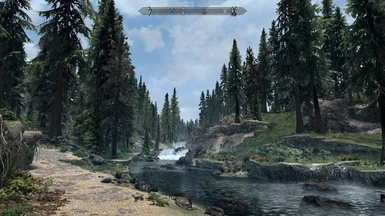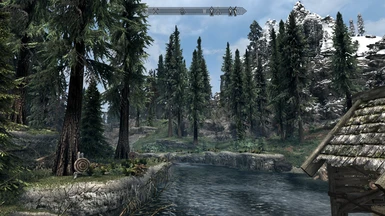About this mod
***HARD REQUIREMENTS***
Reshade with PD80's Shader pack installed
This is a lightweight Reshade preset for use without ENB. The frame rate hit is 0-3 depending on area. 3 flavors to choose from depending on how dark you want nights, and interiors.
- Requirements
- Permissions and credits
- Changelogs
_______________________________
Author:
________
Nicoroshi
Version:
_________
1, 2, and 3
Reason for this mod:
______________________
I run an older system, and a modest 140 or so mods. Most of those are city overhauls, hi-res textures, weather, and lighting, flora, and grass/trees.
As such my poor old rig was on the ragged edge of 60 FPS, and dips into the high 40s in some areas.
I wanted the eye candy that comes with ENB but my system, and game couldn't take the framerate hit (I tried).
Having played with fakeHDR by Timeslip in Oblivion I had some experience tweaking post process shaders.
So began the journey to bring better graphics to my game while preserving my framerate as best as I could.
This is the result.
Version 1 uses 2 shaders and has dark nights and dungeons. Bring a torch. you'll need it.
Version 2 uses 3 shaders and is darker than vanilla but could still get by without a torch in most instances.
Version 3 uses 4 shaders and is for people who want as close to vanilla lighting everywhere (No torch required) but want the increased depth of shadow/ highlights, and more vibrant game.
See videos below for comparison.
Lucid-Icrous Lightweight Reshade version 1 Video
Use this if you want to HAVE TO use a torch in some instances to see.
Lucid-Icrous Reshade Version 2 Video
Brighter nights, Brighter in dungeons, Brighter at night during storms.
Use this if you DON'T want to HAVE TO use a torch to see.
Version 3
All the color enhancements with vanilla lighting. Video was done with in game brightness slider in the middle.
Installation:
_____________
- Download ReShade - https://reshade.me/
- Install it and follow the instructions. Choose your Skyrim SE game.
- When prompted choose DirectX10,11,12
-!! IMPORTANT !!
Make sure to install PD80's shaders. This preset is dependent on them, and will NOT work correctly without them.
- Close Reshade when installation successful
- Download Lucid-Icrous Reshade Preset, and unzip to your Skyrim Special Edition folder
- Run the game, and press home key to pull up the reshade window.
- Select Lucid-Icrous Reshade.ini
Permissions:
______________
Open. Do what you want with it.
Credits:
_________
PD80 for awesome shaders.
Reshade
Enjoy it :)