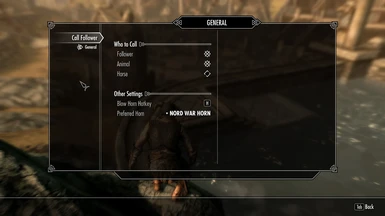About this mod
Call follower adds nord and imperial war horns to general stores and containers that let you call your follower, animal companion, or horse to your side.
- Requirements
- Permissions and credits
-
Translations
- Portuguese
- French
- Mirrors
- Changelogs
- Donations
- Summon Companions: Blow a horn to call your companions to your side. Companions will respond even if you've told them to wait somewhere. If you have SKSE installed, you can use the 'H' key to blow a horn if you have one in your inventory. This key is remappable via MCM. If you do not have SKSE installed, you can still click on the horn in your inventory to blow it.
- Summon Your Horse: This mod also includes the option to call for your horse when blowing the horn. By default this option is disabled, but you can enable it easily via MCM. Note: your horse won't respond if you blow the horn from another province, planes of Oblivion, or from an interior.
- Draw the Attention of Enemies: Blowing the horn will also draw the attention of your enemies. Use it to lure enemies toward you or to keep enemies off softer and squishier friendly NPCs.
- Lore Friendly Integration: Horns are automatically added to the list of random items that general stores sell, and to random chests and containers. They aren't a commonly found item so you'll need to keep your eyes open as you travel.
An MCM is included that allows you to toggle all features added by this mod.
See the Readme File for more information.
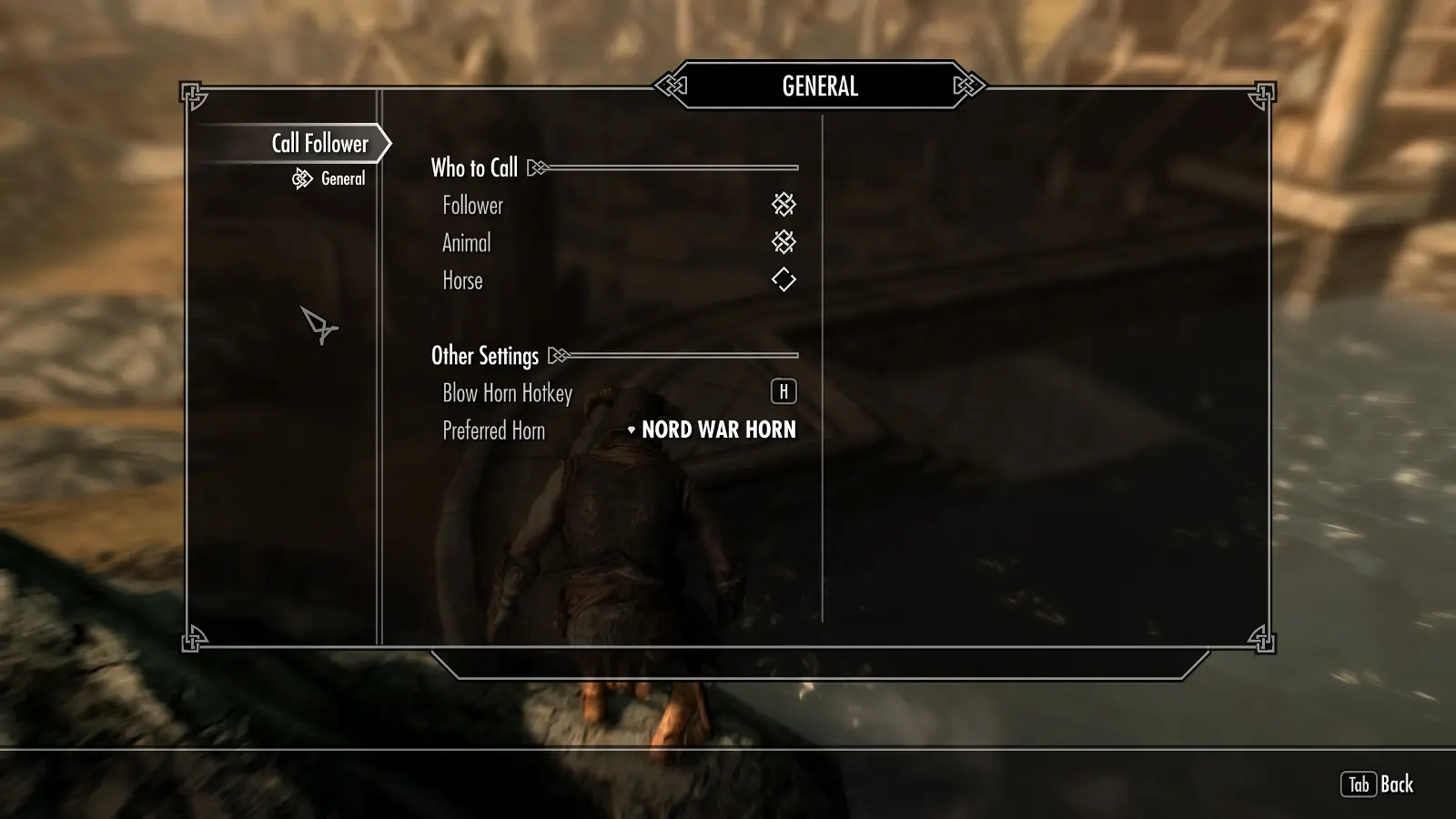
Requirements
For the MCM you will need SKSE and SkyUI. To be able to use the Hotkey you will need SKSE. Without it, you can still blow horns by clicking on them in your inventory.
A VR / VRIK Compatible version is now available.
Manual Installation
- Download the mod from the Files section.
- Unzip the contents of the zip file to your Skyrim Special Edition Data folder: C:\Program Files (x86)\Steam\steamapps\common\Skyrim Special Edition\Data.
- Confirm you have the following files in your Skyrim Special Edition Data folder:
Call Follower.esp
Call Follower.bsa
Call Follower - Textures.bsa
- Open %userprofile%\AppData\Local\Skyrim Special Edition\plugins.txt and add *Call Follower.esp after your master files.
- Save the file.
- Launch Skyrim Special Edition.
F.A.Q.
Q. What patch level is required?
A. None.
Q. Do I need Dawnguard, Hearthfire or Dragonborn or additional plugins like SKSE?
A. SKSE and SkyUI will be required if you want to toggle which types of followers the horn calls via MCM or use a hotkey to blow the horn, however this mod will function perfectly fine without it.
Q. Is this ESL flagged?
A. An ESL version is available.
Q. What version of the Creation Kit was this made with?
A. 1.6.438.0. It's compatible with both Special Edition and Anniversary Edition.
Q. Is this safe to add/remove mid-game?
A. Yes, though you should probably use a save cleaner to remove left-over script files if you remove this mid-game.
Q. Is this mod stable? / compatible with ### / affect performance?
A. Call Follower makes zero changes to any vanilla records, so the chance of seeing some sort of compatibility issue is as low as possible. War Horns are added to the LItemMiscVendorMisc75 leveled list by script upon initialization. Please note that this mod was designed for the default follower system and may not work correctly with follower overhauls and frameworks.
Q. Will this call my followers if they are stuck or missing?
A. If you're more than a cell away, your follower is moved to the nearest Door Marker the game can find, as long as you're both not in an interior cell. If you lose your companion inside a big dungeon, try blowing the horn once you get outside. Note: you only need to blow the horn once. If you can't blow the horn again, it's likely that your follower is already on their way to you.
Q. I blew the horn but my follower isn't showing up.
A. Sometimes it might take them a while to reach you. Try waiting an hour.
Q. Why do I go into third-person or sheathe my weapon when I blow the horn?
A. Being in first person or having your weapon out prevents the horn animation from happening.
Q. I clicked on the War Horn in the inventory, but it says 'You cannot equip this item'...
A. Just ignore that message or use the hotkey instead if you have SKSE installed.
Important
This was developed for the default follower system.
Thanks
If you like this mod, feel free to check out the other mods I've made: