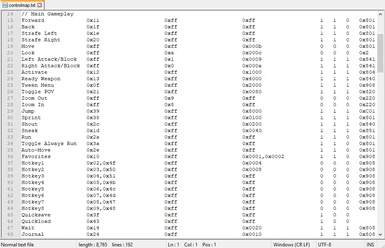About this mod
An edited controlmap.txt that unlinks almost all in-game key bindings from menu/map/lockpicking/favorites/other UI bindings. It is also cleaned up and formatted to facilitate further editing (optimized for Notepad++)
- Requirements
- Permissions and credits
- Changelogs
(This file doesn't work with Skyrim SE versions 1.6.1130 or later, due to changes in how the vanilla controlmap.txt file works. There are several mods on Nexus that do the same things as mine and have been updated for newer game versions, some even improving on what my mod does. If you just want what this mod does but for newer versions, I can personally recommend this one. As for this mod, it'll stay online for archival reasons and for people who still play older versions of Skyrim SE.)
This custom controlmap.txt aims to fix the issue Skyrim normally has with key bindings, in which customizing your keyboard/mouse/gamepad controls within the in-game menu brings the undesirable side effect of also changing that key's functionality in the menus, more often than not breaking functionality, causing UI discrepancy (the UI still indicates the original key for said function), or just being an annoyance.
In addition to this, I've also re-formatted the entire file to facilitate editing to anyone interested in customizing the key bindings further. Please note that this was made with Notepad++ in mind, and will still look broken if opened with MS Notepad/WordPad. Notepad++ is an amazing tool that every mod user should have installed.
Based on the excellent Cobb Controlmap Fix by DavidJCobb, with further tweaks to completely unlink in-game key bindings from menu bindings, except for a few cases where it makes sense that both bindings should stay associated regardless (of course, you can edit these manually if you have something else in mind). Here are the instances:
- In the Inventory menu, the "equip in left hand" and "equip in right hand" keys will always correspond to the key bindings used for left weapon/right weapon (defaulting to right/left mouse button or Left Trigger/Right Trigger on gamepad)
- Keyboard only: In the Favorites menu, the key assigned to open the menu (Default: Q) can be used to close the menu as well.
- Keyboard only: Similarly to above, the Quick Map key (Default: M) immediately closes the map when pressed.
- Keyboard only: As a compromise to prevent SkyUI users from being unable to unmap hotkeys on MCM, the "Take All" key in inventory menus will always correspond to the "Ready Weapon" key in-game (Default: R). Expect this to be changed in a future update, if possible. If you don't use SkyUI/don't use MCM often you can change this to the intended value by finding the line "XButton" under "// Item Menus" and changing "!0,Ready Weapon" to whatever input you want (for the default of R, use 0x13)
This mod also brings a fix to SkyUI+gamepad users suggested by Cobb in the mod's description (but absent from the mod itself as SkyUI wasn't available on Special Edition at the time). In this file, the soul gem charge button is re-assigned to LS (press the left analog stick), instead of RB which is used by SkyUI for cycling through item categories. This doesn't mean SkyUI is a requirement for this file.
HOW TO INSTALL
- To avoid key binding conflicts from any changes you already made, before installing navigate to the Skyrim root folder (the one where SkyrimSE.exe and SkyrimSELauncher.exe are) and if a file named ControlMap_Custom.txt is present, delete it.
- Install the mod either by downloading via your favorite manager or manually extracting its contents to the Skyrim Special Edition/Data folder (not the root folder). It should look like: Skyrim Special Edition/Data/interface/controls/pc/controlmap.txt. If you plan to make edits to the file yourself, do it now.
- Start the game (either by creating a new game, loading a save or using the console command coc riverwood from the main menu, shouldn't matter).
- Pause the game and go to System > Controls. Then, reset all your key bindings to default by pressing either T on the keyboard or Y on the gamepad. This will ensure your game will follow all settings from this file.
COMPATIBILITY
Will completely override/be overridden by other mods containing controlmap.txt files. Unfortunately, due to how this file works, there's no easy way to merge changes made to the controlmap.txt file without opening both files and manually editing them so all desired changes are contained within one file. Mod Organizer 2 will prioritize the lowest mod in the left pane, so put this mod below any other mod that has a controlmap.txt file. If you're installing the mod manually or using other mod manager such as Vortex, install this mod after other mods with controlmap.txt files, allowing to overwrite when asked.
UI mods with their own key bindings such as RaceMenu, QuickLoot RE and others may still be dependent on gameplay inputs and/or display incorrect prompts if you edit the bindings. Since this file has no agency over these files, there's unfortunately no way around this unless the mod in question can have its hotkeys edited via .ini or MCM (which often isn't the case).
This should work right out of the box with Oldrim, just install as normal (and let me know if there are any issues so I can rectify this information).
USAGE
Please bear in mind that whenever you configure your controls in-game via the System > Controls menu, no changes will be made to this file (or to the controlmap.txt within the Skyrim .bsa files for that matter). Instead, all changes will be stored within the ControlMap_Custom.txt located in the game's root folder.
Editing your controls within the games menu is very limited, which is why I made a point to clean up and reformat the file to facilitate for any user looking to make their own edits. If you want further info on how to edit a controlmap.txt and what can be achieved, I recommend this video by Dirty Weasel Media.
If you have any issues or further questions regarding this file and/or controlmap.txt editing, feel free to reach out through the Posts tab, and I'll help to the best of my abilities (and according to my free time, of course)