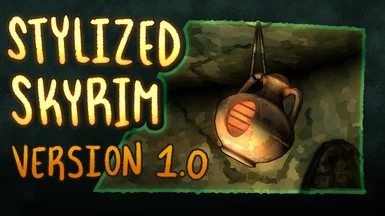About this mod
Replaces EVERY Texture in Skyrim to give it a more Stylish look, inspired by games like Dishonored, The Long Dark, The Signal From Tolva, and many others.
- Permissions and credits
- Changelogs
- Donations
STYLIZED SKYRIM takes every texture in Skyrim SE and converts its gritty 2010's realism into a fun color-blocked style, inspired by titles like Dishonored, The Long Dark, The Signal From Tolva, Breath of the Wild, and perhaps most importantly other mods like the Morrowind Watercolor mod and the sadly abandoned Artistic Skyrim Overhaul.
HOW DOES IT DO THAT?
EVERY SINGLE TEXTURE (yes, all 30,000+ of them!!!) was zapped through the amazing Octagon Textures Batch Tool, as well as some good ol' hand-drawing and filtering through the infamous GNU IMAGE MANIPULATION PROGRAM.
THIS IS NOT A FILTER, OR AN ENB, OR A WHATEVER. THIS IS GOOD OL' ANALOG TEXTURE EDITING!**
**All of my screenshots and videos DO benefit from the use of Reshade!
I wanted to make it as uncomplicated as possible for people like myself who aren't very savvy. Here are the steps for setting up ReShade for Stylized Skyrim:
- Download and run ReShade.
- Select Skyrim (SkyrimSE.exe)
- Select Direct3D 10/11/12
- Install the following: SweetFX by CeeJay.dk, Color effects by prod80, and reshade-shaders by Daodan.
- Just install everything the selections above prompt!
- When it's done, close it and launch Skyrim. Load a save and hit the HOME button on your keyboard. Turn on Technicolor 2, Comic, and HDR.
- Tweak to your liking!
- NOTE: If it does crazy stuff to your cell loading screens (you will know it when you see it), disable all of the Reshade effects, and then re-enable them. It should go away! This is wildly uncommon but may happen to you.
HOW BIG IS THIS MOD?
In its Compressed form it's 3.1 gigs. When it's Uncompressed, this mod is 16.3 gigs.
ARE THESE HI REZ COMPARED TO THE ORIGINAL TEXTURES?
All files remain the same resolution as they were originally. It was simply not necessary to upscale them!
IS IT COMPATIBLE WITH XYZ MOD?
Sort of? As long as the mod in question uses default Skyrim assets, it should work just fine!
Mods that come with their own assets should technically work fine, but they won't magically match with Stylized Skyrim's visuals.
To do this, you'll have to do a little legwork!
NOTE: Be sure to ask the creators of whatever mod for permission to edit the textures when it's necessary. Don't be rude!
- Download Octagon Textures Batch Tool and the G'MIC for Windows - Other Interfaces - Command-line interface (CLI). You will need to scroll down the GMIC downloads page quite a bit to find it!
- Fire up Octagon. Tab into Tool Paths, and under Gmic Path, enter the path for wherever you are keeping the GMIC file you just downloaded.
- Click into the folder (Likely named gmic_2.9.3_cli_win64 or something similar) until you find gmic.exe. Select it!
- Tab back into the General tab in Octagon. Under Textures/archives source path find folders holding the textures you want to edit. Select them! You may have to do this folder by folder.
- Tab to Textures. At the bottom, hit the Add specials filter and apply GMIC filter. In the newly formed Apply GMIC Filter box, copy the line: fx_superpixels 25,6,1,1,0,0,0,0,255,0,50,50
- Hit Start at the very bottom of the Octagon window. Keep hitting Continue until it's done!
- TA DA! All of the textures should now match the style of Stylized Skyrim!
IS IT COMPATIBLE WITH ENB AND OTHER RESHADE PRESETS?
Yep! Should you not like my ReShade settings or want to use ENB with or instead of them, they should work just fine. The only thing the file download changes is Skyrim's TEXTURES, so anything shader-related that you want to do should work swimmingly!
BUT... WHY?
I love games that are stylized! They age well and they are very charming. I wanted to re-introduce some of the visual excitement I felt playing Skyrim for the first time back into the game, and thought instead of chasing that Hyperrealism High I would take a different approach.
HOW DO I INSTALL / UNINSTALL ?
You can manually install it by downloading the files and placing them in your SKYRIM SE directory ([DISK]\SteamLibrary\steamapps\common\Skyrim Special Edition for most) , and uninstall it by deleting them. Or, try using Vortex to do both for you!
PAIRS GREAT WITH: