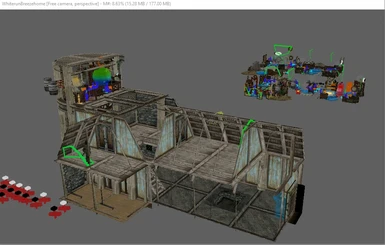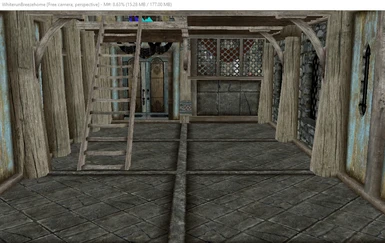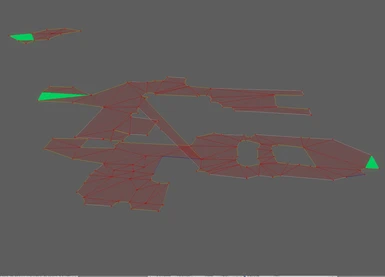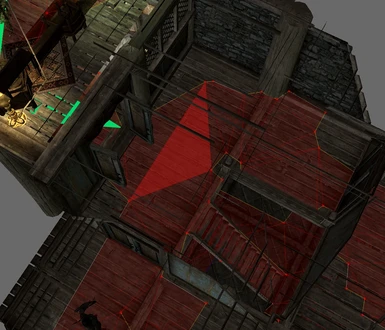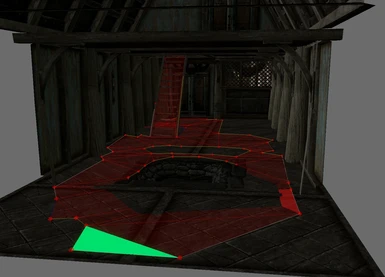About this mod
Emptied version of Breezehome with Guestwing for house mash-up purposes.
- Permissions and credits
Someone has put together a list of item ID's for the additem command: List of Item ID's (27.11.2020)
A guide for using console commands to redecorate in-game.
It all sounds bit difficult to me and I asked why not just use the Creation Kit for all that tweaking? The person who wanted this emptied house replied that he had tried to make sense of CK but neither he nor his roommate could understand how to even get started. So I made this house for him and for anyone else who might want to have something like this, but then I also made a video. It is the absolute bare basics on how to turn the Creation Kit on and move things about. Basically, this video is for for tweaking playerhomes if that is your desire. IT IS AIMED TOWARD PEOPLE WITH NO PRIOR EXPERIENCE. For anything more advanced, go to Darkfox127.
This mod requires the Hearthfires DLC to work.
Want to create an empty Vlindrel Hall, Prouspire, some other place? Go to Creation Kit, pick Interiors and find the home of your choosing. Hide markers by pressing M. Pick a floor tile and press 1 on your keyboard 3 times. This makes the object invisible and non-selectable. Continue like this until you have hidden all of the floors, walls, roofs and whatever else you want to KEEP. Also hide the housecarl, if there is one. Then press M again to show markers. Hide the important ones -at least the yellow and the blue cubes near all entries. These cubes position you in the house as you enter, so you will want to keep them exactly where they are.
Now that the actual house is hidden, just select everything else with your mouse and move it all to the side. If there is a lot of stuff, you may need to move it away in batches to keep CK from freezing. You could just delete everything but because all of the items in the game provided player homes are tied to the buy-furniture system, I don't know what would happen. Maybe nothing, but maybe something unpleasant. I'm thinking better safe than sorry.
Once done, press F5 to refresh your scene and save your file.