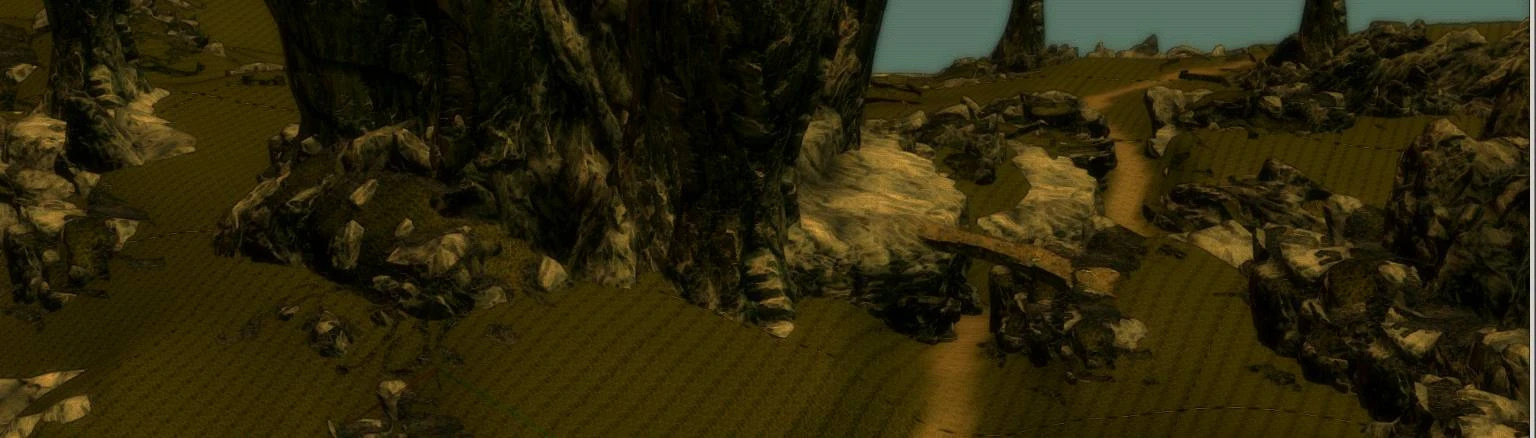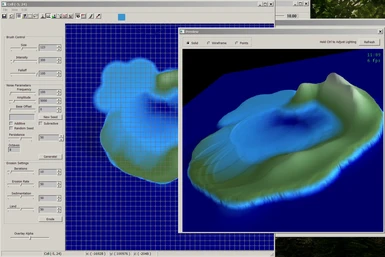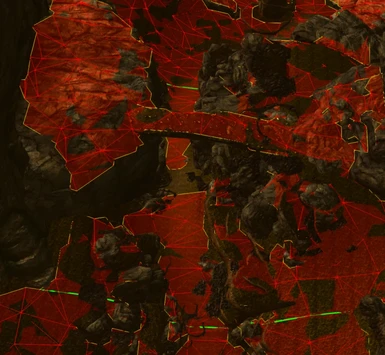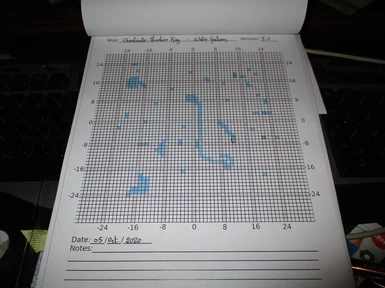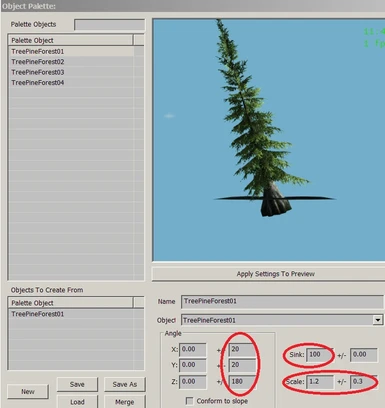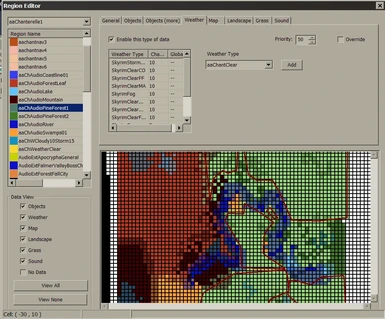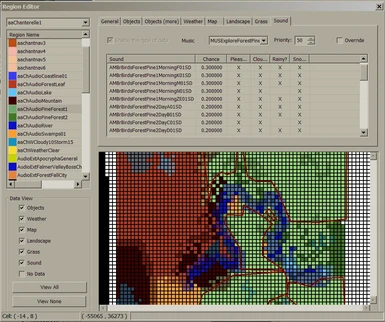About this mod
Simple tutorials for beginners, paper grids and Reshades
-- Using the Creation Kit Heightmap Editor -- Generating Worldspace Navmeshes with the Region Editor --Object Palette--
--Reshade Installation--
- Permissions and credits
- Changelogs
You just bought Skyrim SE and want to build your own big world but things seem so complicated and you don't find video tutorial on the web?
You are a Noob like me?
How to build a world with the Heightmap Editor? You will find comment on the web who says it's not possible, or you will hear it wasn't used by Bethesda. Yep, Sir! Don't listen to them, it's the perfect modder's tool.
Overhelmed by navmeshing a whole worldspace?
Here are some file for absolute beginners.
The download contain a few PDF with plenty of image and white lines (not much to read)
- The Heightmap Tutorial - to terraform your world
- The Navmesh Generation - basic tutorial about the Region Editor
- Paper Grid - to keep track of your work
- Blank Dummy, an empty .esp plugin, to rename.
- Reshade presets. See Below.
- Obect Palette Tutorial - how to use this powerful tool.
- Reshade Installation Tutorial - basic, useful to enhance your Creation Kit/Skyrim experience
- Some basic OPAL Presets.
- A simple tutorial on XLODGen, for generating LOD on custom worldspace
- Simple tutorial about making your own decals (pictures projected, like blood or thieves marks)
- Basic tutorial on making books and notes, and using them to Enable and Disable objects
OPAL Presets:
Must be placed in the root Skyrim SE game folder, and NOT in the DATA folder (not compatible with Oldrim).
Contain basic palettes I used for Chanterelle, with custom objects removed:
Spoiler: Show
Flora and Critters: collectible ingredients.FXClouds: The big clouds on the mountains - an arrow on the object box show the cloud direction
MarkerNPC: idle markers
Spider Web: Webs, obviously.
TreesAndBushes: No snowy trees. The trees have random rotation and scale assigned.
VAudioWater: Audio Markers only for water FX
VMineOre: Some Mine ore objects (you can add those missing, it's only different kind of terrain textures), furniture markers.
Reshade for Navmeshing
Navmeshes are often hard to see in the Creation Kit, and the edge/vertice selection is pixel precise. This Reshade preset will help you to see the Navmesh better, with a red tone making those lines pop up on the screen.
FX used: Curves, DPX, PD80_04_Color_Balance
Reshade for the main work
Cartoon aspect, easier to see the objects, color more orange (tone down the UV from LED screens). My personal preset for bad eye sight. Will not be everybody's cup of tea.
FX used: SMAA, FXAA ,Comic ,Levels ,prod80_04_ColorTemperature ,Dither ,Lightroom, GaussianBlur
Preset only! You need to download Reshade and the corresponding FX and select the Creation Kit.exe when installing.
Warning: It will slow a bit the preview window as it will charge the FX at each preview.
!!!! Some stream of the Creation Kit on Twitch