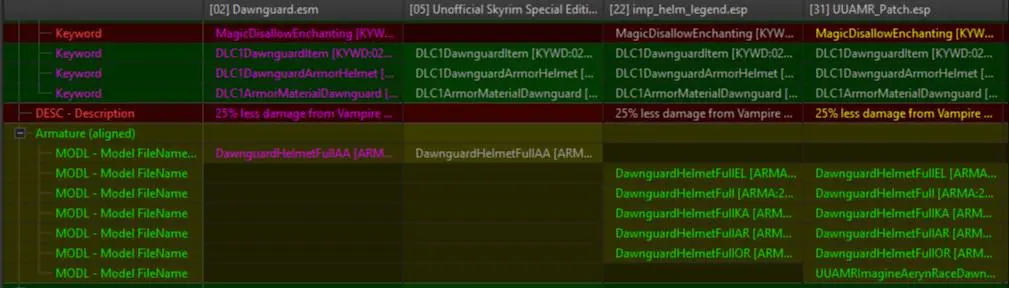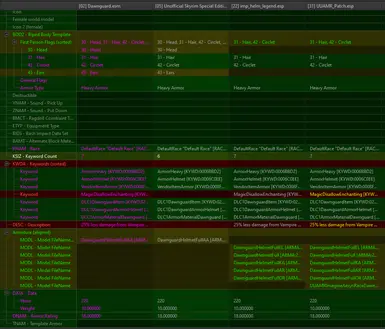About this mod
If you have a race with a unique body shape, UUAMR allows it to use use custom armor meshes which fit that body shape. UUAMR works with all vanilla and mod-added armors and does not affect how armors appear on other races.
- Requirements
- Permissions and credits
- Changelogs
A typical use scenario would be to apply BodySlide batch generated armor meshes to a specific race, while keeping the original armor meshes on other races. The race can be vanilla or custom.
If other mods make any changes to armors included in the patch, UUAMR merges in those changes.
How It Works
UUAMR consists of an Esp patch file and a couple of SSEEdit scripts to build and maintain that patch. Running the AddArmorsToPatch script on an armor will add that armor to the patch, allow the armor to be used by a selected target race, and sets the armor to use the custom mesh for that race. Running the RemoveArmorsFromPatch script on an armor reverses the aforementioned actions and removes the armor from the patch. These scripts can be run on a single armor, multiple armors, or entire groups of armors.
The AddArmorsToPatch script looks for custom armor meshes in the directory:
Data\Meshes\UUAMR\[RaceEditorID]\[original path]\[original armor nif file].nifThus, if you want it to replace:
Data\Meshes\Armor\Iron\Male\Gauntlets_1.nifThen place your custom mesh in:
Data\Meshes\UUAMR\[RaceEditorID]\Armor\Iron\Male\Gauntlets_1.nifIf a custom mesh is not found for a given armor, the script falls back to the armor mesh defined in the last mod modifying the armor. This avoids having an invisible armor.
If the script is run a second time on an armor, it adds any new meshes found, and updates the armor record and associated armor addon with any changes made by other mods in the load order.
The script only runs on armors that can be worn by a selected armor filter race. This is to prevent creation of armor overrides for armors that are clearly not usable. By default, this armor filter race is the Nord race.
UUAMR can be run separately on more than one target race to allow different races to use different custom meshes.
Install Instructions
- Place the
UUAMRfolder containing the SSEEdit scripts in theSSEEdit\Edit Scriptsfolder. - Place the
UUAMR_Patch.espfile in your SkyrimDatafolder. - Place the desired custom meshes in the
Data\Meshes\UUAMR\[RaceEditorID]\folder, using the directory structure described in the above 'How It Works' section. These meshes can be batch generated by BodySlide or copied from other mods. - Set the
UUAMR_Patch.espfile in your load order after any mods that affect the armors or races of interest. If unsure, put it at the end of your load order.
Upgrade Instructions
Upgrade instructions are included in the changelogs above for any UUAMR release that is not backward compatible with prior releases.
Usage Instructions
Adding Armors to Patch
- Open SSEEdit and load any mods containing or modifying the armors or races of interest, as well as
UUAMR_Patch.esp. Alternatively you can load all mods for simplicity. - Navigate to and select the desired race record in the left hand pane, right click and 'Apply Script', and run
UUAMR\SetTargetRace.pas. (The first time running, you will need to check the box 'Include scripts from subdirectories' to show the UUAMR scripts.) - Optional - Select the desired armor filter race record, right click and 'Apply Script', and run
UUAMR\SetArmorFilterRace.pas. - Select the desired armor records you want to apply custom meshes to (or entire armor folders), right click and 'Apply Script', and run
UUAMR\AddArmorsToPatch.pas. - After the run is complete, save
UUAMR_Patch.esp. Close SSEEdit to apply changes to file before playing. - If you later add or remove any mods that modify the armors or races used in the patch, in order for the patch to incorporate those changes, you need to place
UUAMR_Patch.espafter those mods in load order, and then rerun theUUAMR\AddArmorsToPatch.passcript for the affected armors and races.
Removing Armors From Patch
- Open SSEEdit and load
UUAMR_Patch.esp. - Select the desired race record, right click and 'Apply Script', and run
UUAMR\SetTargetRace.pas. - Select the desired armor records you want to remove (or entire armor folders), right click and 'Apply Script', and run
UUAMR\RemoveArmorsFromPatch.pas. - After the run is complete, save
UUAMR_Patch.esp. Close SSEEdit to apply changes to file before playing.
Tips
- You can run the scripts on armor records in any mod, it does not have to be the armor master record. For instance, in order to update all existing armors in the patch, or add a new race to all armors in the patch, you can run
UUAMR\AddArmorsToPatch.pasdirectly on the armor folder ofUUAMR_Patch.esp. - Similar to above, you can run
UUAMR\SetTargetRace.pason a race record in any mod, including inUUAMR_Patch.esp. This allows you to quickly select a race already present inUUAMR_Patch.esp. - In
UUAMR.ini, setVerboseMode=0to run faster, orVerboseMode=1to show debugging info if an armor mesh is not appearing correctly in game. - If you want multiple races to share the same set of armor meshes but don't want to have multiple identical directories taking room on your drive, you can make a symlink for each race mesh folder that points to a single source mesh folder.
Technical Details
When AddArmorsToPatch is run on an armor, it creates an armor override in the patch file, creates an armor addon for the specified target race and custom armor mesh, and creates a reference to the armor addon in the armor override. It also creates an override for the specified race to clear the 'Armor race' field and guarantee the UUAMR meshes show up.
AddArmorsToPatch looks through all mods in the load order that modify the selected armor, and overrides the armor using values copied from the last modifying mod. Thus, if an armor is changed by a mod, AddArmorsToPatch preserves the changes made by the last mod affecting the armor. Similarly, AddArmorsToPatch preserves any changes to armor addons made by the last mod affecting the armor addon, and preserves any changes to the specified race made by the last mod affecting the race.
RemoveArmorsFromPatch fully reverses the actions made by AddArmorsToPatch. If all armors for a specified race are removed, all references to the race are removed from the patch. Removing all armors for a custom race is necessary if you want to uninstall a specific custom race mod but keep the rest of the patch intact for another custom race.