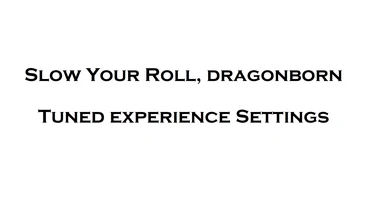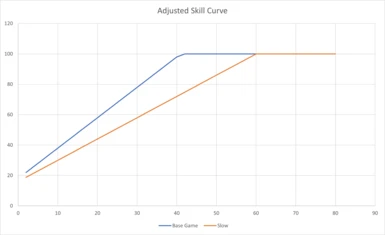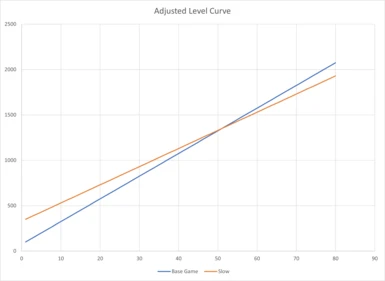About this mod
Custom Experience ini settings to:
- Reduce the amount of experience awarded to slow down an otherwise fast leveling pace.
- Adjust the skill cap relative to player level to prevent skill progression from outpacing level progression.
- Adjust the level curve to extend the early/mid-game experience.
- Requirements
- Permissions and credits
- Changelogs
End of Support Notice
I will no longer be making any changes to this mod. I have moved away from using Experience in my load order in favor of other gameplay systems. This will stay up as-is, for anyone who continues to find it useful.
Introduction
These are customized settings for Experience that are designed to slow down the leveling pace and more closely align skill progression with level progression. It is intended to moderate the otherwise blistering pace at which both skills and levels progress. It does not make sense to me that the player could advance to level 20 without leaving Whiterun and the cluster of entry level quests in the immediate region. Neither does it make sense to me that a level 10 player would have skills otherwise associated with an adept level of experience.
These settings are shared for those who may be interested in a slower leveling and skill progression experience. It works well for people who are looking to extend the early and mid-game, and feel like each level earned has an impact on progression.
Gameplay Expectations
With this mod, you can expect to be able to spend the early game (usually around Whiterun and Falkreath) at a leisurely pace, slowly working up to level 10 or a bit beyond. Each level gained will feel earned, and each perk earned will have a greater impact.
Moving out of the early game into mid-game, leveling and skill progression will continue to advance at a slow, steady pace, without the player becoming overpowered too early. The intent is to avoid skill creep too early, which tends to trivialize the content.
Mod Integration
These settings were designed to be used with the following mod combinations:
Detailed Settings
The primary Experience.ini file has been tuned to substantially reduce the amount of experience awarded. Each individual source may not seem like a lot, but all of those sources add up very quickly, in the aggregate. A little bit from every source adds up more quickly during regular gameplay than may otherwise be expected on paper.
Skill experience continues to be disabled, because adding in skill xp substantially accelerates the leveling pace.
The skill curve has been tuned to align skill caps with levels as follows:
- Level 10 - Skill Level 30 cap
- Level 20 - Skill Level 44 cap
- Level 30 - Skill Level 58 cap
- Level 40 - Skill Level 72 cap
- Level 50 - Skill Level 86 cap
- Level 60 - Skill Level 100 cap
- Level 70 - Skill Level 100 cap
- Level 80 - Skill Level 100 cap
This intentionally slows down the rate at which skills can be grinded, to prevent the player from becoming overpowered too early. The base game's skill curve allows the maximum skill cap to be reached at around level 42. The tuned skill curve extends the maximum skill cap out to level 60.
An ESL flagged plugin is provided that adjusts the level curve. The adjustments increase the amount of time spent in the early and mid-game levels. Because the curve is linear, the tuned curve aligns with the base game's curve at level 50, and eases up on the leveling requirements somewhat in the late game.
I, personally, tune experience from kills using a combination of the following:
- Experience - Synthesis Patcher
- Hand tuning the configuration file that the Synthesis patcher produces. I tend to reduce some of the overly high experience contributors by 50% (dragons, dragon priests, etc.)
That tuned file is not provided in this mod, because the patcher produces a configuration that is tailored for a particular load order.
Credits and Comments
Credits to z4x for the Experience mod and providing permission to distribute custom ini settings.
If these settings do not suit your particular playstyle, I strongly recommend that you go into the ini settings and tune them to your preferences. The settings are very well documented by the mod author, and not complicated to change.
Included in this mod's doc folder is the spreadsheet that I used to tune and visualize the curves. If you have a basic understanding of how spreadsheets work, you can use the included template to change the numbers yourself. Likewise, a basic understanding of either the Creation Kit or SSEEdit will let you open up the provided plugin and change the gameplay values.