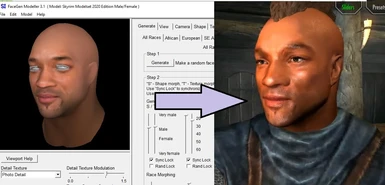About this mod
This utility takes a This utility allows to create a skyrim player with a face ramdomly generated or from a picture. For that it takes a face generated by facegen program and translates the output into the game.
- Requirements
- Permissions and credits
- Donations
Changelog from V 1.1:
- Solved the CTD problem when changing skin color
- Now using true skyrim SE head meshes
- Working on AE without important issues
Changelog from V 1:
Solved many of the main problems with the mod:
- Now you don't need the base mod. All is packed into the generated mod.
- Added expressions (thanks to Stephen999)
- Fixed neck aligment
- Added saturation modification in utility (allow better results)
- Added shrink XY utility (for fixing fat faces)
- The head color is now fixed. You can match manually the head and body color in racemenu
- Other minor problems
Now, in general, all faces look better.
Description:
This utility allows to create a skyrim player with a face ramdomly generated or from a picture.
For that it takes a face generated by FaceGen Modeller program and translates the output into a new race in the game. You don't need to use creation kit, nifskope or any 3D editing program (the old way). For that you just need to run the utility and install the generated mod.
This utility basically takes an .obj head file + texture .dds file, translates it into a .nif head file and pack it into a race called "face to skyrim". It is meant to being used with the program FaceGen Modeller in order to generate faces from a picture or random faces, but it could be used in other ways:
- For example, if you are a mod creator, you could take the generated head .nif file (located in FaceToSkyrimGenerated\Data\Meshes\RazaFacegen\Female-Male) and use it in your own mod, wich could be useful if you have to generate a lot of random npc's.
- If you have the FaceGen Modeller program, you can generate a mod using the utility and upload to nexus. Just be sure to change the .zip file.
- If you are a 3D artist, you could modify the .obj head (in the optional files) and use the utility to fast prototyping your new head into the game. Just be sure of not changing the polygon order nor the polygon count. Alternatively, if you want to make a character inspired in a real face and you don't like the results from this mod, you can always modify the .obj output from facegen in order to tweak it (and the texture files aswell).
This is my first mod. It is very experimental at this stage, so there are issues yet to solve.
Requirements:
- FaceGen Modeller (paid version) for generating the input .obj files
- Racemenu
PLEASE READ THE INSTRUCTIONS, IF YOU COME FROM VERSION 1.0 THE INSTRUCTIONS HAS CHANGED!!!!.
Instructions:
Here is a video with all steps: https://www.youtube.com/watch?v=BZG2BhvyHbE
For using the utility correctly, you need to follow these steps. Any weird face glitch probably is due to missing a step, so be carefull.
In Facegen:
- Add the skyrim model into Facegen. For that, extract the files in FacegenModelFiles.zip into the facegen folder.
- Open facegen. Click in Model -> Change Model Set. If facegen recognize the new model, you will see two new models: "Skyrim modelset 2020 Edition (female)" and "Skyrim modelset 2020 Edition Male/Female". The first is for females and the second is for males. Choose accordingly.
- Click in Model -> Change Model Parts. Only use the head and the eyes. Eliminate any other model part.
- Generate the face. You can generate a random model or a picture. There are several tutorials in the internet for that step.
- Once you have generated your face, click on File->Export. Choose the .obj format (Wavefront). When exporting, choose Texture Image Type JPEG. Set the rotation in X to 90. This is very important. Once you export the file, facegen will generate 3 files, .obj .jpg and .mtl (all are important).
In Utility:
- Open the utility FaceToSkyrim.exe, in some computers may last a few minutes to open. Click next, next, then click "Texture jpg file" and choose the .jpg file generated by facegen. When you click Change Brightness the utility will generate a file called output_texture.jpg in the same folder as FaceToSkyrim.exe. Click next.
- You will have to manually convert this file into .dds. You can use a free utility called dds converter :
https://vvvv.org/contribution/dds-converter
alternativelly you can use adds plugin in gimp or photoshop or an online converter:
https://convertio.co/es/jpg-dds/. Click next. - Select the gender, click on Texture DDS file and choose the file you transformed. Click Mesh .obj and select the .obj file exported from facegen. The .mtl file must be in the same folder as .obj file. Click generate.
- This process can last a few minutes. Once finished, you will see a file called FaceToSkyrimGenerated.zip. This is the generated mod file. You can close the utility.
In your mod manager:
- Install the generated mod from file, called FaceToSkyrimGenerated.zip. You can install it as any other mod, using modOrganizer or extracting the files into skyrim folder.
- Open racemenu (open console and type showracemenu).
- Once there, choose the gender and choose the race Race Face To Skyrim
- Done! Choose hair and body color as you like. You will have to manually match the head color to the body color (head skin color doesn't change on pourpose to allow to do the matching)
FAQ:
0) I DON'T HAVE PAID FACEGEN. THIS SUCKS... : I know it sucks =/... even facegen is not cutting edge 3d face reconstruction anymore. But if you have the facegen program, feel free to generate and upload the generated mods into the nexus. There are some new machine learning algorithms that performs better, but I dont know how to implement it. I have tried the Daz Studio free utility but doesnt works with this. If you know how and want to help just write to me.
1) THE HAIR : The hair has a wrong clipping of course. Think that you are generating a new head mesh and naturally doesn't fit the existing hairs. If you want a perfect fit, you have to conformulate (don't ask me, I don't know how to do it).
2) WRONG EYEBROWNS: Of course.The eyebrowns right now are the ones painted by facegen in the texture, so I recomend for now to not use any of the skyrim eyebrowns. Even if using the skyrim eyebrowns, these aren't adapted to the generated head shape.
3) THE GENERATED CHARACTER LOOKS TOO FAT : Try to change Shrink X and Shrink Y value in the utility.
4) THE .EXE FILE IS TOO BIG: I don't know how to solve that yet... you could just use the python script in the optional files, but you will need to install python and all the modules used in the import statement.
5) I WANT TO CHANGE HEAD COLOR AGAIN: The reason head doesn't change skin color is because its easier to manually match head and body color in that way (head color comes from texture directly in this case). But if you want to change the color of head you can enable the soft light flag in the generated .nif file using nifscope.
6) WOULD BE AWESOME IF I DON'T HAVE TO MANUALLY TRANSFORM TO DDS: Blame the python PIL library. I think there is no way to do it in python without external programs.
For better results:
Using a hair and skin mod improve the results (CBBE works fine for the skin).
Needless to say... don't use this utility for weird things and you are responsible for the use of this.
Credits:
- Stephen999 : For making the facegen model and solve many of the issues in this mod.
- KouLeifoh: For making the High Poly Heads mod, in which the facegen model is based.
- Ousnius: For making the nifly library which this mod uses
If you want to collaborate:
Just DM. You can find the code is in https://github.com/venos0/FaceToSkyrim
Permission:
You can modify this utility and mods as you want, just don't monetize it. As it uses files from the people on the credits, you have to ask them if
you want to publish.