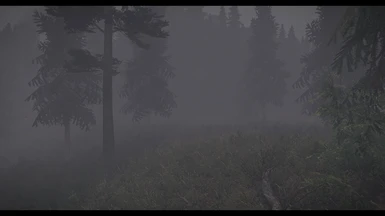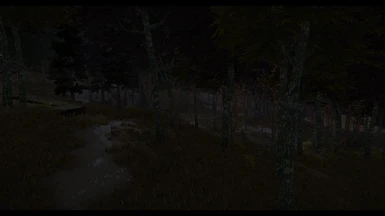About this mod
This ENB Preset aim's to enhance the overall look of your Skyrim by changing the feeling completely to a mix of Fantasy and Realistic Aspects.
It offers bright lighting, really atmospheric weathers and well balanced saturated colors to stand for its name.
It uses Cathedral Weathers.
- Requirements
- Permissions and credits
- Changelogs
ABL stands for Atmospheric Bright Lighting.
To achieve this, it uses a ton of shaders and features.
Some of these are customizable for your own taste,
the most efficient and effective way to do so is by setting your (if) prefered LUT in the PostPass.
Also this ENB is designed for gameplay aswell as for the screenarchers by offering the needed effects to be optimal.
List of Features:
- Ambient Occlusion (SSAO)
-Adaptation
- Bloom
- DepthOfField (Turned on by default)
- Skylighting
- SubsurfaceScattering
- SkinSpecular
- Skintone
- Procedural Sun
- Sunglare
- Antialiasing (EdgeAA, SMAA, optional -> CREAA)
- ComplexeParticleLights
-ComplexeFireLights
- Water Shader
- Underwater Shader
- Wet Surfaces
- Rain Wet Surfaces
- Hdr
- LUT (Optional, cause its of by default. Still really good for Screenshotting)
- Godrays
- Skytone
- Sharpening
- Vignette
- Border (Turned on by default)
- Grain
- Detailed Shadows
- Distant Shadows
- Normal Mapping Shadows
Requirements
ABL - ENB uses the Weather Mod Cathedral Weathers and Seasons.
It was tweaked on the base of this weather mod and will not look like it should with an other.
Also ELFX (Enhanced Lights and FX) is needed with the enhancer module,
otherwise interiors will be to bright.
a) Cathedral Weathers and Seasons
b) Enhanced Lights and FX
c) ENB Helper
Installation
1) First check if you have installed the Requirements
2) Download the latest ENB Binaries from the official page of ENB. (This ENB was made with v.437)
3) Open the WrapperVersion folder of the binaries and take ONLY d3d11.dll and d3dcompiler_46e.dll, then drag and drop them into the Skyrim root directional.
(There where the SkyrimSE.exe is)
4) Download my ENB files from this page and place them in the same directory as you did for the binaries in step 2. (There where the SkyrimSE.exe is)
5) You can start play now! :)
(If you want the Reshade Preset from the file section on top, you need to download Reshade, then run it, select SkyrimSE.exe as the application to run
then pick dx11 as the runtime and pick the shader bundles StandartEffects, SweetFX and Legacy Standart Effects.
Only pick the shaders Curves, Clarity and Ambient Light from it, disable the rest. Download the Reshade Preset from here and put it in the same folder
as you did for the ENB. Ingame select my Preset in the menu by pressing Pos1 and on the tab from the top to pick the preset.)
(Optional) Graphic Mods to enhance ENB visuals:
- Smooth Sky Mesh
- Obsidian Mountain Fogs
- Ethereal Clouds
- Enhanced Night Sky
- Particle Patch for ENB
- ENB Light
- Nolvus Reshade
Credits
Assets I used (ShaderCodes, Textures)
- Boris Vorontsov for creating ENB Binaries
- LonelyKitsune for his PostPass
- Ady for his Prepass and Bloom
- MartyMCModding/Fly for his DepthOfField
- Kingeric1992 for his SMAA Header
- napoleonofthestump for his RevoLUTion Lut's
- Obsidian Dawn for his Photoshop Frost Brushes
- JawZ for his LensDirt Textures
- Christoph Peters for his Blue Noise Textures