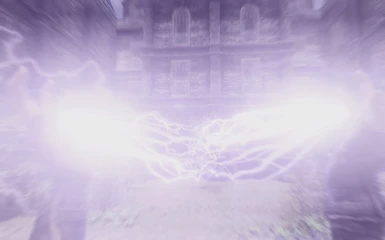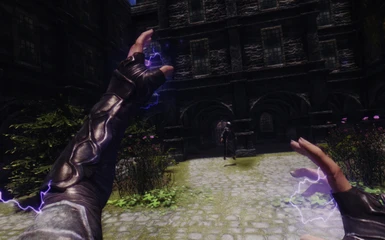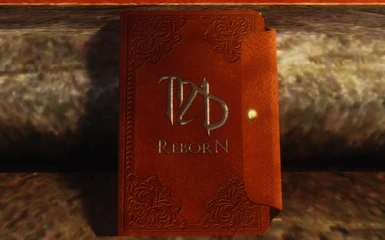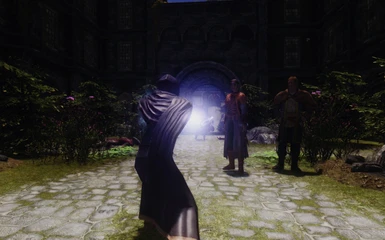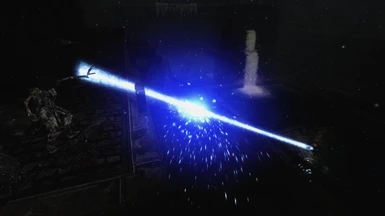Documentation
Readme
View as plain text
Magic Duel: Reborn
Version 2.0.1 (15/04/2024)
By Seb263
The mod is available to download at:
https://www.nexusmods.com/skyrimspecialedition/mods/3957
1. Introduction
2. Prerequisites
3. Installation
4. Unistallation
5. Important Notes
==================================================
1. Introduction:
The mod enriches Skyrim with thrilling magical duels, allowing players to engage in battles using destruction spells and powerful Thu'um shouts.
With customizable options, players can adjust their settings to suit their preferences and immerse themselves fully in the world.
__________________________________________________
2. Prerequisites:
There are a few prerequisites to install in order to be able to use the latest version of Magic Duel: Reborn.
- Skyrim Script Extender (SKSE64) version 2.0.17 or higher: https://skse.silverlock.org/
- Open Animation Replacer version 2.1.0 or higher: https://www.nexusmods.com/skyrimspecialedition/mods/92109
- SkyUI version 5.2 or higher: https://www.nexusmods.com/skyrimspecialedition/mods/12604
- Papyrus Tweaks 4.1.0 or higher (OPTIONAL but HIGHLY recommended) : https://www.nexusmods.com/skyrimspecialedition/mods/77779
Magic Duel: Reborn is also compatible with MCM Helper, but this one remains optional: https://www.nexusmods.com/skyrimspecialedition/mods/53000
__________________________________________________
3. Installation:
- Update from an earlier version
If you were using an older version of the mod on a save file that you want to keep but wish to update the mod, you can follow the small guide at this address:
https://www.nexusmods.com/skyrimspecialedition/articles/6671
- Automatic Installation:
To install the mod automatically, use the mod manager of your choosing.
- Manual Installation:
1. Download the latest version of Magic Duel: Reborn.
2. Open the archive using 7zip or Winrar.
3. Put "MagicDuelReborn.esm", "MagicDuelReborn.bsa", "MCM" and "Meshes" in the "Data" folder of the game.
(Default: "C:\Program Files\Steam\Steamapps\common\Skyrim\Data")
4. Launch Skyrim, click on the "Mods" tab and check the box next to "MagicDuelReborn.esm".
__________________________________________________
4. Uninstallation:
Just remove "MagicDuelReborn.esm", "MagicDuelReborn.bsa" (and the few affected files in the "MCM" and "Meshes" folders) from your data folder.
(Default: "C:\Program Files\Steam\Steamapps\common\Skyrim Special Edition\Data")
__________________________________________________
5. Important Notes:
This mod doesn't alter any defined elements in the original game, whatsoever (not even spells).
The default game (Vanilla) is completely preserved. Therefore, it's inherently compatible with all types of mods.
If you're experiencing difficulty synchronizing your actions during duels, encountering graphical issues, or feeling latency, it's likely due to your computer struggling to keep up (and possibly because the game engine isn't the most current). The higher and more stable your FPS, the fewer issues you'll encounter. Therefore, don't hesitate to adjust your graphics settings downwards or make concessions on some resource-intensive mods running in the background.