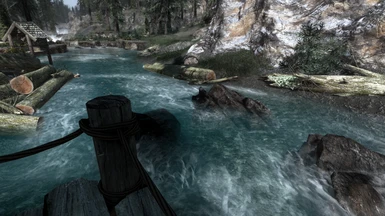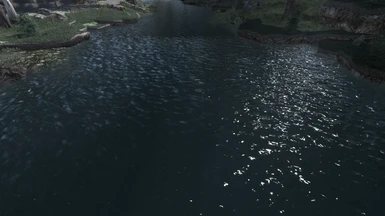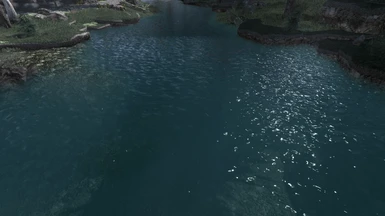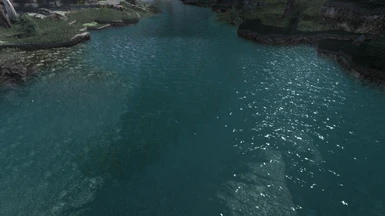About this mod
Adjusts the colour and transparency of RW2 to make it less like blue ink and more like... Water.
- Requirements
- Permissions and credits
- Changelogs
I got tired of seeing flows of blue ink running through channels that are supposed to be rivers, so I set out and used the template provided by the creators of Realistic Water Two SE to not only change the watercolor to a more realistic shade of blue, but also added transparency while I was in there!
See comparison pictures to get an idea of what was changed. If you don't like it then open the esp in xEdit and make the changes you want.
NOTES
- I did not edit creek colours as they already looked fine to me.
- I am using Obsidian Weathers and Seasons, which is what the palette choice was intended for. YOU MUST USE THE INCLUDED WATERLIGHTING FIX IN ORDER TO SEE THE WATERCOLOR CHANGES. Obsidian darkened water tint in a way that load order and water mod changes don't matter, so I went through all the weather types and reset the water multiplier values to vanilla and made a patch file. This can be used on its own or with any other watercolor mod, not just mine.
- Was not intended for ENB users as ENB Series has it's own way of correcting the issues I had.
INSTALLING
Pick a watercolor (or experiment with all of them), drop the esp file into your data folder or install w/ your choice of mod manager. If you use Obsidian Weathers and Seasons then be sure to pick up the water lighting fix in the optional files section.
UPDATING
I changed some filenames so delete the old version and replace with new version. Do not merge.
Since each file has a different name it's safe to experiment with all four files in your mod-list and just change the load order or activate/deactivate the one you want.
UNINSTALLING
Remove from your data folder or uninstall w/ your choice of mod manager. No scripts are used so there's no harm.
LOAD ORDER
- Place the watercolor .esp file below Realistic Water Two (obviously) and below anything that might modify watercolors.
- Place the Obsidian Weathers Waterlighting Fix file after Obsidian Weathers and any lighting mod ... Preferably right at the bottom of your load order. The watercolor file can be put here as well ... they don't conflict with eachother.
COMPATIBILITY
- ENB - ENB users will most likely find the water too bright as it wasn't intended for vibrant ENB or ReShade presets.
- Ilinalta - realistic water Transparency - NOT COMPATIBLE (OUTDATED - Already included in my mod anyways)
- Darker Nights - KIND OF COMPATIBLE (Need to make a patch file)
- Water's Edge Fix - MOSTLY COMPATIBLE (Compatible w/ the watercolor files. The Obsidian version of Water's Edge Fix reverts changes made by my Obsidian water lighting fix and therefore not compatible (you can modify Water's Edge Fix esp to carry forward my changes). If you don't have Obsidian Weathers, then it will work fine with my watercolors as it changes weather settings, not water settings... May enhance the effects of my mod though)
- iNeed - COMPATIBLE (after v1.1 water should now be correctly detected. Also works with v1.0 - Clearer)
- Keep it Clean - COMPATIBLE (after v1.1 water should now be correctly detected. Also works with v1.0 - Clearer)
- Smooth Shores - COMPATIBLE (Edits completely different things so will work fine together)
- Better Volcanic Tundra Water - RW2 - COMPATIBLE (Complements my mod quite nicely. RECOMMENDED)
- Better Water for RW2 - COMPATIBLE (I feel it smooths out the texture way too much; however, it still works)
- R.A.S.S. Rain Ash And Snow Shaders - Wet Frost Cold Dust - COMPATIBLE (currently in my load order and no issues thus far)
- Wet and Cold - COMPATIBLE (Haven't run into any issues as far as I can tell)
Credits go to the Realistic Water Two SE team (isoku-TechAngel85-SparrowPrince) for creating the original mod and the watercolor template that I used to make the modifications.