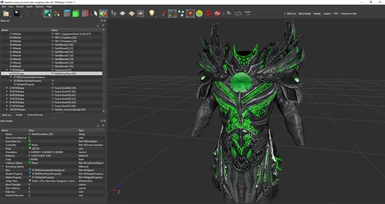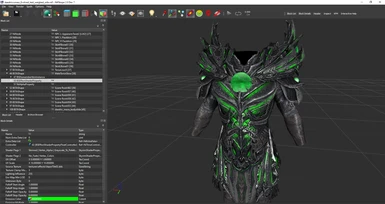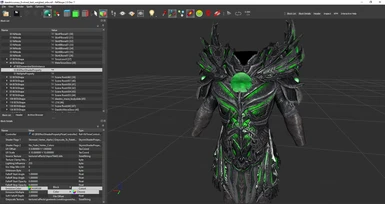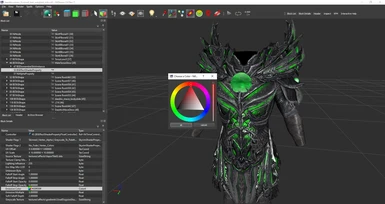About this mod
Ever wanted to feel like the final boss? Then here is the armor for you!
Dark, spiky, glowy, and tough as nails.
NOW WITH A BRAND NEW FEMALE VERSION!
Tutorial for changing the glow color below.
If you change the color, make sure to post an image of it on the images page.
- Permissions and credits
The armor is once again made with several vanilla meshes and few new glowy parts from Daedric Glow Sets Redone, with the permissions of the original mod author, Treeps.
Unlike with the Ultra Greatsword, this time the armor does not come with variations in color, in order to reduce file size bloating. So the default glow color will be GREEN
Instead I will include a tutorial below and images on how to change the color yourself, using only Nifskope. Male AND female versions are separate meshes, so the F/M armors can have different glows!
The reason why the Mod is in BETA is because I have yet to figure out how to make the animations of the enchanting table's orbs to function properly yet. I will need to wait till I get some help in fixing that problem, so I am releasing the mod early to see if anyone can find a way to fix the problem.
Otherwise the armor works as intended.
STATS FOR THE SET:
WEIGHT - 100
BASE ARMOR RATING - 130
ARMOR TYPE - HEAVY
EPICNESS - 100
The armor can only be obtained via crafting.
To obtain it you require the Dragon Armor perk from smithing. (this was done so as not to
invalidate Dragon Armor perk by adding yet another armor, stronger than Dragon Bone armor)
For crafting you require,
Ebony ingots
Leather strips
Daedra Hearts
Filled Black Soulgems
Compatibility
Since the armor is made using vanilla meshes, the armor will be compatible with any and all texture packs that modify their texture files.
HOW TO CHANGE THE COLOR OF THE GLOW?
(Pictures on Mod Images page)
To change the color of the glow from green to whatever suits your taste, first you need to download Nifskope.
Personally I use Nifskope 2.0 Dev 7 https://github.com/niftools/nifskope/releases
(You also need to have downloaded the mod, obviously)
1. Once you have nifskope installed (tutorials for this can be found on youtube) Go to File (upper left corner), Open, and search for your skyrim special edition file. Then from there, click Data, Meshes, armor, daedric, and evolved. There you will find the Nif files for the mod.
Once you have opened the file, (in my example it is the daedriccuirass_Evolved_1) you will have the armor piece in front of you.
2. Click on the green parts of the armor (if you don't have textures visible they should still be easy to spot thanks to them being green against magenta, you can find tutorials on how to turn on the textures online) this will highlight a BSTriShape in the Block List. Click on the highlighted BSTriShape, this will open up new bars.
3. Click on BSEffectShaderProperty. Now you should have a green bar visible down in the Block Details, with the words "Emissive Color" next to it.
4. Right click the green bar and it should give you three options, Block, Color, and File Offset. Hover over Color and click on Choose.
5. This will bring up a standard color wheel, where you can freely choose the color of your choice. After that just click "ok".
6. The color of the Emissive Color bar should now be the color your choice. If you hover over it, you can see the R, G, B, and A values of the color you chose. Ignore the A value. The R, G, and B, are what determine the color of your glow. Write them down and click on another green glowing part, and repeat step 2 and 3.
7. Now instead of right clicking, double click the green bar. It will give you an interface where you can write down the R G B values directly, to make sure all the glow parts are the same color (this is not necessary but will be easy for the eyes)
8. For the orbs on the armor, just click on their surface and then choose BSLightingShaderProperty. Rest of the steps are identical, just choose Emissive Color etc.
Once you have recolored all the glowing parts, go to File and click Save. Then repeat process for other armor pieces.