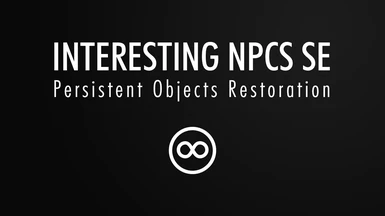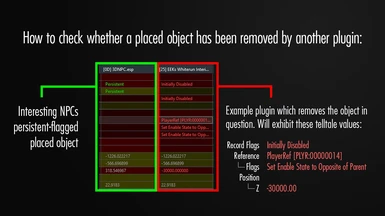About this mod
Restores objects marked as persistent by Interesting NPCs, but removed by other mods. Requires Interesting NPCs SE (Nexus Version) and the mods that remove these persistent objects. Currently only patches EEK's Whiterun Interiors SSE.
- Requirements
- Permissions and credits
- Changelogs
This small patch collection addresses the issue of some mods removing certain placed objects that were marked with a persistent record flag by Interesting NPCs. Basically, most of these persistent-flagged objects are furniture such as chairs or beds which Interesting NPCs uses to start or progress quests, or to simply trigger a relatively unimportant event like a voiced dialogue from an NPC (I am not sure what all of the flagged objects are flagged for and I don't think I'll be checking each of them). Some interior overhaul mods remove these objects which creates the problem with Interesting NPCs quests not starting/progressing. I have simply created a patch which restores these objects to the cells and places them somewhere out of the way, do not clip, and close to where they originally were.
What this patch collection does
- Restore persistent objects that were removed by other mods
- Move the objects to positions that make sense in the new cell's layout
- Disable or move assumed unimportant temporary placed objects to make room for restored persistent objects — in some cases, the placed object that was restored by my patch are simply too large for the immediate area/room to accommodate, in which case I will either move some other unimportant objects around or simply disable them. When using this method, I try to move or disable vanilla objects which aren't flagged as persistent by Interesting NPCs, Vanilla Skyrim, or the mod which changes the interiors. Also, I try not to move around or disable objects which are owned by NPCs or referenced by packages. In such cases where I've exhausted all the above and still haven't got a solution, I will simply leave the object disabled.
What this patch does not do
- Change objects referenced by packages — another viable workaround would be to simply switch the objects referenced by the Interesting NPCs NPC to the objects which already exist in the interior overhaul mod. However, I can foresee a bunch of problems that could arise should the interior overhaul mod modify the new referenced object. Should they delete this object, it will probably result in a CTD. For the best compatibility, I'm not practising this method.
- Edit sequence or script files
- Restore objects not flagged by Interesting NPCs as persistent that are removed by other mods — there are objects in vanilla Skyrim which appear as modified records in Interesting NPCs, but are not flagged as persistent. As such, I won't be restoring those.
- Stop Nazeem from taunting you regarding the Cloud District
Requests
Please refer to my pinned comment on how to request a patch from me. While not necessary, telling me the FormIDs of the objects affected can help speed up my process. It is however, important to tell me the exact name of the plugin that edits the affected records. Also, check below in this Description tab for a list of known existing patches so you can download those instead.
If my current patches contain errors, clipping, or weird placements, please let me know so that I can move them around. Tell me details of where I should move them if my placements are not immersive or simply make no sense.
Other details
- This current patch collection all have ESPFEs (light-flagged normal plugins), so none of them should count towards your plugin limit.
- A FOMOD will be created if enough patches exist in this mod page.
- This patch collection usually does not use assets from Interesting NPCs or the plugins that they patch, but the patches will have both 3DNPC.esp and the plugin of the mod it patches as Masters so that it will be sorted properly by LOOT. With that said, it is important to note that you should not use xEdit's Clean Masters on these patches, because xEdit will remove the masters and you might not be able to sort them properly and the records they patch will likely become overwritten again by the mods they need to patch. Again, do not run xEdit's Clean Masters on my patches.
- Run LOOT after you install the patches in here. Otherwise, simply place lower than 3DNPCs.esp and the mods they're patching.
Compatibility
Technically compatible with all other plugins but will be overwritten by mods that edit the same placed objects. Simply launch LOOT and create a rule for my patch to load after that mod. Once you launch LOOT, go to my patch plugin, and click the three dots on the card's upper-right corner. Click on Edit Metadata. Click on the Load After tab. Click ADD NEW ROW. On the Filename field, type in the name of the plugin that would overwrite my patch's edits. Type the same value in Display Name. Hit the blue save icon that looks like a floppy disk. Sort your plugins and hit Apply once it's done sorting. If you don't know which mods edit the same records, run your load order through xEdit, then do Apply Filter to Show Conflicts.
Known Existing Patches
This is a list of patches that already do what my patches do for some other mods. If you know of similar patches, please comment here or message me so I can list them down here and users can install those instead.
- JK's Sleeping Giant Inn — a patch is already available from JK's Interiors Patch Collection by Janquel.
List of Objects Patched
Refer to the Articles tab for an updated comprehensive list of changes to each specific object. The list contains detailed information:
- The main plugin I patched
- Cell (and their formIDs) of where the affected objects are
- FormIDs of each placed object my mod changes
- The action that was made by my patch to each specific object
- Additional notes, whenever applicable