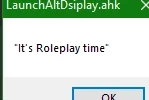About this mod
Tired of hitting Windows+Shift+> at just the right time to have skyrim launch in your awesome 2nd Display with full FPS?
Note: If you are ok with 60FPS, or can pass 144 FPS directly to your secondary display, ignore this script
(Thanks to ralphfk for pointing it out)
- Requirements
- Permissions and credits
- Changelogs
WindowText variable but no ability to testAdditional Requirements
It is required that you launch from a Desktop and not an external site game launcher
Your game should already be running above 60 FPS and your secondary monitor refresh rate is above 60Hz.
if not this script adds nothing beyond what setting skyrim.ini [Display] iAdapter = 1 accomplishes. (See Posts)
Installation
Download and extract Script to your Primary Display Desktop
Download and install AutoHotkey
Set your system displays to Extended
Right Click on primary desktop Display settings. Scroll down to Multiple displays. Select Extend these displays. Check Make this my main display
Verify your
SkyrimPref.ini file(s*)*BOTH your MM/Vortex SkyrimPrefs.ini files AND YOUR GAME DIRECTORY SkyrimPrefs.ini files,
Set the following parms
Adjust for your particular alternate display parameters as allowed by your monitor and available Skyrim Resolutions (This is for a 3440x1440 monitor)
bBorderless=1
bFull Screen=1
iSize H=1440
iSize W=3440
Note: The above resolution is not available in the 'Options' of the standard game launcher.
Whenever changes are made via that launcher it will update these values and you will need to go back in and update these.
Configure the downloaded LaunchAltDsiplay.ahk script to your environment in any text* editor
*Not Word (or equivalent) word processor
Line 14: StartDir Copy Start Directory from your current shortcut "Start in" Parm (Remove quotes)
Line 31: Target Set your Target from your current shortcut "Target" Parm (Remove quotes)
Line 41: WindowText Set to Window title (Can be checked by running in windowed mode once - Don't add quotes
(Going by WindowTitle eliminates the issue of clicking a non-Skyrim window or key during load which causes the game to load in the wrong monitor)
Line 52: hpos Set to the first column of your preferred extended display
Optional* Line 42: WaitForIt (Default 10 seconds)
*Depending on your system performance and if you are running SKSE, ENB, and if new mods/lods are being crunched, the time it takes to load can vary greatly.
Save changes and double click on script.
---
If you've absolutely gotta have the Skyrim icon make a shortcut to the script and change the icon for the new shortcut.
Not sure if there's something missing in my script but it doesn't always clean up nicely after itself, So occasionally keep an eye out for orphaned autohotkey processes in your task manager and kill those skeevers. (They don't appear most of time so I'm not sure what that's about)