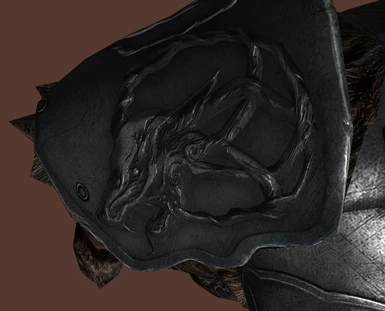File information
Created by
cthunsthrall - CaBaL120Uploaded by
cthunsthrallVirus scan
About this mod
AI Upscaled (up to 4K) and decompressed aMidianborn Book of Silence textures for vanilla armors. BC7 diffuse, uncompressed 32bpc normals. Only requires aMidianborn armor textures, but if you use my upscaled NordwarUA textures you'll want this since many of the NordwarUA armors use aMidianborn textures.
- Requirements
- Permissions and credits
- Changelogs
As usual, the images above are a better description of the mod than my actual description. For those who've been waiting, sorry I'm just uploading this now. I've been sitting on this for a while, just needed to get permission first. If you use my recent upscaled NordwarUA textures you'll definitely want these ones too, since many of the NordwarUA meshes use aMidianborn textures. I included some of those in the NordwarUA pack, but even for them you'll want the matching armors in the base game to match the NordwarUA versions in visual fidelity, (like for the bandit/hide armor) and others just use the vanilla texture paths so weren't included in the NordwarUA pack. So this will improve the visual quality of vanilla armors as well as many NordwarUA armor elements.
Includes upscaled diffuse maps and/or 'decompressed' normal maps, plus other more specific improvements for:
Draugr Armor
Hide Armor (Cabal's cut version)
Scaled Armor (default version, not brighter)
Iron Armor (default version)
Nord Plate Armor
Orcish Armor (default version, not brighter)
Steel Armor (default version but you can pick whichever variant you want when installing book of silence)
Studded Armor
Wolf Armor (brown version)
If you originally installed different color variants of the aMidianborn textures you can safely just overwrite them with this, except for the iron armor and hide armor since the patterns don't line up. So for example if you picked white wolf armor and install this, you'll end up with upscaled brown wolf armor. I would personally recommend just reinstalling aMidianborn with the options I listed above though. Best to keep things simple. I might upscale some of the other variants eventually. The armor sets I didn't include are mostly sets that don't need further improvement in my opinion. Not necessarily because they're already high res or already free of BC1 compression (they aren't) but just because the detail/quality is very high and the UV maps don't stretch the textures to the point their 1-2K resolution becomes apparent. I might upscale some of these later just for completion's sake though.
Like with the other upscaled texture packs I've uploaded recently, the procedure involves using ESRGAN to remove BC1 compression artifacts from all the textures, then using it again to upscale the diffuse maps and some normal maps if they really need to be bigger. Then I merge the tiles manually and save the diffuse maps in BC7 fine, and save the normal maps either without compression or in BC7 depending on the nature of the texture. When there's something bugging me about the texture itself then I'll use photoshop to redo that part or clean it up or whatever is needed in that specific case. I upscaled the alpha channels separately and in some cases made new alpha masks for the fur.
This sort of requires aMidianborn Book of Silence - ARMORS, which is hosted on the oldrim Nexus. Technically speaking you don't need it, and not having it won't be the end of the world or anything. But this only includes the textures that I felt actually needed work. So in some cases, like the steel armor, this only includes the normal maps and they won't exactly line up with the vanilla diffuse maps for steel armor. aMidianborn also significantly changes some of the armor sets' metallic maps and I didn't include any metallic maps since they don't need to be super clean or high-res. Including them would just be a waste of space and upscaling them would just be a massive waste of VRAM. So I would encourage you to use the aMidianborn textures, at least for all the armor sets included in this texture pack. Just overwrite aMidianborn and any other mods with my textures. Then if you install some other replacer that you like better than aMidianborn, for a particular armor set, then have that overwrite both aMidianborn and my upscaled texture pack.
The only universal exception to the above is that I suggest you delete/hide/overwrite aMidianborn's orcshield_m.dds. Let any other mod (or vanilla) win. It removes the reflections from actual metallic parts of the shield for some reason so just get rid of it. I personally use the orcshield_m.dds from Cathedral Armory. I don't use most of its other textures, but I like its meshes and environment maps.
I want to give a disclaimer that the base aMidianborn textures are less compressed/damaged than other textures I've worked on recently. Most of them were 2K torso, 1K everything else. And they appeared to have only been BC1/3 compressed once, some maybe twice. Meaning they were less in need of a face lift than the other stuff I've been uploading. So here's my opinion. These are pretty gratuitous. Nothing here is 8K since with these particular texture maps, nothing past 4K makes a difference at any reasonable camera distance you'll see in-game. And textures haven't just been blindly blown up, only the cuirasses are 4K and most of the normals are half the size of their corresponding diffuse maps. So these are efficiently sized, they're not just egregious wastes of VRAM for the sake of wasting VRAM. But the original textures are already good enough that in my opinion it's not worth trading a single frame per second for these. So unless you use an NVMe drive (that your Skyrim folder is actually located on) and a GPU with more than 4GB of dedicated memory, it's not worth using these textures. If you take your textures past a certain point (depending on your hardware) then it will start giving you stutters when textures are loaded and could even lower your average framerate. So if I'm playing with less than 4GB of VRAM I would just use the regular aMidianborn textures. Though if you are able to run other clothing/armor mods with 4K textures and you're happy with the performance you get with them, then go ahead and try these. They won't look hugely improved in-game unless you play in first person, or with the camera pretty close to your character. The reason I upscale so many textures is really just because my setup has enough memory to spare. These definitely will not be worth it for every PC spec, unless you can't find anything more worthwhile to spend that memory on.
So in other words, I only suggest using these if you've already got nice texture replacements for all the landscape textures, mountains, trees, bodies, weapons, etc. and you're still above your target framerate. It's worth testing though, it's hard to know if textures are going to have an impact. It might make a bigger impact on loading times than actual frame times. In contrast, I think my improved NordwarUA textures are way more worth it. If I had to downgrade from 4K rustic clothing to 2K rustic clothing in order to run the upscaled NordwarUA armor without hurting performance, I would do it. The hand work on those textures just makes such a massive difference for the really pixellated or damaged parts. The improvements in this one are a lot more subtle in comparison, so if it's between this and the 4K version of rustic clothing, don't pick this. That is not to say these textures are only for screen archers. I do not take screenshots except in nifskope, as simple representations of the mods I upload. I personally use everything I upload for actual, regular gameplay. That said, I wouldn't think of using all these textures on a console or something. This works well for me but I play on the same PC I use for editing, graphic design, 3D modeling. If I was playing on something more reasonable for gaming like a GTX 1650 Super and 1700X, then I don't know if I could justify using 4K diffuse and 2K uncompressed normals for every armor cuirass. I would have to test it, since that might be right on the edge of running lots of 4K textures at 60fps. Just giving my honest advice here in advance so nobody gets pissed at me for tanking their performance because they're playing on a potato.
If you have any questions about any of my texture sets or other mods feel free to comment in here or PM me. If you want to try installing and using ESRGAN yourself, (upscaling images and removing compression artifacts can be pretty simple, albeit a bit time consuming) read this:
I recommend BC7 fine for everything but sometimes you want to use uncompressed for normals if you really need it to look good at close range. Especially for anything glossy/shiny. All modern forms of compression for the DDS format cause little blocks to appear and each block has its own limited palette. It is sort of like a hybrid between dithering and JPEG. For BC7 these blocks are optimized very well (that's what your processor or GPU is being used to calculate: the ideal configuration of blocks to achieve the best possible appearance for a given 128 bit block) so that photographs compressed with BC7 are typically indistinguishable (by humans) from the uncompressed version. But the compression format does not do a great job with normal maps, because normal maps are not rendered like photographs. Each channel is used completely separately for a different purpose and pixels are treated more like coordinates than colors. The composite RGB image might look okay, but the blocks become apparent if you look at each individual channel separately. And separately is how they are used when the game shades the mesh. So compression in normal maps results in visible blocks in the shading when you get close enough to the mesh. This can leave grid-like artifacts on certain objects especially where specularity is high. If you look through the images you will see examples of this where you can see a lot of 90 degree angles that shouldn't be there, especially apparent on round, curved, circular objects. Especially rivets. This isn't pixellation, as the blocks are larger than pixels. These are compression artifacts in the normal map.
If the normal map is high resolution enough, then 4x4 blocks will not be visible at a reasonable range, so you might as well compress the normal map. BC7 files are about a quarter the size of uncompressed 32bpp files, so we want to use them wherever possible. But if we are talking about a 1K normal map on a cuirass or a shield then it makes sense to save without compression, because parts of these meshes will be visible at very close range when the player is in 1st person mode. Also, bearing in mind that a 4K BC7 file is the same size as a 2K uncompressed file, you might have to choose between a smaller uncompressed normal and a larger compressed normal. They have an equal performance impact but which looks better? If the image is already 4K then don't downscale it just so you can save it without compression. But if you're thinking of upscaling a 2K normal map, don't bother unless it's drawn on such a huge mesh that pixels are clearly visible. For normal maps the compression makes a bigger difference than the size. So I don't have a lot of hard and fast rules to give as advice. I use compression sometimes but not all the time. But when I do use compression I always use BC7 since it's much, much better than everything else. In other games you could also use BC6 for HDR images. Do not use BC7 if you're making textures for LE, since it cannot render BC7 images. For LE you should use BC5 for maps with alpha channels, and BC3 for anything without an alpha. That is pretty much all you need to know to start, everything else should be explained in Kartoffel's excellent videos.
I'm still working on Unplayable Factions Armor and some more diffuse maps for aMidianborn iron armor, so I probably won't follow through on any requests at least for the time being. But who knows what will happen in the future so feel free to ask. I'll be uploading an Emperor's Will port soon with upscaled textures, improved meshes, and 2 plugin versions: a simple one that just gives the armor to Tullius, and my own version that's compatible with New Legion (and the other Legion mods, and any other mod that modifies Tullius) and ties in with Penitus Oculatus (the mod) to make the Emperor's Will armor a quest reward for the Penitus Oculatus questline. That version will require Penitus Oculatus, so that's why I made two versions of the plugin. I'm really happy with that one and got permission to upload it, just tying up a few loose ends. And if you don't have Penitus Oculatus, I recommend you try it just on its own merits. It's a really clean and safe to use quest mod which is surprisingly compatible with all sorts of mods that you'd expect to cause problems. Everything is just implemented with the most lightweight and noninvasive method possible that it's useable for practically any mod combination I can think of. So it seemed like a good choice to attach the Emperor's Will port to. Easier and cleaner than making a new quest just to inject a single armor set into the game.