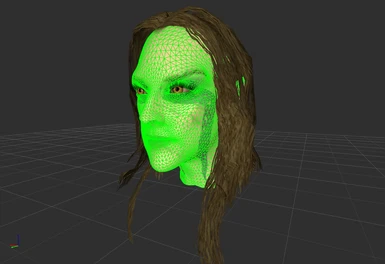High Poly Heads Head part Conversion
-
Unique DLs--
-
Total DLs--
-
Total views--
-
Version1.4
- Download:
- Manual
About this mod
a modified version of the .esm of (high poly heads) by KouLeifoh all credit to them. that changes the headparts to their vanilla counterpart for easier facegen creation
you need to generate facegen data with loaded or you will crash when you get close to a npc with vanilla headparts
- Requirements
- Permissions and credits
First load this and any Esps with Npcs you want generate new Facegen data for
(you set a Esp as the Active file to find Npcs of that Esp faster Note: you can only have one Esp as the Active file at a time)
if you have no Esps just load this and Skyrim its self
Second Locate the Actors tab in Object Window expand it to you get to the Second Actor tab
(if you are converting Skyrim its self go onto Step Three if not then)
below the Filter box that will be a Checkbox for "Show only active (*) forms" click on it and it will show you active Esp Npcs open up your Npcs
go to Character Gen Parts and check if the Face and Eyebrows are Vanilla Headparts if not then change the Face to "NpcGender"Head"NpcRace"
Eyebrows are mostly Optional Breads too
(SSEEdit probably faster then the Creation kit)
when done checking and/or modifying the Npcs save it
(use SSEEdit to remove pointless master when done with everything if you want to)
Third Highlight the Npcs you want generate Facegen data for
(Highlighting works File Explorers does Click on one and Lshift Click on one a above or below it Highlighting everything in between the two Npcs you Clicked on LCtrl is to add or remove a individual Npc from being Highlighted)
When done selecting the Npcs you want generate Facegen data for Hit LCtrl+F4 this will start the
generation of Facegen data a box will appear when done
(if generating Facegen data for every Npc In Skyrim do it Race by Race not all at once this can cause problems)
Four Optional Verify if it worked Navigate to your Skyrim Data folder than go to Data\meshes\actors\character\FaceGenData\FaceGeom\"Generated.esp"
you will see many .Nif files your going to need NifSkope or Outfit Studio get one or both open one of the .Nif files with one of the programs mentioned prior
when loaded if in NifSkope just click on the Head and it will Highlight the Wireframe it should look like the image on this mod page
if your using Outfit Studio click on the Head in the Outliner the Section with a list of name in the top right corner and press W this show Wireframe on the Mesh should look the image of this mod page