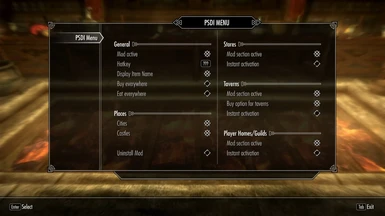About this mod
PSDI allows you to buy items in stores that are on display. Additionally you may directly eat or drink items in taverns, at your home or in guilds you are a member of.
- Requirements
- Permissions and credits
-
Translations
- Portuguese
- Mandarin
- Mirrors
- Changelogs
Update 1.2.0 is available now and brings a bunch of new features to PSDI:
- Prices scale now with Player perks and other modifiers
- Modified prices are displayed in the text box
- Spend gold is added to the nearest vendor
- Vendors occasionally react to the Player buying items
- A new feature which allows to flag a location as Player Home
- Bought items are now able to respawn
- Theft protection to prevent accidental stealing
If you update PSDI from 1.1.1 midgame please see the "Upgrading"-section below at the end of the page
Additionally a patch for Sometimes Pick Up Books is published
INTRODUCTION
Did you ever ask yourself why Skyrims shop owners won´t let you buy the actual stuff in their shops? Did you ever just want to go into a store and buy the fancy sword hanging from the wall? Did you ever feel like you would deserve a nice Honningbrew Mead in the Bannered Mare after a long and stressfull day of adventuring Skyrim but you just can´t order it for whatever reason? Well no more...
With PSDI you are able to buy the product of your choice, shop everywhere, go to the market in Solitude, Whiterun and Riften, drink as much ale in the tavern of your choice as your moneybag yields or just enjoy your dinner at the balcony of Lakeview Manor watching the sun set over Lake Ilinalta.
REQUIREMENTS
- SKSE is needed to display the name of the bought item in the message box
- SkyUI to enable the Mod Configuration Menu (MCM) and let you choose the settings
FEATURES
Overview
Included:
- Buy displayed store items
- Eat and drink items displayed in taverns directly
- Eat and drink items in your player home or in faction homes you are a member of
- Bypass the message box which asks you if you want to buy an item via MCM menu option and buy items instantly through activation
- Complete Mod and all parts of it may be turned on and off in the MCM
- Customizable hotkey to (de-)activate the mod quickly in game
- Sneaking allows you to steal items
- Price modifications through perks, abilities, potions, etc. are considered
- Paid money is added to the nearest vendor
- Vendors occasionally react to the Player buying items
- One Player chosen location may be flagged as PSDI Player Home
- Bought items are now able to respawn
- Theft protection: To prevent jail time after misclicks, if enabled and Player not sneaking a text box asks if you really want to steal the item
Price modifications through perks are not taken into account (you will pay the objects base price)The paid money won´t be added to the merchants inventory
How it works
PSDI adds a quest to the game which attaches a perk to the Player which enables him to purchase or consume items with specific keywords under certain conditions. The quest is enabled on game start and runs all the time. Items are buyable if they have a "VendorItem"-keyword attached to them and if the Player is in a store (location with "LocTypeStore"-keyword). If he is in a tavern ("LocTypeInn") food items and potions are instead consumable, which means if activating the Player will instantly consume (equip) them. In both cases the Player has to pay their price, but therefore gains ownership so he won´t steal. If the Player is at home ("LocTypePlayerHouse") or in a guild or faction home the player is member of he can too consume food (without paying of course). The membership of factions was not easy to identify and therefore relies on a script which checks every time the player enters a new location if it is a faction location and if the player belongs to it. This is done differnetly by checking a quest stage, directly the membership or other global variables.
Mod Parts
The Mod comes in three parts which can be turned on or off seperatly in the MCM to allow you to customize your gaming experience.
- Stores: Buy items with any "VendorItem"-keyword except for clutter so the containers are not purchaseable too. There are a few shops in the game which are flagged with a newly created keyword as general stores where even clutter is buyable.
- Taverns: Consume food and drinks in taverns around Skyrim in exchange for coin.
- Homes+Guilds: Not originally the goal of the mod I added the feature to consume items in your home and allied locations.
Versions
English and german versions are merged into one single esp file with update 1.1.0.
French translation of PSDI available on https://www.confrerie-des-traducteurs.fr/skyrim/mods/2767/jouabilite/tout_est_a_vendre thanks to Elmeridyn.
Strenghts and weaknesses of the keyword approach
Positive:
- No changes in the world: The keywords are already there so nothing in the game is changed the mod only adds something.
- Compatibility: This results in a high per se compatibility with other mods because they mostly use keywords too to describe their locations.
Negative:
- Inaccuracy: Because the mod works with locations which are often many cells huge it affects many items it should not affect, for example you are not only able to buy objects in the salesroom but also in the vendors living room.
BUGS
- Displaying the Item Name:
The item name disappears when it is purchaseable and you are hovering over it as the new text label overwrites it. But it is correctly shown in the appearing message box after activating it plus you can just use the hotkey or sneak to disable PSDI and see the name.The item name may be displayed correctly with version 1.1.0 but unfortunatly it takes a moment until it appears which someone might find annoying. Therefore it can be turned off in the MCM. It is so because PSDI checks for the crosshair to cross new references and only after it found one the name of the object is asked for and subsequently set. - Displaying the Item Price: As with the item name it is probably not possble to display the updated item price without scripting a .dll (which i lack knowledge to do). So for the moment the correct item price is only displayed in the text box prompt after activating. Everyone who has the instant activation enabled must rely on the extent of his purse. Just stop being poor.
- Respawning bought Items:
Not really a bug but it takes ten ingame days for items in cells to respawn, in this time the Player must not return to the cell or the timer will be reset to zero (!). So if you go every day shopping in Whiteruns market place the stalls will soon be empty.With version 1.2.0 items may be set to respawn in the MCM. To achieve this activated items are disabled while concurrently beeing saved in a formlist. Whenever the Player changes his location those items are reenabled. The reenabling can´t be done per day or time stemp because if a cell unloads all items of that cell are lost. Additionally there are items in the game world which are linked to other objects and are enabled when their parents are (e.g. furnishings are enabled when the player buys them at the housecarl). These objects can be activated with PSDI and the "Respawn" option turned on, but they can´t be disabled so they will remain at their current location. This is for example the reason why the "Respawn" option for player homes is initially disabled, because none of the items may be disabled. - Dropping an bought item in the same region where you purchased it and leaving the area will lead to the item being removed (and resurrected at its editpr location)
- NPCs will sometimes react as if the Player just found an item.
INSTALLATION
Download the file and install with the mod manager of your choice or extract and place the files in the right directory of your Skyrim folder. If installing midgame it will take a while for the MCM to register. Before uninstalling on a running game you might want to select the `Uninstall Mod´
option to stop the running quests and remove the added perk. Then leave MCM and select `Yes´ in the appearing text box. Attention: Once this is done you will not be able to activate PSDI on your current save game again.
COMPATIBILITY
Compatibility
PSDI should be compatible with most mods as it does not change existing cells but adds new content. However if mods introduce new locations or change old ones without attaching the correct keywords they won´t be recognized by PSDI. The same goes for static items. Some building interior overhauls or new Player Homes set their items to static so they won´t fly around. It looks beautiful but PSDI cannot activate them.
Suggested mods
- The Unofficial Skyrim Special Edition Patch (USSEP) fixes some keywords so they make more sense and you will be able to buy more items with PSDI
- Cooking, alchemy and such overhauls (e.g. Complete Alchemy and Cooking Overhaul) are great for their added variety but are only present in PSDI if they place objects in the game world for you to interact with
- Shop and Inn overhauls such as JK's Belethor's General Goods. or InnCredible perfectly fit with PSDI as they add tons of stuff on display which you can buy
- Same goes for bigger location overhauls such as Immersive College of Winterhold or Expanded Towns and Cities (SSE) which add more food to consume in the college or even introduce a whole bunch of new stores for you to go shopping
- iNeed takes PSDI to another level as it adds animations for eating and drinking (must be turned on in the MCM) plus there is an option that prevents you from just taking crops of a farmers fields but enables you to buy it which supplements PSDI perfectly
- Player homes added by other mods can be great for they are often made with much love for detail but many of them do not use actual food items so there is nothing to eat in there
Similar mods to PSDI
I found two mods on the Nexus which are similar to my own mod. You might want to check them out first to see if they fit your needs better than PSDI. These are:
Immersive Merchants does nearly the same thing as PSDI but has a different approach. You may also buy items on store displays but they are handpicked throughout whole Skyrim and connected to an xmarker to which a script is attached. Therefore you will have an accuracy you will never see in PSDI but it is not compatible with other mods until a patch is made.
I'm a Customer Dammit focuses more on the consume part. It lets you order meals at inns and eat them straight out of the game world like PSDI does. Additionally you may setup a meal in your home which stays so you can eat it everytime you come home which is a pretty awesome feature. When it comes to shops though activating displayed items just brings you into the barter menu with the shop owner.
UPGRADING TO A NEWER VERSION
If you want to update PSDI midgame to the newest version there are different ways to achieve this.
- You can use the uninstall function in the MCM to delete the older PSDI version. After that save and exit the game, disable or delete the older
PSDI version, restart the game without PSDI and create a new clean save. Exit again, install the newest PSDI version and you are good to go. (Recommended Way) - Alternatively if upgrading from 1.1.1 you even can simply switch to 1.2.0 before loading your safegame. But after starting you will have to turn the "Respawn"-options in the MCM off and on again for them to take effect
FUTURE PLANS
There might be a second version of PSDI which does the same but uses triggers to start and stop the quest. This would be more precise and performance friendly but probably not compatible with other mods. For more information and to suggest own thoughts see the forums page.
SPECIAL THANKS
- Bethesda for the great game and their youtube tutorial series
- Darkfox127 for his scripting tutorials
- The Elder Scrolls Fandom site for their information on merchants and factions
- The Unofficial Elder Scrolls Pages for their informations on quests and quest ids
- Elmeridyn for his french translation
This is the first mod I ever created so please let me know what you think about it in the comments, the good, the bad and the ugly stuff. And sorry if it has some flaws. I hope you enjoy it!