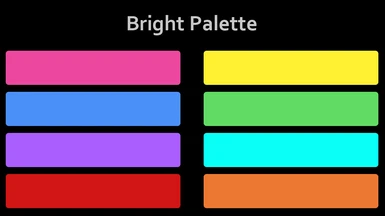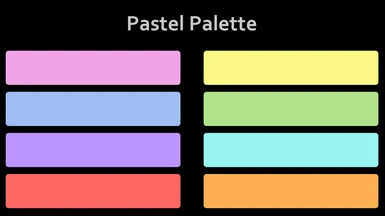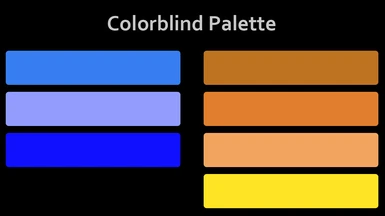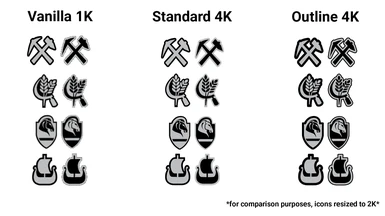About this mod
Color codes the icons of all safe locations on the map.
- Permissions and credits
- Changelogs
Aloha!
The purpose of this mod is to make identifying safe places on the Skyrim VR map easier. This is accomplished by color coding map markers and altering some icons. This mod is now updated to use Hi-Res VR Map Markers.
Please READ the Description below. This isn't an ordinary color map marker mod.
==========
Description:
==========
When you open your map, locations in Skyrim are represented with little icons called “map markers”. By default, these markers are grey/black in apperance.
Using this mod will leave HOSTILE locations UNTOUCHED and provide SAFE locations with COLOR according to categories:
1. BIG TOWNS = PINK: Whiterun, Solitude, Riften …
2. SMALL TOWNS = BLUE: Ivarstead, Kynesgrove, Orc Strongholds …
3. SEATS OF POWER = PURPLE: Blue Palace, Dragonsreach, Understone Keep …
4. RESOURCES = GREEN: Farms, Mines (w/ Smelter icon), Grain and Lumber Mills
5. PORTAGE = CYAN: Stables, Ships, Docks and Lighthouses
6. STONES = YELLOW: Standing Stones + All Maker Stones
7. STATUES + MONUMENTS = RED: Daedric Prince statues and other notable landmarks.
8. QUEST TARGET= ORANGE: Active quest objectives and arrows to/from Solstheim.
Some map markers are changed to unused icons created by the developers of Skyrim. I have reassigned these icons in an effort to separate safe and hostile locations. I posted a picture above showing the changes.
A. High Hrothgar, Volkihar Castle and Fort Dawnguard are Seats of Power and use the “Castle” icon.
B. Homesteads (Lakeview, Winstad, Helijarchen) are Small Towns and use the “Dawnstar Castle” icon.
C. Eldergleam Sanctuary is a Statue + Monument and uses the “Karstagg” icon.
D. Shacks that are safe now use the blue “Settlement” icon. Hostile ones still use the grey/black shack icon.
E. Mines that are safe use the green “Smelter” (mine cart) icon. Hostile mines use the old grey/black crossed tool icon.
F. Ships that are safe were left alone. Hostile ships, however, now use the grey/black “Landmark” icon.
g) Landmarks that are safe use the red “Altar” icon. Hostile places continue to use the grey/black Landmark icon.
==========
Instructions:
==========
When installing, you will be asked which color palette you want. Your options are Pastel, Bright, Normal, Dark, Colorblind and No Color Change.
I highly suggest trying a Normal palette first and then see if you need to adjust it to Pastel, Bright or Dark.
How you perceive the color of the markers in-game can vary greatly depending on your VR device, ENB settings, map color, Steam VR settings, time of day and even if you wear old transition lenses. If the colors don’t suit you, then uninstall and try another option.
I’ve included a Colorblind palette. It'll either work, half work, or be disastrous. I honestly have no idea. I did some research and I think the colors I chose should look distinct on the map for the most common forms of color blindness. I’d appreciate feedback.
This mod takes up an ESP slot to make the icon changes.
==========
Installation:
==========
Use a mod manager like Vortex or Mod Organizer 2.
Acquire the mod by clicking the Files tab and clicking on the latest version. Don’t forget to install and enable the mod in your mod software.
==========
Q&A
==========
Nobody ever seems to read this, but for those who do:
Q: Will this work for Skyrim SE / Oldrim?
A: It won't work with Oldrim at all. I suspect that the icon-reassignment will work for Skyrim SE, but not the colored map markers.
Q: Why is the Custom Target marker the same in every color set?
A: It’s the only map marker in Skyrim that has ever been in color! Skyrim came out in 2011. I think it’s safe to say that most people are accustomed to looking for it on the map and in the HUD. Incidentally, the default Custom Target color is called “ice blue” according to the ISCC–NBS. I think that’s appropriate for Skyrim.
Q: Wait… are you using the undiscovered icons for discovered locations?
A: Yes! In vanilla Skyrim, discovered icons are inverted versions of the undiscovered icons. It looks fine going from a black icon to light gray, but when you start changing the color it looks overwhelming and you lose definition of the iconography. Switching to the use of undiscovered, mostly black icons, quelled a lot of complaints I was receiving that the icons looked too "loud" and "undefined".
Q: Can you color all the map markers?
A: No. The point of this mod is to color locations that are safe to visit.
Q: Why assign new icons (to shacks, ships, etc.)?
A: It'll be apparent when you use the mod, but I'll try to explain here. My first attempt at bifurcating the locations between safe and hostile utilized the same icon. For example, safe mines were green and hostile ones remained black and grey. It was a lot of work making that happen and I thought I was SO clever! Turns out, using the same icon with two colors made things confusing for nearly everyone who tested the mod. I eventually ditched the idea and went with one icon and one color, which, frankly, was much easier for me to do in the end.
Q: Does this mod also color the HUD icons?
A: No. I have a vague idea of how to do that, but there'd still be a learning curve for me. Besides, there are a lot of useful VR HUD mods and I don't want to overwrite them because they would cease to work. I personally can't live without midnightmaster's Crosshairs with different colors / health magic stamina bar mod.
The purpose of this mod is to make identifying safe places on the Skyrim VR map easier. This is accomplished by color coding map markers and altering some icons. This mod is now updated to use Hi-Res VR Map Markers.
Please READ the Description below. This isn't an ordinary color map marker mod.
==========
Description:
==========
When you open your map, locations in Skyrim are represented with little icons called “map markers”. By default, these markers are grey/black in apperance.
Using this mod will leave HOSTILE locations UNTOUCHED and provide SAFE locations with COLOR according to categories:
1. BIG TOWNS = PINK: Whiterun, Solitude, Riften …
2. SMALL TOWNS = BLUE: Ivarstead, Kynesgrove, Orc Strongholds …
3. SEATS OF POWER = PURPLE: Blue Palace, Dragonsreach, Understone Keep …
4. RESOURCES = GREEN: Farms, Mines (w/ Smelter icon), Grain and Lumber Mills
5. PORTAGE = CYAN: Stables, Ships, Docks and Lighthouses
6. STONES = YELLOW: Standing Stones + All Maker Stones
7. STATUES + MONUMENTS = RED: Daedric Prince statues and other notable landmarks.
8. QUEST TARGET= ORANGE: Active quest objectives and arrows to/from Solstheim.
Some map markers are changed to unused icons created by the developers of Skyrim. I have reassigned these icons in an effort to separate safe and hostile locations. I posted a picture above showing the changes.
A. High Hrothgar, Volkihar Castle and Fort Dawnguard are Seats of Power and use the “Castle” icon.
B. Homesteads (Lakeview, Winstad, Helijarchen) are Small Towns and use the “Dawnstar Castle” icon.
C. Eldergleam Sanctuary is a Statue + Monument and uses the “Karstagg” icon.
D. Shacks that are safe now use the blue “Settlement” icon. Hostile ones still use the grey/black shack icon.
E. Mines that are safe use the green “Smelter” (mine cart) icon. Hostile mines use the old grey/black crossed tool icon.
F. Ships that are safe were left alone. Hostile ships, however, now use the grey/black “Landmark” icon.
g) Landmarks that are safe use the red “Altar” icon. Hostile places continue to use the grey/black Landmark icon.
==========
Instructions:
==========
When installing, you will be asked which color palette you want. Your options are Pastel, Bright, Normal, Dark, Colorblind and No Color Change.
I highly suggest trying a Normal palette first and then see if you need to adjust it to Pastel, Bright or Dark.
How you perceive the color of the markers in-game can vary greatly depending on your VR device, ENB settings, map color, Steam VR settings, time of day and even if you wear old transition lenses. If the colors don’t suit you, then uninstall and try another option.
I’ve included a Colorblind palette. It'll either work, half work, or be disastrous. I honestly have no idea. I did some research and I think the colors I chose should look distinct on the map for the most common forms of color blindness. I’d appreciate feedback.
This mod takes up an ESP slot to make the icon changes.
==========
Installation:
==========
Use a mod manager like Vortex or Mod Organizer 2.
Acquire the mod by clicking the Files tab and clicking on the latest version. Don’t forget to install and enable the mod in your mod software.
==========
Q&A
==========
Nobody ever seems to read this, but for those who do:
Q: Will this work for Skyrim SE / Oldrim?
A: It won't work with Oldrim at all. I suspect that the icon-reassignment will work for Skyrim SE, but not the colored map markers.
Q: Why is the Custom Target marker the same in every color set?
A: It’s the only map marker in Skyrim that has ever been in color! Skyrim came out in 2011. I think it’s safe to say that most people are accustomed to looking for it on the map and in the HUD. Incidentally, the default Custom Target color is called “ice blue” according to the ISCC–NBS. I think that’s appropriate for Skyrim.
Q: Wait… are you using the undiscovered icons for discovered locations?
A: Yes! In vanilla Skyrim, discovered icons are inverted versions of the undiscovered icons. It looks fine going from a black icon to light gray, but when you start changing the color it looks overwhelming and you lose definition of the iconography. Switching to the use of undiscovered, mostly black icons, quelled a lot of complaints I was receiving that the icons looked too "loud" and "undefined".
Q: Can you color all the map markers?
A: No. The point of this mod is to color locations that are safe to visit.
Q: Why assign new icons (to shacks, ships, etc.)?
A: It'll be apparent when you use the mod, but I'll try to explain here. My first attempt at bifurcating the locations between safe and hostile utilized the same icon. For example, safe mines were green and hostile ones remained black and grey. It was a lot of work making that happen and I thought I was SO clever! Turns out, using the same icon with two colors made things confusing for nearly everyone who tested the mod. I eventually ditched the idea and went with one icon and one color, which, frankly, was much easier for me to do in the end.
Q: Does this mod also color the HUD icons?
A: No. I have a vague idea of how to do that, but there'd still be a learning curve for me. Besides, there are a lot of useful VR HUD mods and I don't want to overwrite them because they would cease to work. I personally can't live without midnightmaster's Crosshairs with different colors / health magic stamina bar mod.