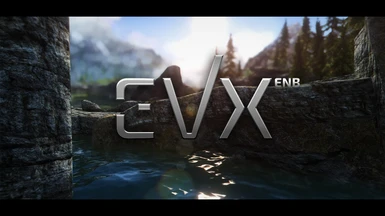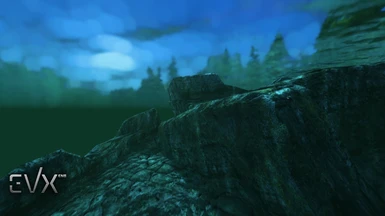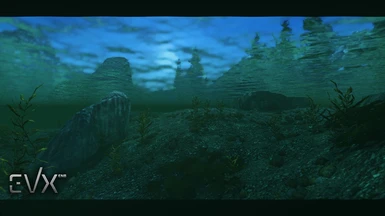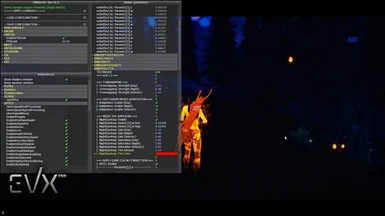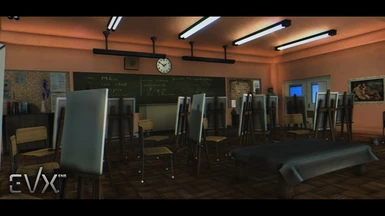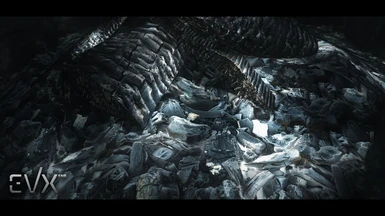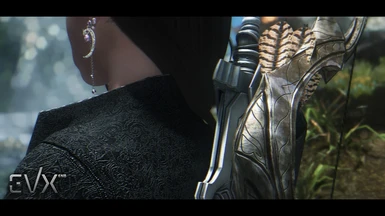About this mod
(UPDATE 11 January 2021) An ENB built to bring the next-gen look and made for all types of screen-archers. Features independent LUT control over interiors & exterior, a variety of DOF selections, plus a number of post-fx and configurable AGCC for those desiring more.
- Requirements
- Permissions and credits
- Changelogs
- Donations


Experience the full potential
of ENB using eVx
The creation of this ENB is a gift that keeps giving
It aspires to become your personal playground
to explore the vast possibilities of post-fx enhancement
With eVx
users can either just plug & play to enjoy,
or create their own unique & stunning presets
to use and share for any weather/lighting mod
This ENB comes equipped with:
a highly customizable AGCC, PCC
and the latest ENB effects
+
a variety of built in settings such as
night eye amplifier, skin tool, lens presets,
wet and underwater effects, weather system,
a unique lens raindrop effect,
the possibility to use pre-built and own LUTs
separated by DNI (Day, Night, Interiors)
+
even more post-fx features including
letterbox, vignette, film grain
chromatic aberration, sharpening, glitch fx,
FXAA & SMAA
Have fun ;)


Q: How do I open the ENB menu?
Q: I have black bars at the top and bottom of the screen and don't like it. How do I disable it?
You can also disable other effects like Grain, Vignette and CA if you dont like that kind of stuff.
Q: My image is too dark/bright at interiors/exteriors/night etc...?
Q: What is that droplet like effect on my screen?
under "Enable Lens"
Q: What is that colored tint to my screen?
to change the LUT or disable it.
Q: The Depth of Field is too strong / too weak?
Q: How do I deactivate "Depth of Field"?
Q: The shadows on my character do not look good?
SourceTexturesScale=0.5 in enbseries.ini to higher values, maximum 1.0.
ATTENTION! The FPS drop is like a punch in the balls. Therefore, higher values should only be used for screenshots.
Q: How do I set up the NIGHT EYE AMPLIFIER e.g. for Predator Vision?
Now set in the tab ENBEFFECT.FX under NIGHT EYE AMPLIFIER the values at "Detect [5].w low" one value lower than shown in the upper menu. For "Detect [5].w high", do the exact opposite, setting a value higher than the one displayed under Constants. In our case 0.09805. Don't forget to check NightEyeAmp: Enable. That's it.
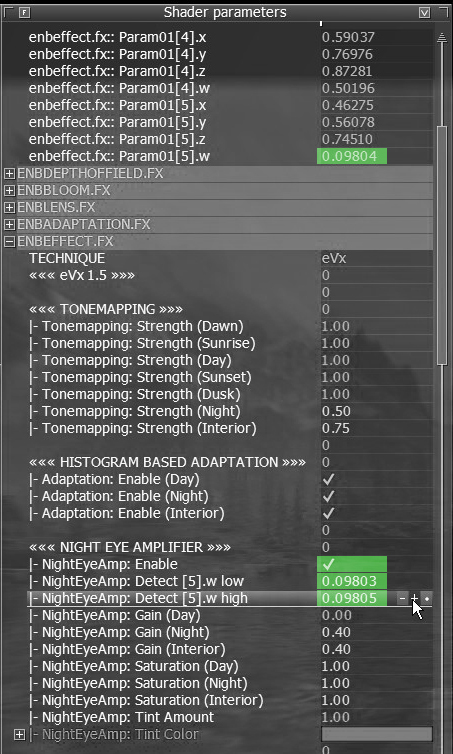
Q: I have heavily customized my installation of eVx and want to update to a new version.
How can I keep my settings?
Then run the update as described on this page.
Finally, from your previously saved eVx installation, replace only all included INI files (in which the settings you made are stored) of the current installation. If you use customized LUTs, copy them back as well.
Files from/to "game directory":
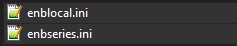
Files from/to "enbseries" folder:
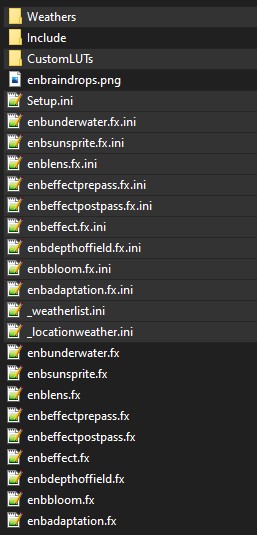


To get the same results as in the screenshots, Dolomite Weathers is highly recommended, as the main weather mod.
1. Install the required mods
Install ENB Helper SE
Install ENB Light
Install Enhanced Lights and FX
!!! IMPORTANT !!!
Use only EnhancedLightsandFX.esp and ELFXEnhancer.esp.
Do not install exteriors and weather options!
Install Dolomite Weathers
2. Prepare your INI files
OPTION A
Use my INI files
Download my personal INI files from files section of this Nexus page.
Overwrite your own INI files with my files.
Vortex users: go to [Documents> My games> Skyrim Special Edition]
Mod Organizer 2 users: go to [ . . . Mod Organizer2 > Profiles > Default]
OPTION B
Edit your existing INI files
Vortex users: go to [Documents> My games> Skyrim Special Edition> Skyrimprefs.ini]
Mod Organizer 2 users: go to [ . . . Mod Organizer2 > Profiles > Default > Skyrimprefs.ini]
find the following lines, set and save:
[Display]
fGamma=1.0000
bTreesReceiveShadows=1
bDrawLandShadows=1
bShadowsOnGrass=1
(If you notice weird shadows on grass, depending on your grass mod, change to 0)
bIBLFEnable=0
(VERY IMPORTANT!!!! You'll have lens flare problems if this line is set to 1)
bSAO_CS_Enable=0
bSAOEnable=0
bIndEnable=0
fDynamicDOFBlurMultiplier=0.0000
(This setting is strongly recommended!
It disables the ingame Depth of Field which is not needed because the ENB comes with its own)
[Imagespace]
bLensFlare=1
bDoDepthOfField=1
(Under water is clear if this line is set to 0)
If you don't have some of the lines above in your Skyrimprefs.ini,
you can copy/paste them into the file.
3. Prepare your graphics driver
NVIDIA users
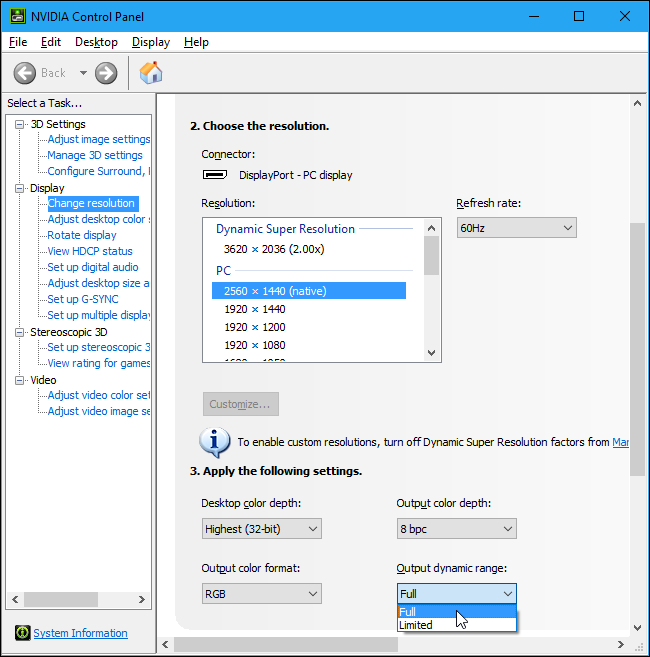
AMD users
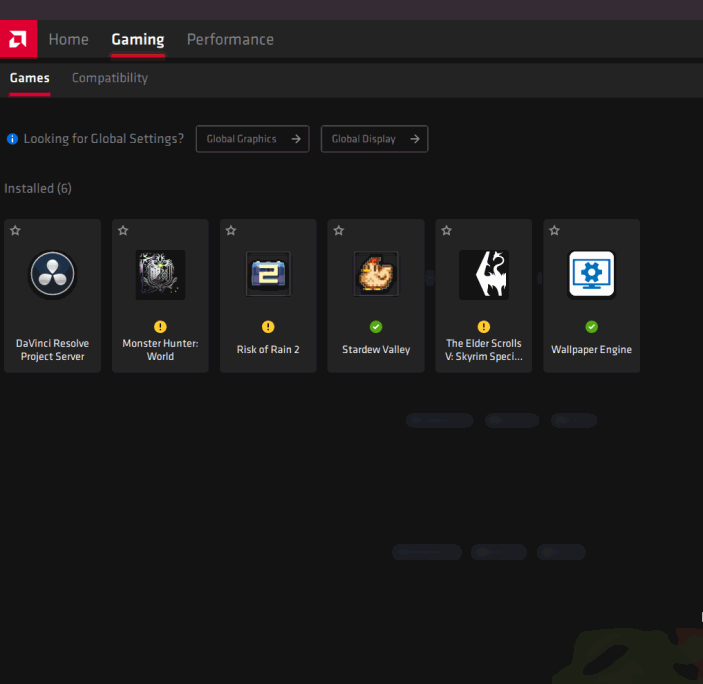
4. Install ENBseries
Download the latest ENBseries from enbdev.com.
Extract the files d3d11.dll and d3dcompiler_46e.dll from wrapper version folder to your Skyrim Special Edition folder.
5. Install eVx
Download the latest eVx ENB preset from files section of this Nexus page.
Extract the contents of the MAIN folder to Skyrim Special Edition folder.
Installation Tutorial
Many thanks to Youtuber chanse, for this tutorial!
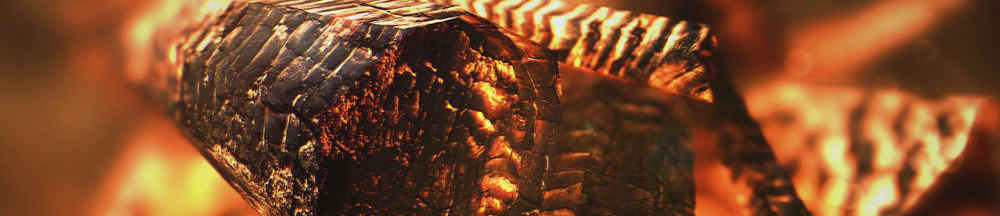

These mods are strongly recommended to use the full potential of eVx!
Skyrim particle patch for ENB
ENB Light
Rudy HQ - More Lights for ENB SE - Arrows
Rudy HQ - Falling Leaves and Needles SE
Rudy HQ - More Lights for ENB SE - Bthardamz
Rudy HQ - More Lights for ENB SE - Chaurus Eggs and Sacs
Rudy HQ - More Lights for ENB SE - Moths
Rudy HQ - More Lights for ENB SE - Deathbells and Nirnroots
Rudy HQ - More Lights for ENB SE - Soul Gems
Rudy HQ - Miscellaneous SE
Volumetric Mists
ETHEREAL CLOUDS - Special Edition
Storm Lightning for SSE and VR
Wonders Of Weather
Real Rain SE
Night Eye Original IMOD Fix


!!! IMPORTANT !!!
Before update to a new version of this preset please uninstall the previous one!


In the Skyrim SE Folder, delete: enbseries folder, d3d11.dll, d3dcompiler_46e.dll, enblocal.ini and enbseries.ini. Also delete the enbcache folder.


ENBSERIES
Boris Vorontsov
REFORGED CODE | RAIN FX
THE SANDVICH MAKER
PROCEDURAL COLOR CORRECTION
JawZ
ADAPTATION | SMAA | LUT CODE | CHROMATIC ABERRATION
kingeric1992
SHADER ADDON | PORTATIONS | HELP AND INSPIRATION
Adyss
ADVANCED DEPTH OF FIELD 3.0 | COLOR TEMPERATURE
Marty McFly
FXAA
geeks3d
FILM GRAIN
MTichenor | IndigoNeko
CROP ASSISTANT
Wolrajh
[2TC 15] WATER2D
Michael Pohoreski
All authors are also named in the respective files.
Special thanks goes to my great sidekick sumugi for his motivation,
feedback, nice support and beta testing ;)
Also a big thanks to gurleygirl for testing and helpful feedback :D
A huge and special thanks goes to Adyss!
The man without whom this project would not have been possible ;]
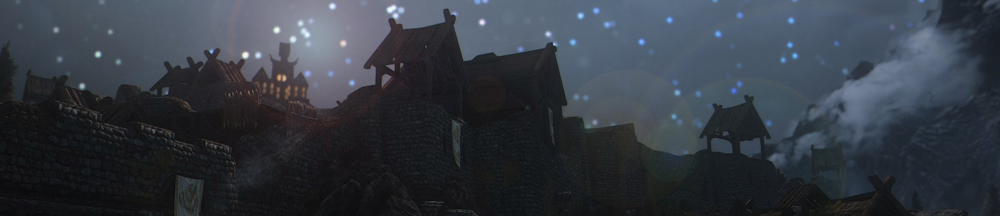
Listen to my music ;)