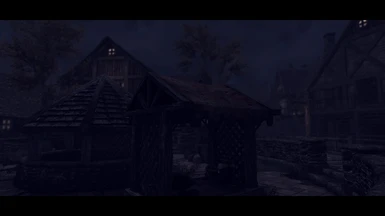About this mod
Cinematic ReShade presets that requires Climates Of Tamriel but work (slightly different) with Vanilla too
Performance friendly!
- Permissions and credits
These ReShade presets only works with Climates Of Tamriel or vanilla Skyrim SE. (Vivid Weathers works too I found out) :)
Obviously with vanilla or Vivid Weathers it will look slightly different than seen on the screenshots, which only show the presets with COT.
The effects added are:
For Type A
Technicolor, Adaptive Sharpen, Tonemap, MatsoDOF, Clarity, Border and Vibrance
For Type B
Technicolor, Technicolor 2, Tonemap, MatsoDOF, Border, Filmgrain, Levels
INSTALLATION:
1. Download ReShade
2. Install it to Skyrim Special Edition (and tick Direct3D 10+ in installation)
3. To reduce the load time when the game starts up, you have the option to only install the effects that are needed for this preset which are pointed out above. Otherwise install all effects.
4. Download one of the files, unzip and drop it into the main folder (where your Skyrim exe is located)
5. Once you are in the game, press SHIFT + F2 to open the ReShade menu. Then click on the drop down menu and select "Skyrim - The Movie ReShade.ini" or "Skyrim - The Movie ReShade Type B.ini"
Type B Film Grain can be toggled on and off by pressing the HOME key (Pos1 on german keyboard layout)
You can toggle the bars on top and bottom on and off by pressing Ins(ert)
You can toggle the depth of field on and off by pressing del(ete)
You can deactivate/activate the ReShade effect by pressing F11
It is very recommended (almost required ^^) to change the Field Of View to at least 90 or 100 with the black bars on top and bottom of the screen.
The simplest way is to open the console by pressing the key above the tab key and typing FOV 100 (if 100 is your desired FOV).