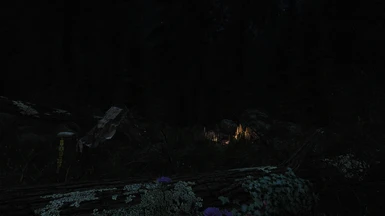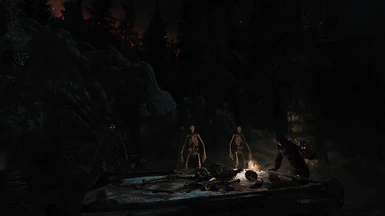About this mod
Adaptation of the wonderful Mythical ENB. Several goals were set: adapting the Mythical ENB to the modern version of the ENB, making the Mythical ENB more realistic, and improving performance without apparent loss of quality.
- Requirements
- Permissions and credits
- Changelogs
for Mythical ENB - ENB preset for Mythical Ages
Description:
Adaptation of the wonderful Mythical ENB. Several goals were set: adapting the Mythical ENB to the modern version of the ENB, making the Mythical ENB more realistic, and improving performance without apparent loss of quality.
- Personal settings for each type of weather were added, which made it possible to fine-tune each type of weather
- Practically all parameters were redesigned using the new features of the ENB
- Wet surfaces in rain have been introduced
- Introduced a simulation of snow cover of non-snowy landscape textures.
The main preset of the ENB is configured for maximum performance. Optional preset aimed at improving the visual quality. Please note that the main preset itself gives a high-quality balanced picture. The optional preset adds new features (Rain Wet Surfaces and Particle Lights), which, although they add some very interesting effects, are not mandatory. So if you don't count every FPS, I recommend using the optional preset.
Snow cover simulation allows you to simulate snow cover of non-snowy landscape textures (dirt, grass, sand, i.e. not snow textures), but only during snowy weather. This is an experimental feature, it can work differently for different users with different installed landscape textures, so it is placed in an optional preset. If you decide to try this feature, please let me know your opinion about it.
FPS difference with the Mythical ENB on my mod assembly is 12.2 frames per second in Riverwood (resolution 2560x1440).
ENB preset was developed to work with ENB Light, but doesn't require it.
If you like a more blurry image while in the game, press Shift+Enter, look at the right side of the menu that appears, open the enbeffectpostpass.fx tab, and edit the following parameters as desired: Blur: amount, Blur: range.
If you like my work, please do not forget to endorse it.
Installation:
1. Follow the installation instructions from Mythical ENB (Make sure that you are using ENB version 0.415 or higher).
2. Download and extract Realistic lightweight preset for Mythical ENB, copy files from the "Main" folder into your SkyrimSE folder (where SkyrimSE.exe exists), agree to replace the files.
3. If you want, copy the optional files from the folders: Rain Wet Surfaces and Particle Lights - ON, or Simulation of snow cover, or from both folders into your SkyrimSE folder (where SkyrimSE.exe exists), agree to replace the files.
4. Disable Godrays, Ambient Occlusion, Snow Shader and Lens Flare in the Skyrim Launcher.
Do not be too lazy to calibrate your monitor, a non-calibrated monitor can greatly distort the picture and produce an image very far from the original idea of the author.
Sorry for my English, it's not my native language.
Credits:
This ENB preset is based on Skyrim Re-Engaged ENB by Firemanaf.