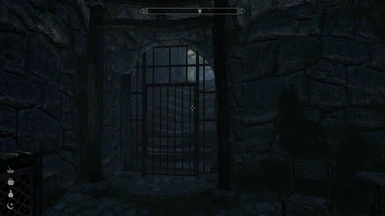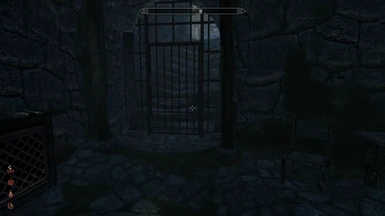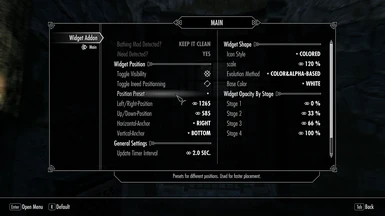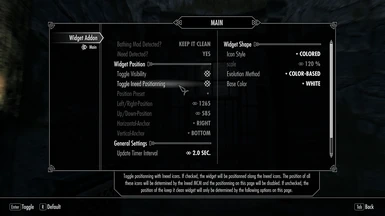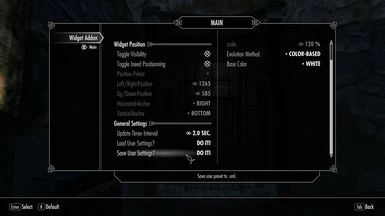About this mod
An alpha or color based widget for the mods Keep It Clean, Bathing In Skyrim or Dirt & Blood. Made to blend in with the iNeed, iWant RND or Vitality Mode icons.
- Requirements
- Permissions and credits
- Changelogs
This mod is a widget addition to the bathing mods Keep It Clean, Bathing In Skyrim and Dirt & Blood which add the need to wash. The widget was inspired by the iNeed icons and functions the same way. In alpha-based, the dirtier you get the less transparent the widget will get (fully transparent after cleaning and at full opacity at "Very Dirty" stage). In color-based, the widget will go from white or green (choosable in MCM) to orange and then red.
For Dirt & Blood the icon will appear (or change color) when your character is either bloody or dirty.
FEATURES
- Two styles to choose from : white or colored. The white one was made to blend in with the Need white icons and the colored one was made to look closer to Oblivionesque iNeed Icons (I used the same colors and tried to use similar paterns).
- Alpha-based, color-based or alpha&color-based evolution. In alpha-based, the widget will change opacity depending on the stage of dirtiness. In color-based, the icon will go from white or green to orange and then finally red.
- A MCM Menu to choose the icon style (white or colored), position, scale, evolution style (alpha or color based) and update interval of the widget.
- An option in the MCM Menu to integrate the bathing Widget with the iNeed, iWant or Vitality Mode icons (requires iNeed or iNeed - Continued or iWant RND Widgets or Vitality Mode). The bathing widget will place automatically depending on the position of your iNeed/iWant/Vitality Mode icons and on how many are displayed.
- FISS support to save your settings between playthroughs.
- MCM option to choose custom opacity for each stage of dirtiness.
- MCM option to set a hotkey to toggle the visibility of the widget.
REQUIREMENTS
SkyUI
Keep It Clean OR Bathing In Skyrim OR Dirt & Blood
Note : Using Keep It Clean with Dirt & Blood and the patch Dirt and Blood - Keep It Clean Patch is now supported. The dirt effects monitored will be the ones from Dirt & Blood.
OPTIONAL :
iNeed OR iNeed - Continued
iWant RND Widgets
Vitality Mode
FISSES (for saving your settings)
SUGGESTED MOD
Oblivionesque iNeed Icons : gorgeous iNeed icons replacer, goes well with the colored bathing icon from this mod.
INSTALLATION
I recommend using a mod manager to install this mod since it is packed with a FOMOD installer.
But you can also install this manually by putting the files in your Data folder, and if you are using iNeed you also need to paste the content of WA - iNeed Version folder to your Data folder and overwrite existing files. If you are using Vitality Mode paste the content of WA - Vitality Mode Version.
UPDATING
If updating mid-save from v1.3 or earlier to v1.4+, you may have to clean your save for the MCM to show up.
CREDITS
CrEaToXx for his mod Widget Mod which I used as a template to create this mod.
The SkyUI and SKSE Team who gave us the possibility to mod the Skyrim UI.
I used Sovngarde font in the mod header.
I used Oblivionesque iNeed Icons for inspiration for the colored icon.
FOMOD Creation Tool for creating the FOMOD of the first versions