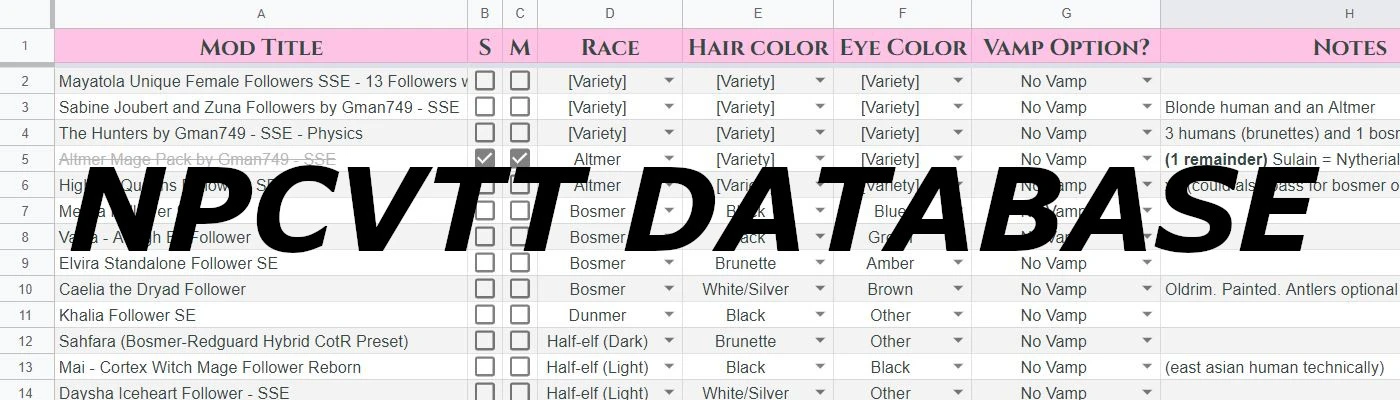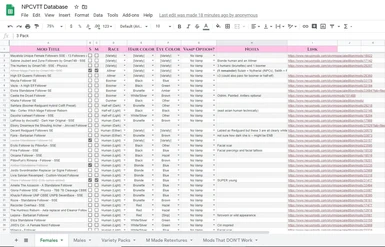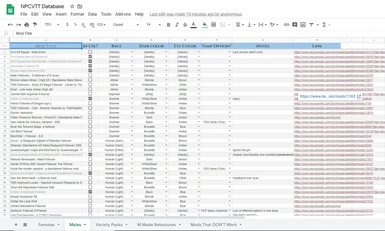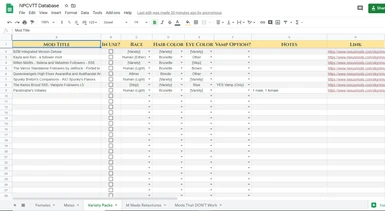About this mod
A Google Spreadsheet database of hundreds of followers and NPC retextures, categorized by hair color, eye color, race, gender, vampirism, mod title, and URL. Contains a downloadable .xlsx (Excel) file as well as an active link to the Google Doc. The primary design for this database is for use with the NPC Visual Transfer Tool SSE.
- Permissions and credits
- Changelogs
A Google Spreadsheet database of hundreds of followers and NPC retextures, categorized by hair color, eye color, race, gender, vampirism, mod title, and URL. Contains a downloadable .xlsx (Excel) file as well as an active link to the Google Doc. The primary purpose for this database is for use with the NPC Visual Transfer Tool SSE.
DETAILS & INTENT
This is a resource that my wife and I created for ourselves & we figured we'd share it with the internet. Hope it helps.
Oldrim and SSE Nexus have a really awesome modding tool called NPC Visual Transfer Tool that allows you to copy the face of NPC #1 and place it onto NPC #2. It has a bit of a learning curve, so be sure to read the instructions carefully, as well as the posts, to understand how to use it.
Over the last couple months my wife and I have gone through most of the SSE Nexus' follower mods and created a database of faces (followers & NPC Retextures) to make searching for the "perfect face for that one NPC" easier. We organized it into a Google Sheet, with the ability to sort the sheet by
- Gender
- Race
- Hair color
- Eye color
- & whether they're a vampire or not
(We also provide the mod title and the link to the mod's page to expedite the process.)
(If you don't know how to sort a spreadsheet: right-click column header, "Sort Sheet A --> Z")
Now, if you've never used NPCVTT (as I call the tool), you need to know that it will NOT work with mods using .bsa files. So before you download any of these mods for use with NPCVTT, preview the file contents and make sure there are no .bsa files. If there are, either find a different one or take the time to extract the .bsa into loose files using BAE or equivalent. The list that my wife & I created has NOT been screened for .bsa files, so you'll have to do that yourself. However, if you see a mod in the list that has a ticked checkbox, then we have tested that one and can confirm it worked for us.
The intention of this resource is that you download it into your own Google Sheets (or Excel) and then curtail it to your own tastes, but of course you can always just bookmark the link and revisit it whenever you want. I will continue to update this list as new mods are released, so this is not a final product.
NPC Visual Transfer Tool is no way affiliated with me. If you use their tool, be sure to endorse and leave some love.
None of the mods linked in the database are mine. Please show love to the mod authors whose faces you use.
Several of the follower mods linked in the database are definitely NSFW. Little kiddies, you've been warned.