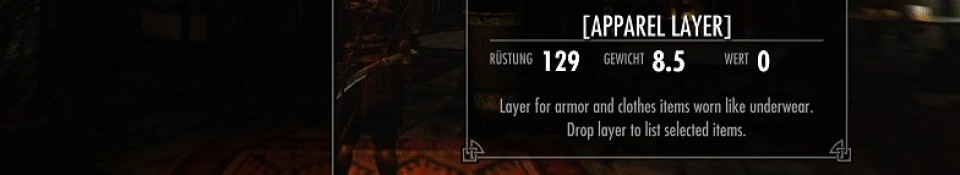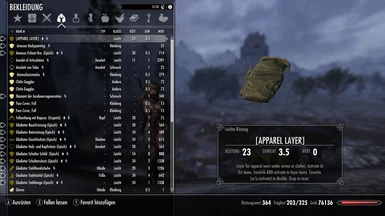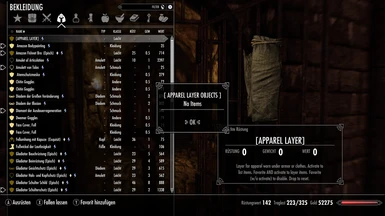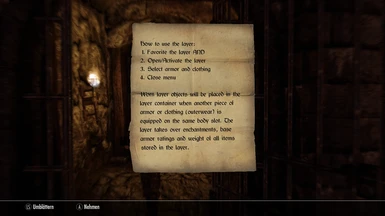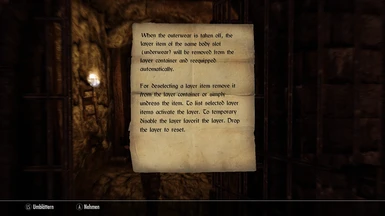About this mod
This mod adds an additional apparel layer for armor and clothing to your character's inventory.
- Permissions and credits
This mod is a remake of the Apparel Layer mod made for Skyrim LE.
With the apparel layer, you can pretend that your character is wearing something under his armor. When you look at your character, you can't see the underwear, and even if you browse your character's inventory, you won't find any of the parts that are currently worn under the armor or clothing. However, your character receives their protection (basic armor rating) and their enchantment effects and of course their additional weight. And only when you take off your character's armor, the current underwear is worn visibly and properly equipped in the character's inventory.
What does this mod do?
This mod adds an additional apparel layer for armor and clothing to your character's inventory.
The apparel layer is an armor item, but also works as a container for the armor parts worn under your armor or clothing. It is classified as light armor and jewelry. It has no own weight, armor rating or enchantment. Instead, the layer will take over and mirror the total weight and the overall protection (base armor rating) of the items within the layer (container) and adopt all magic effects of such items enchantments. The adopted active magic effects of the apparel layer you can see in the magic effect menu.
Why using this mod?
* * * * *
"Right now I keep a Roughspun Tunic in my character’s inventory and pretend that they’re wearing it under their armor. With this mod they can wear (but not visibly) their tunic in the Apparel Layer and then when they unequip their armor they’re automatically wearing the tunic instead of standing there with their bits in the breeze."
* * * * *
"Because it gives you the ability to double your armor slots"
* * * * *
"All magical robes or clothes that have an enchantment can be worn in the layer, and when normal armor is equipped, the enchantments, buffs, ect combine with anything else worn."
Description
The apparel layer opens a container menu for selection of armor and clothing as layer items. Selected armor items will be equipped immediately, and are unequipped and stored in the apparel layer container when another armor or clothing item is equipped on the same biped slot. When such armor or clothing item is taken off (slot is empty), the stored item for that slot will be removed from the apparel layer container and reequipped automatically. For deselecting an armor item simply undress the item (or take it from the apparel layer container).
The apparel layer will be controlled from the open inventory menu with the following control keys:
- FAVORITE and ACTIVATE (equip/unequip) the layer to open the apparel layer container, where you would select the armor items to be worn under the armor or clothing.
- ACTIVATE (equip/unequip) the layer to print a list of all selected armor items on the screen.
- DROP the layer to force a check and reload of the layer, i.e. check all the entries in the arrays, check the container items, calculate weight and armor rating, redo the layer enchantments, etc.
- FAVORITE the layer to temporary disable the layer, e.g. to avoid getting dressed in underwear when your character is supposed to get fully undressed.
The apparel layer reacts to player triggered events only (no polling in the background). Most of the layer's work will be done either while the inventory menu is open or directly after closing. So, there will be no performance loss.
To do its magic the apparel layer will automatically equip, unequip, remove and add itself to the player character inventory. The apparel layer is using the biped slot 50 as standard. If slot 50 is not available, the layer tries to change its slot mask to the first available slot of the supported slots 60, 59, 58, 57 and 40. If none of the supported slots are available the layer will force equip on slot 50 (and unequip whatever is equipped on that slot).
How to use the layer
1. Favorite the layer
2. Activate/equip/open the layer container
3. Select armor and clothing as layer items
4. Close container menu
Installation and uninstallation
Unpack the 7zip into the data folder or use a mod manager.
The mod adds instruction notes to the book inventory. To make a clean uninstall you can put this note in the apparel layer container. OK the warning and close the menu. This will stop the quest and all scrips. Then save and uninstall.
Compatibility
No conflicts and no known incompatibilities.
Requirements
SKSE
Permission
Do not upload my files to other sites. Feel free to modify my file; including releasing bug fixes or improving on the features my file add to the game, and upload it as a seperate file. And please do not forget to credit.