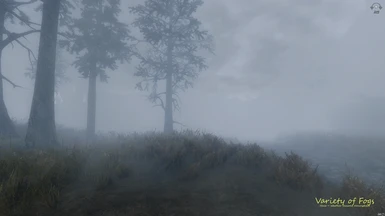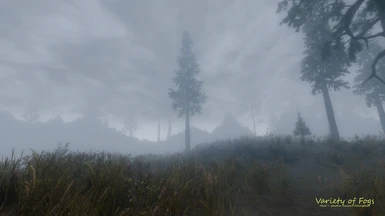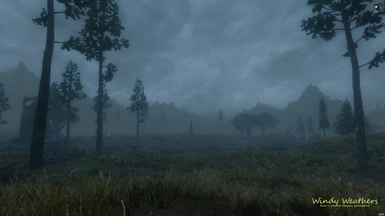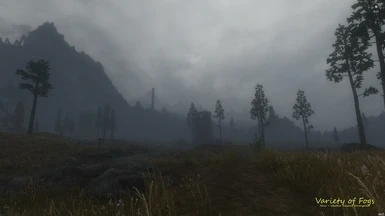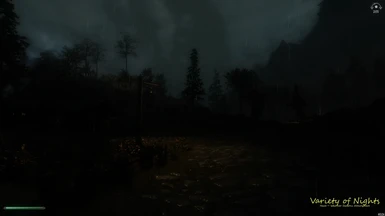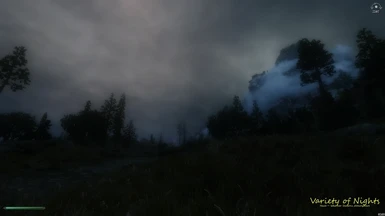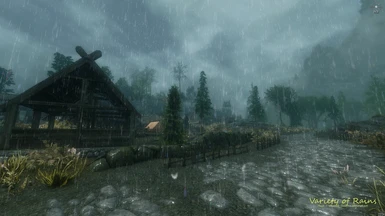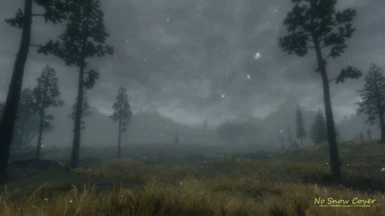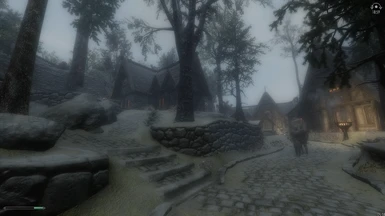About this mod
278 seasonal weathers, 19 different conditions, interiors & regions altered, 64 volumetric lighting conditions, 31 new particle shaders, 28 new sounds, 4 visual effects, 326 lighting templates, dynamic snow cover on everything when it snows, everything wet when it rains, ash covered player & NPCs in ash storms, raindrops on camera, and more
- Requirements
- Permissions and credits
- Changelogs

Thank you all!



Haze is a weather and atmosphere/environment (visual) overhaul. It comes in two parts: a mod and an ENB+ReShade preset.
It overhauls the looks of the game and its weather system.
While the ENB+ReShade is an integral part of the mod, you can install just the ENB or (for more performance) just the ReShade.
If you starve for performance, you can just use the weather mod without the ENB and/or ReShade.
But you will be missing a lot of the effects that are supposed to be part of the experience.
Not much else can be said, images speak a thousand words...


The weather system has been completely overhauled. It comes packed with 278 different weathers!
Weather probability depends on seasons now and not on regions.
An MCM menu is provided, where you can adjust weather probability by season, or disable seasons all together.
Your weather changes can be saved and loaded later in another game.
Haze comes with extra features such as:
- Variety of new snow particles
- Variety of new rain drops
- New sounds
- Variety of volumetric lighting
- New visual effects
- Dynamic snow cover on surfaces (eg. snow in Whiterun) (can be switched off)
- Snow and frost cover on player, animals & NPCs (alive and dead)
- Wetness on everything when it rains
- Rain drops on camera (can be switched off)
- Rain drops on player & NPCs
- Ash covered player & NPCs in ash storms


Haze overhauls interiors and dungeons too, but in a non-intrusive way.
This means you can use your favorite lighting mod like ELFX or RS along Haze.
Lighting mods and Haze will in fact complement each other!


Performance will vary based on your rig and your mods.
Haze comes with different quality/performance presets, so you can choose the one that runs good on your system.
For maximum performance, you can only install the weather mod (Part 1).
To get better visuals with as little hit on performance, you can install only the ReShade presets from Part 2.
This however will be like half-installing the overhaul.
Part 2 comes in 4 different options:
Full Quality comes loaded with all the goodies.
Medium Quality is stripped from some visuals: dynamic snow cover, rain drops on camera, and sky lighting are the most noticeable.
Medium Performance is stripped from some more visuals, like Detailed Shadows.
Full Performance is stripped from all heavy visuals, providing a basic ENB to complement Haze.
ENB Only is a full quality ENB for the people that don't want to install ReShade.
Part 2 also features 6 different ReShade presets, each with different quality visuals and performance impact.
Choose the one you're comfortable with and enjoy a brand new Skyrim atmosphere!


Step 1: Unzip the downloaded (Part 1) zip file into your Skyrim\Data folder, or use your preferred mod manager to install.
Step 2: Put Haze-WeatherSeasonsAtmosphere.esp in your load list. Position shouldn't matter.
Step 3: If you are using Sounds of Skyrim Complete,
load the provided patch after Haze-WeatherSeasonsAtmosphere.esp and SoundsofSkyrimComplete.esp
Step 4: If you are using Wet & Cold,
load the provided patch after Haze-WeatherSeasonsAtmosphere.esp and WetandCold.esp
Step 5: Check for compatibility with other mods further down on this page.
Mods marked as not compatible will conflict with HAZE and should be loaded before HAZE.
You will also find instructions on how to fix issues with mods that are semi-compatible.
Step 6 (Optional): (If you have another ReShade preset installed, remove it completely before this step) Install ReShade with the shaders listed below:

Step 7: Open your Skyrim folder and check for ReShade's dll and ini files
(you can find which they are by looking at the creation date, which should be the same as when you installed ReShade).
Step 8: If needed, rename ReShade's dll file to dxgi.dll and it's ini file to dxgi.ini
Step 9 (Optional): Install ENB. If you have another ENB preset installed, remove it completely before this step!
*Copy only the d3d11.dll and the d3dcompiler_46e.dll from the WrapperVersion folder of the ENB zip file
to your Skyrim Special Edition folder.
Step 10: Download your preferred quality of (Part 2)*, unzip it into your Skyrim folder.
Step 11: In game**, open ReShade with the "Home" key and choose your preferred HazeRESHADE preset from the dropdown on the top of the window.
You're ready to experience HAZE***!
* Check the [Performance] section above to decide which file to download.
** You can switch between ReShade presets on the fly, to decide which one you like.
*** It might take a while to initially load the shaders on first run. Please wait patiently.


- Enhanced Lights and FX: load before Haze
- Relighting Skyrim: load before Haze
- Frostfall: compatible
- Frostbite: compatible
- Lanterns of Skyrim II: compatible
- Lightning During Storms SSE (Minty lightning): compatible
- Storm Lightning for SSE and VR (Minty Lightning 2019): compatible
- ELE - SSE: not compatible
- Dynamic Immersive Seriously Dark Dungeons - SSE: not compatible
- Dynamically Darker Dungeons: compatible
- Get Snowy: not compatible (you can run both but it's not really needed)
- R.A.S.S. - Visual Effects - Rain And Snow Shaders: not compatible (needs more testing)
- Embers HD: semi-compatible (makes fire glow unnaturally). Remedy this with Remove Ugly Torch Glow
- Wonders of Weather: compatible
- Volumetric Mists: compatible
- Obsidian Mountain Fogs: compatible
- Wet & Cold: patch provided, turn "snowy" shader off in Wet&Cold MCM menu
- Sounds of Skyrim Complete: patch provided
- Other weather mods: totally incompatible


ENB & ReShade
Boris Vorontsov for ENB binary
Crosire for ReShade
Tapioks for ENB DNI separation
LonelyKitsune for ENB Lens and ENB PrePass
The Sandvich Maker for Reforged UI
JawZ for Modular Shaders
Guest(r) for Deblur shader
Marty McFly for MXAO shader and the qUINT shader library
Luluco250 for Virtual Resolution
Code additions: GrVulture
Weather System
TrueDraconis for Improved Shadows and Volumetric Lighting
ElminsterAU and the whole xEdit Team for SSEedit
Megaloblast, Arindel, and kojak747 for their weather mods and guides
Team Cathedral for some water textures and some snowflake textures
JayZ for the sky mesh
L3st4t for the open source seasons script
jonnywang13 for pioneering open source cathedral modding
Omega2008 and L3st4t for providing their weather mods with open permissions
Much of Haze was based on their ideas.
Special Mentions
Special Credits to TreyM for permission to use the enbeffect.fx from CFL II
Very Special Credits to LonelyKitsune for permission to use the "Raindrops on camera" effect from his Silent Horizons ENB
Even more very special credits to LonelyKitsune for coding and providing the best snow cover shader for Skyrim SE
LonelyKitsune is the man! Go check his Silent Horizons ENB out!


- Dynamic snow cover -
Even if this is an amazing shader, it can mess up transparent objects like the water.
If that bothers you, you can disable Prepass from the ENB menu* and dynamic snow cover will be turned off.
- Raindrops on camera -
This is an ENB effect. It shows rain drops falling on the camera lens when it's raining.
The problem is, rain drops don't stop when you are under shade.
Even if minor, you can disable it by disabling the Lens from the ENB menu*.
- Bug Reports -
In the unfortunate situation where you have to report a bug, please add the Weather ID and -if possible- a screenshot of your issue.
You can find the Weather ID from the ENB menu*. Click on "Show Weathers" and write down the current and outgoing weather IDs.
Thank you.
* To open the ENB Menu press Shift+Enter. Remember to "Save Configuration" if you want to make your changes permanent.
Join me on Patreon for exclusive stuff:

~| demonstration of Dynamic Snow Cover |~