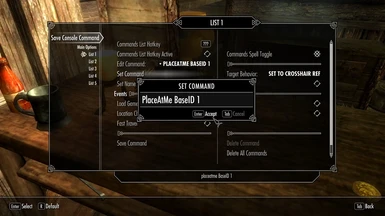About this mod
Allows you to save and execute console commands in game silently. You can also have them automatically execute for certain events, such as combat start and loading your game.
- Requirements
- Permissions and credits
-
Translations
- Changelogs
- Donations

Check Out My Other Mods
If updating read the update instructions below!
Description
This mod allows you to save and execute console commands silently in game with ConsoleUtil's silent execution function. You can also have them automatically execute for certain events: Loading your game, combat start, combat stop, location change and fast travel.
How To Use
Save Commands:
To save a command, go to the MCM and choose a list. Choose the Set New Command option from the Edit Commands drop down list. Click on Set Command and type the command you wish to save. You can change the target behavior to Set to Crosshair Ref, and this will set your console reference to your crosshair reference before executing the command. You can also use Set To None, and this will clear the console reference before executing the command. This is good for toggle commands such as TCAI. Set To None will clear the reference so that combat is disabled or enabled globally.
When setting a command you can use these texts to make them Dynamic:
TargetBaseID This text will use the current console target reference's base form ID
TargetID This text will use the current console target world reference's form ID
BaseID This text will use your current crosshair reference's base form ID
RefID This text will use your current crosshair reference's world reference's form ID
So, for example, you could type as the command: "PlaceAtMe BaseID 1" without the quotes. Set the target behavior to Set to Crosshair Ref and this will duplicate your current crosshair reference.
Another example: Type "Player.Additem BaseID 1" without the quotes and this will add one item of the type your crosshair is pointing at to your inventory.
You can also set the Name of your command. Example:
Type the command "fw 0010E1F2"
Type the name "Clear Weather"
It will show up as "Clear Weather" in the list but execute the fw 0010E1F2 command.
If you don't set a name, it will just use the command you set as the name.
In Version 1.1 The number in the list will automatically be added to the command name.
Execute Commands:
To execute a command, use either the Lesser powers or the hotkeys. When used, it will bring up a list of all the commands you have saved for that list. Choose a command and then exit the list menu to execute it. To get the spells, click the commands spell toggle for the list you're in to add the spell to your spell list.
In Version 1.1 you can now hit a number key after opening the list, and that command in the list will execute. For numbers that are 2 digits or more, hold the left shift key, type the number, then release the left shift key and that command will execute.
The notification option will show a notification of the command result when checked. So example TGM, when executed from the list, will show "God Mode Enabled" Or "God Mode Disabled" on the top left of your screen.
After all the settings are set, click the Save Command option. You can then click the Edit Command: drop down menu to choose a previously saved command to edit, or delete.
You can also save all of your commands in a list to a Json file, that you name, and later load them, so you can use them between saves.
Batch Files:
Note that this also works for batch files. Example: let's say you wanted to add a bunch of items to any npc in game. You would create a text file, name it whatever you like, for instance AddItems, and put it in your skyrim main directory folder. In your text file put:
AddItem <ItemCode1> <Amount1>
AddItem <ItemCode2> <Amount2> ect...
Then set the command as "Bat AddItems" without the quotes. Set the target behavior to Set to Crosshair Ref. When executed from the list, it will add all of the items and their amounts in your batch file to the NPC that your crosshair is pointing at.
Compatibility
Should be Compatible with everything.
Requirements
SKSE64
SkyUI
SkyUiLib :This is a link to Skyrim LE, it does work on SSE and is required.
UIExtensions
ConsoleUtilSSE
PapyrusUtil SE
Installation
Extract to your data folder, and check in your load order.
If updating to 1.1 or greater
1. De-Activate the mod in the MCM.
2. First, Save each of your commands lists that you're using to a Json file in the MCM.
3. Then use the Delete All option for each list. This is only available if you're not setting a new command, so choose a different command to edit from the Edit Command drop down menu.
4. Install the update
5. After installing, load your commands from the Json files for each list. This is so the mod can add the numbers to the start of the command names and is required for the mod to function properly.
6. Activate the mod in the MCM again.
UnInstallation
De-activate in the MCM and uncheck in your load order.