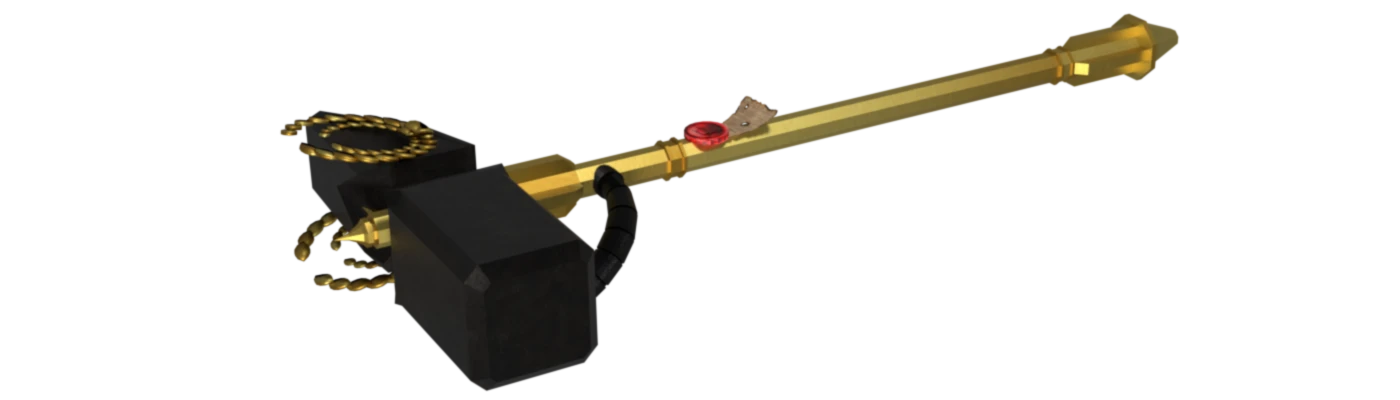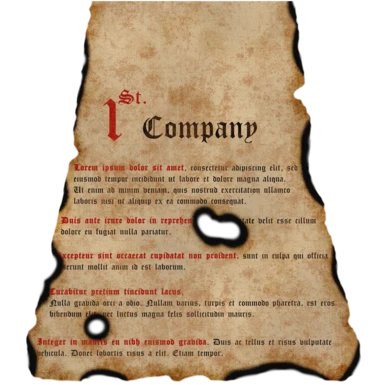About this mod
Adds a Thunder Hammer from Warhammer 40k into the game.
Created with Blender, the Blender_Nif_Plugin, Nifskope and the CreationKit, with the kind help of the BeyondSkyrim team.
- Permissions and credits
Either use AddItemMenu or forge it with ebony forge skill.
Now with ENB light! Illuminate your surrounding!
Guide to enable ENB lights:
1. Install ENB 0.362 (or above)
2. Install Skyrim Special Edition particle patch for ENB
3. Install an ENB preset (like Rudy ENB) with these settings in the enbseries.ini:
EnableComplexFireLights=false
EnableComplexParticleLights=trueOr enable these options yourself (changing an ENB preset could lead to it looking worse, so this might not be a viable option with every preset)
4. (OPTIONAL) I highly recommend to use this mod together with 4109s original mod, ENB Light
Install Instructions:
Manager:
1. Download either the "Thunder Hammer" file OR "Thunder Hammer ENB light" file and install with Manager
2. Install. This mod doesn't need manual data-folder changing. To activate the ENB lights (only necessary for the "Thunder Hammer ENB light" file), refer to the ENB light guide above.
3. Don't forget to activate the .esp, if it isn't already activated.
Manual:
1. Download and unzip the files. You should get a Textures and Meshes folder and an ThunderHammer.esp .
2. Drop the files in the data folder
3. Rethink the decisions you made in your life that lead to you not using a Manager like Mod Organizer.
Thanks:
- The creators of Blender, which gave me the possibility to create this model
- The creator of the niftools, which gave me the possibility to integrate it
- The Beyond Skyrim Team, which helped me through the process. Definitely check their project out!