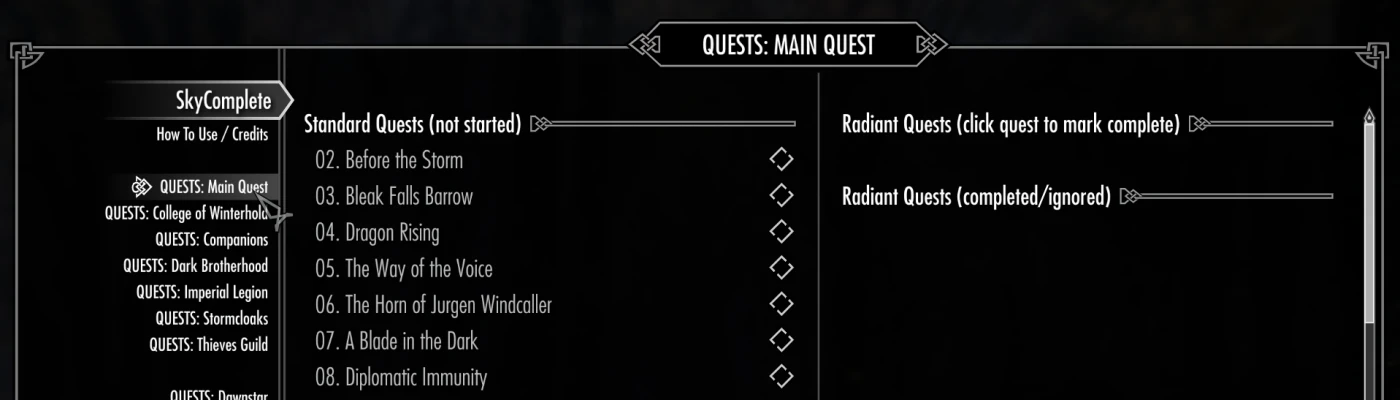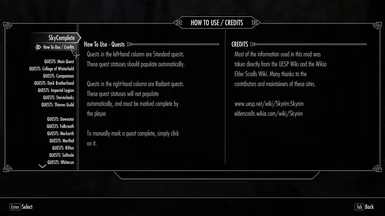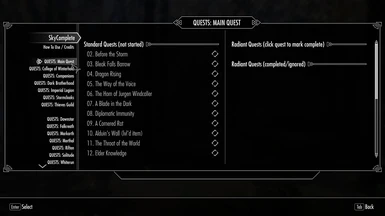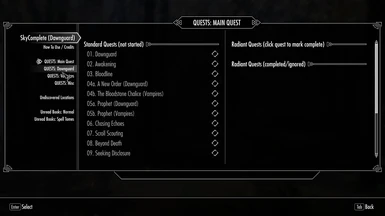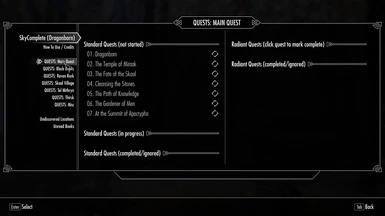About this mod
Simple conversion guide for those who want to convert SkyComplete from Oldrim to SSE.
This is not a port of the original mod to SSE.
- Requirements
- Permissions and credits
Due to a recent post by a very demandive and ignorant user that I need to make and upload a video on how to do the steps on this page
Please do not ask me to make a video tutorial and link it here.
I would like to make the following very clear:
1. I do not own or have installed any video editing software and hardware on my gaming machine. So therefore I can't make any videos of these steps and post it on the Nexus as of yet.
2. The only way I could possibly upload a video is to record the steps on my iPhone and then figure a way to get it converted into the proper format that the Nexus will accept.
3. If I decide to make a video about these steps, I will post it when I post it. I will keep everyone updated and when.
4. Do not post any negative or demeaning comments in the post section. I will report them and have them removed with the appropriate response before they get whisked away by the moderators. This will be strictly enforced. I hate to enforce this rule but all it takes is one lousy user to demand stuff. I do this for fun and want to continue to do so. Once this feels like a "job" then I will move on. Any normal comments and/or advice is always welcome. Thanks everyone for your understanding.
----------------------------------------------------------------------------------------------------------------------------------------------------------------------------------------------------
Description:
I have received a lot of requests from other players on how to convert this to SSE. Here is a detailed guide on how to do that.
Please keep in mind that kefka95 has not responded to my multiple requests to port this over to SSE and apparently the Moderators took down his Oldrim page for some copyright issues.
Those who have downloaded his original files from the Oldrim Nexus can use this guide to convert it to SSE. Those who have not are unfortunately out of luck.
You can try to get it from another user on the Nexus but I do not condone this as the Nexus frowns on file sharing and if you are found out then they can enforce any punishment they deem necessary per the rules of this site. It's up to you completely. Perhaps kefka95 is working on a version for Special Edition. If so, that would be great and welcome. Only time will tell. Lets keep our fingers crossed.
Please do not ask me for the original file or my converted SSE file!
File sharing on the Nexus is not allowed and the Moderators do not have an issue bringing down the Ban-hammer
I am a lifetime member and I would like to keep it that way.
Unfortunately I can't do anything until I get permission from kefka95 to port it or upload the original file.
I have installed the converted version in my game and it has worked perfectly every single time. This guide is for the Legendary version of the original mod but can be used to convert the other versions that kefka95 released on his original page as long as those files were downloaded.
If you have the other version of the mod where you have the separate .esp's for Dragonborn and Dawnguard then you must complete the conversion process for each of those and install them into the game that way.
You will need to download and install the Creation Kit for SSE from the Bethesda launcher or the website in order to convert the .esp to form 44 so it will work with Skyrim SE. This is important. I will not be held responsible for the mod not working because this was not done.
Here are the things you will need for this guide:
- A copy of the original files (this includes the original archived files or access to the .esp or .esp's and the four .pex files that are from the scripts folder)
- The SSE Creation Kit
- SKSE
- SkyUI
- An archive extractor and repacker such as Winzip or 7zip
- SSEEdit by ElminsterAU
These are also required and suggested if you have the Legendary Edition of Skycomplete and want to convert it in the CK:
- CreationKit Multiple Masters Fix by starkchaser
- SSE CreationKit Fixes by Nukem
Only pick one of these to use and not both. Number 2 is for more experienced users with the CK and fixes more issues with the CK in the long run.
Detailed explanations on how to install these are listed on the respective pages for each.
Important!
Please make sure you have a proper font installed in the game before converting this. This is an Oldrim mod and should be treated as such. The scripts will activate in the MCM but if you don't have a proper font installed, the MCM for the converted mod will show a bunch of square boxes that can't be read. This is important before you file a report on this issue.
--------------------------------------------------------------------------------------------------------------------------------------------------------------------------------------------------------------------------------------
If you would like to show appreciation and endorse this page, please download the zip file from the Files section so you can endorse it after the time limit imposed by the Nexus. I do appreciate it. Also please consider throwing a Kudos to kefka95 for the original mod even though they have taken the original page down. That author's profile can be found here:
kefka95
------------------------------------------------------------------------------------------------------------------
Here is the complete guide on how to convert the original file to SSE:
1. Create a folder on the desktop or anywhere that is easy for you to work with so you can have easy access to the file folder after converting the .esp and name it something like Skycomplete SSE or something similar.
2a. If you have the archived mod, unpack it and extract the mod to your desktop or work area. Copy the scripts folder from the extracted files and paste it into the new folder you created.
2b. If you have the loose files, copy the scripts folder and .esp to the newly created folder and repack it into a zip file for install into your game and put it into your desktop or work area.
3. Install the mod into your game using whatever Mod Manager you use. It doesn't matter which one you use at all. The end result will be the same.
4. In your mod manager's load order, leave the .esp at the bottom so you can find it easily in the SSE CreationKit. It needs to be converted first.
5. Open the Creation Kit SSE with the desktop icon or with the executable that users of MO2 had to setup with that mod manager.
6. Below the 'File' button you will see a small folder icon. That is the 'Load Master/Plugin files' function. Click that and it will bring up a smaller box that will show all the mod files you have installed. Using the scroll bar on the right or the mouse wheel, scroll all the way to the bottom and find the SkycompleteLegendary.esp and double click on it and a black 'X' should appear in the box next to it on the left.
7. Click on the box that says 'Set as Active file' then click 'OK'.
8. The CK will go through various loading prompts. Let it do its thing but ignore any error messages that pop up and then just say yes to any prompts that come up after loading the .esp. A slender box with errors will pop up on the left after loading. You can simply click the exit button in the upper right hand corner to dismiss this.
9. Next either click on 'file' and then click save or click the floppy disc icon next to the file folder icon in the function bar to save the converted file. The .esp has now been converted to form 44. Close the CreationKit and it will complete the saving process for the .esp.
10. You now need to go and get the converted .esp from your mod files directory and copy it into your newly created folder with the scripts folder in your work area. You can either delete the old .esp before copying the converted .esp or let Windows replace it. Either is fine. Repack the folder into a zip file for use later on.
11. From this point you can either remove the mod in your mod manager and install it fresh and let LOOT sort your load order or you can place it wherever if you have experience with load orders. Since the file has been converted to form 44, the scripts folder has already been installed with the others and you can use the .esp that you just converted and play the game as normal. Please allow a few seconds for the MCM to register the mod. Once you see the prompt, then you know the mod is working and ready to go. If the prompt does not come up then I would suggest uninstalling it and install it fresh like a new mod.
12. I suggest making a merged/bashed patch with either SSEEdit or WryeBash. This is important so the mod can track everything you do while playing the game.
-------------------------------------------------------------------------------------------------------------------------------------------------------------------------------
I would like to thank the following people for helping me make this guide:
bchick3: For making a great guide. Without it I would not have been able to convert a lot of ports that I have done over the last 2 years.
kefka95: For making Skycomplete.
Bethesda: For making Skyrim SE
SkyUI Team: For making SkyUI. The best UI ever made for Skyrim. This is absolutely essential for me and am grateful for your work.
The SKSE team: For allowing Skyrim SE to do amazing things that the Vanilla game would never be able to do. Great job. You all are my heroes and I am forever grateful.
Please keep in mind that this is the best I can do as far as helping out "porting" this to SSE until kefka95 gets back to me.
I have included pics in the gallery of the MCM and what it should look like so this way I can show everyone that the conversion process worked for me.
Please let me know if you have any issues. I hope my guide helps. Everyone's load order is different and this should be taken into account.
I will keep everyone up to date on any messages I receive from Kefka95 in relation to Skycomplete's status. Please look for any updates in the Posts tab.