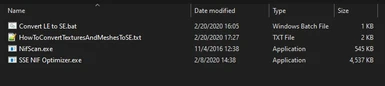About this mod
This is a guide on how to convert a mods textures and meshes that were made with the old version of Skyrim (Legendary Edtion) to the semi-new Special Edtion of Skyrim
- Requirements
- Permissions and credits
- Changelogs
I have recently discovered a better tool that does this and a lot more
It is called Cathedral Assets Optimizer and can be found here
If you want to continue using this method you can, however, I would encourage you to at least go to the Cathedral Assets Optimizer page and read the description (maybe even download it and use it as it does what this does and more) Just please use it instead of this. If you want to use this method for whatever reason, the original description is down below
Happy Modding - SirBottoms
(Oh and it has an actually GUI and customizable settings unlike this)
Using this guide you will (hopefully) be able to convert most if not all regular Skyrim mods to the Special Edtion version of Skyrim
You will need the files I have provided and ALL the listed required files.
These files are not uploaded here because I do not want to run afoul of permissions.
The creators of these tools are doing gods work and deserve to be endorsed and recognized for their work.
It is strongly recommended that you enable file extensions for known file types on Windows so that you can see the file extensions, a guide on how to do that can be found here
Installation
1. Download the required files and the main file itself
2. Once downloaded extract the main file anywhere
3. Then extract the two programs "SSE NIF Optimizer" and "NifScan" into the main file folder
4. Make sure everything is in the same folder (i.e the two .exes and the .bat are all in the same folder)
5. There is a "HowToConvertTexturesAndMeshesToSE.txt" that explains how to do the conversation, please read it
A Note
If you open the "ConvertLEToSE.bat" file and get a "program is not recognized as an internal or external command" make sure you have the "NIFScan.exe" in the same folder as the "ConvertLEToSE.bat" (not in subfolders)
Please consider endorsing both tools, the creators that made them are amazing
Lastly, if you found this guide helpful, please consider endorsing
Happy Modding
- SirBottoms
A very special thanks to the creators of SSE NIF Optimizer and NifScan and to the creator of the guide that inspired me
Creator of SSE NIF Optimizer: Ousnius
Creator of NifScan: Zilav
Creator of the guide: KVALERA
Link to the guide itself: Guide (using aMidianBorn Book of Silence)