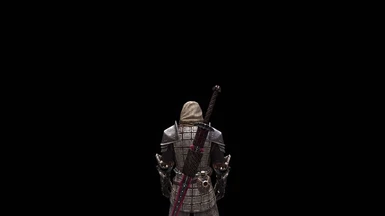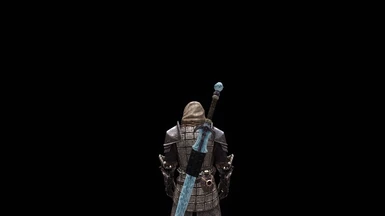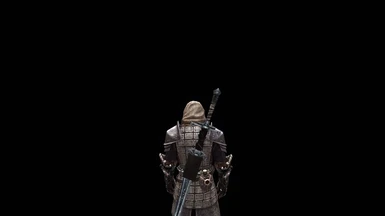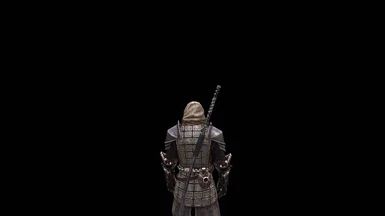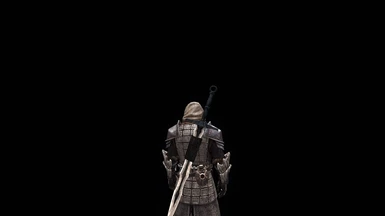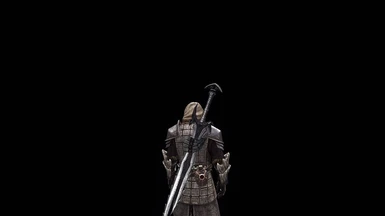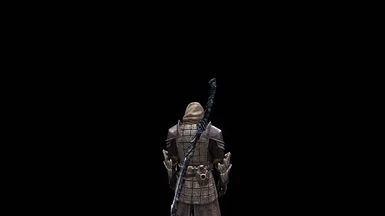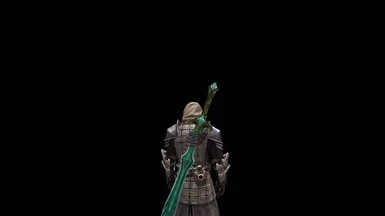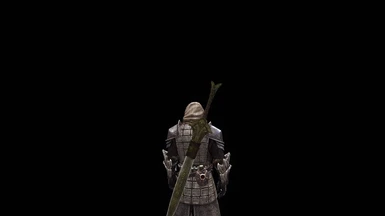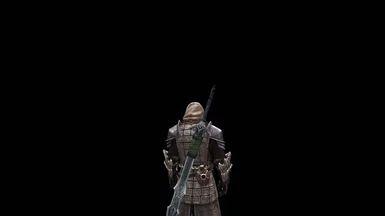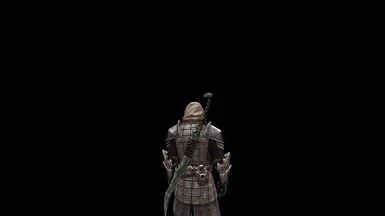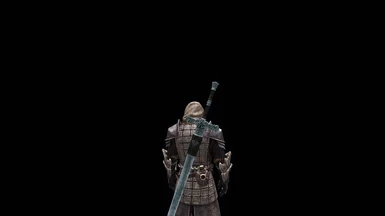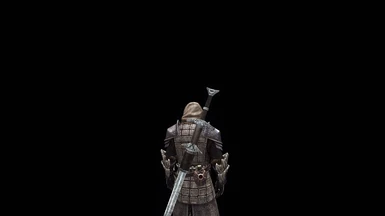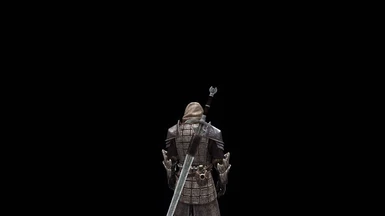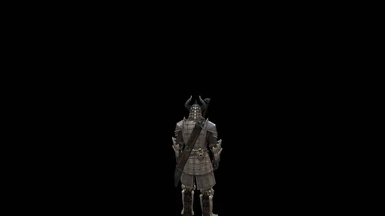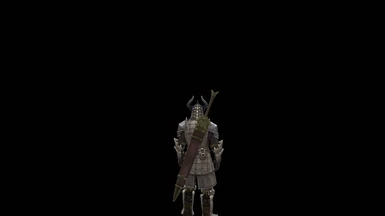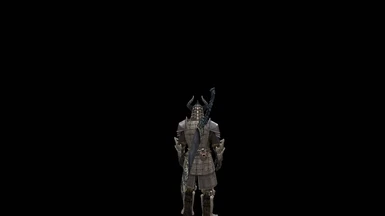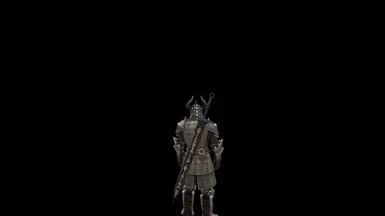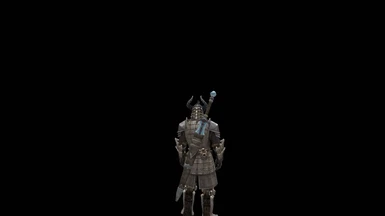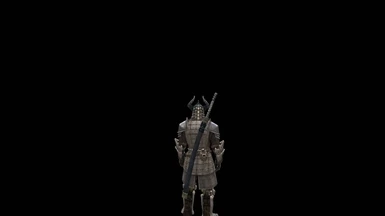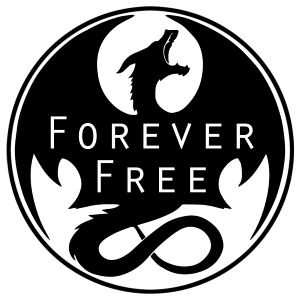About this mod
Greatsword Sheaths and Scabbards Redux adds custom sheaths and scabbards to all the greatswords in Skyrim. You can choose between thinner weapon blades (from 'Skyrim Weapon De-LARP-ification Project') or vanilla meshes.
- Requirements
- Permissions and credits
- Changelogs
- Donations
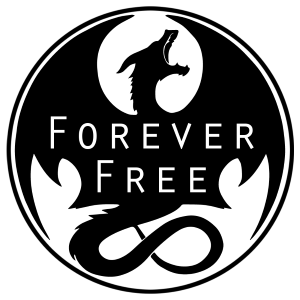
I. Description
This mod came to be because I wanted to use both 'Greatsword sheaths and scabbards' and 'Skyrim Weapon De-LARP-ification Project'. Two mods that, unfortunately, couldn't be used together as they conflicted. Instead of waiting around for an unlikely compatibility patch, I decided to "get my hands dirty" and thus Greatsword Sheaths and Scabbards Redux was born.
Greatsword Sheaths and Scabbards Redux adds sheaths and scabbards to all the greatswords in Skyrim (DLC included) and makes their blades thinner (from 'Skyrim Weapon De-LARP-ification Project'). If you prefer, you can use vanilla weapon meshes. Just choose so in the NMM installer. You can now also choose between short sheaths and full-size scabbards.
II. Installation
Use of NMM/Mod Organizer is recommended.
If you still want to manually install it:
- Folders '00' contain the short sheath textures (Basic = shared basic texture; Default = custom textures);
- Folders '01' contain the short sheath meshes (Thin = thinner meshes from madcat's "De-LARP-ification Project" mod; Vanilla = vanilla style paddles™);
- Folders '02' contain the full-size scabbard meshes (Thin = thinner meshes from madcat's "De-LARP-ification Project" mod; Vanilla = vanilla style paddles™);
- Folders '03' contain the meshes for the Skyforge Steel greatsword (ONLY if using CaBaL120's "Book of Silence");
- Folder '04' contains the full-size scabbard textures.
If you are already using DoubleBrewski's 'Greatsword sheaths and scabbards' mod or MadCat221's 'Skyrim Weapon De-LARP-ification Project' it will ask to overwrite some files. You can safely do so.
III. Uninstallation
Use NMM, or...
Delete the 'Skyrim\Data\textures\weapons\GSSRedux' folderFrom 'SkyrimDatameshesweaponsdaedric', delete the following:
- 1stpersondaedricgreatsword.nif
- daedricgreatsword.nif
From 'Skyrim\Data\meshes\weapons\draugr', delete the following:
- 1stpersondraugrgreatsword.nif
- draugrgreatsword.nif
From 'Skyrim\Data\meshes\weapons\dwarven', delete the following:
- 1stpersondwarvengreatsword.nif
- dwarvengreatsword.nif
From 'Skyrim\Data\meshes\weapons\ebony', delete the following:
- 1stpersonebonygreatsword.nif
- ebonygreatsword.nif
From 'Skyrim\Data\meshes\weapons\elven', delete the following:
- 1stpersonelvengreatsword.nif
- elvengreatsword.nif
From 'Skyrim\Data\meshes\weapons\glass', delete the following:
- 1stpersonglassgreatsword.nif
- glassgreatsword.nif
From 'Skyrim\Data\meshes\weapons\iron', delete the following:
- 1stpersonironclaymore.nif
- ironclaymore.nif
From 'Skyrim\Data\meshes\weapons\nordhero', delete the following:
- 1stpersonnordherogreatsword.nif
- nordherogreatsword.nif
From 'Skyrim\Data\meshes\weapons\orcish', delete the following:
- 1stpersonorcishgreatsword.nif
- orcishgreatsword.nif
From 'Skyrim\Data\meshes\weapons\silver', delete the following:
- 1stpersonsilvergreatsword.nif
- silvergreatsword.nif
From 'Skyrim\Data\meshes\weapons\steel', delete the following:
- 1stpersonsteelgreatsword.nif
- steelgreatsword.nif
From 'Skyrim\Data\meshes\weapons\ebonyblade', delete the following:
- 1stpersonebonyblade.nif
- ebonyblade.nif
From 'Skyrim\Data\meshes\weapons\skyforge', delete the following (if you are using CaBaL120's "Book of Silence"):
- 1stPersonSkyforgeSteelGreatsword.nif
- SkyforgeSteelGreatsword.nif
From 'Skyrim\Data\meshes\dlc01\weapons\dragonbone', delete the following (if you have the 'Dawnguard' DLC):
- 1stpersongreatsword.nif
- greatsword.nif
From 'Skyrim\Data\meshes\dlc02\weapons\bloodsword', delete the following (if you have the 'Dragonborn' DLC):
- bloodsword.nif
From 'Skyrim\Data\meshes\dlc02\weapons\nordic', delete the following (if using the Dragonborn optional file):
- 1stpersonnordicgreatsword.nif
- nordicgreatsword.nif
From 'Skyrim\Data\meshes\dlc02\weapons\stahlrim', delete the following (if using the Dragonborn optional file):
- stahlrimgreatsword.nif
IV. Conflicts
It's not compatible with any mod that also changes the greatswords' meshes.
It is however, perfectly compatible with any weapon re-texture mod.
V. Credits
- Inspiration for the mod came from DoubleBrewski's 'Greatsword sheaths and scabbards' mod.
- Ebony Greatsword scabbard mesh (from the Fullsize scabbard option) created/edited by DoubleBrewski.
- Credit for 'Skyrim Weapon De-LARP-ification Project' goes to MadCat221.
You are not to upload this elsewhere without permission.
You are not to modify or use this in your mod without permission.