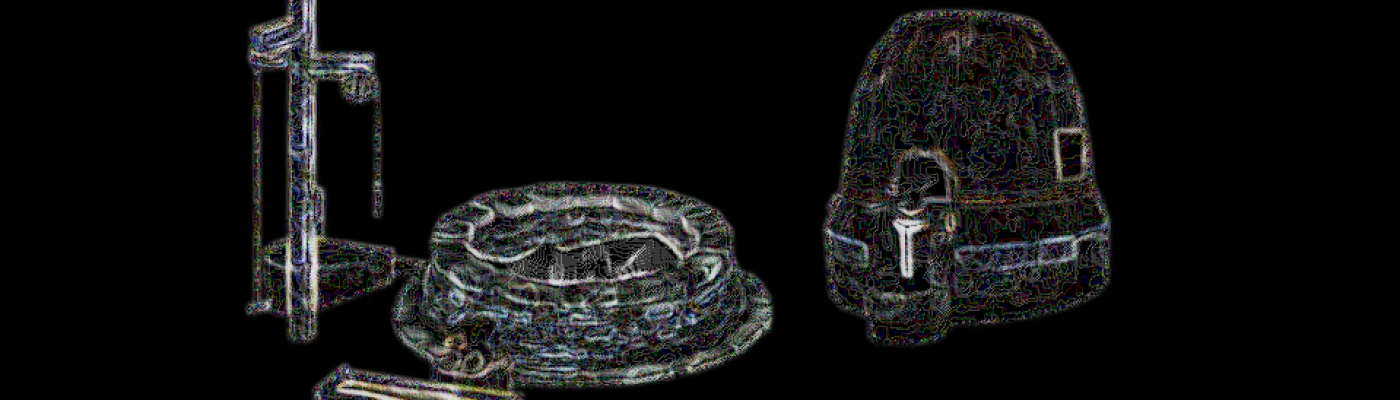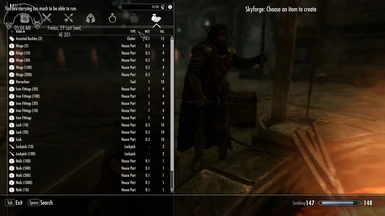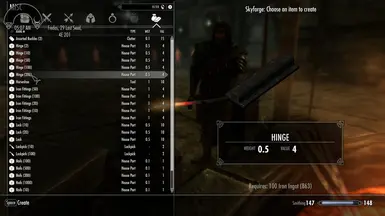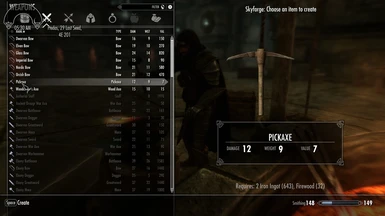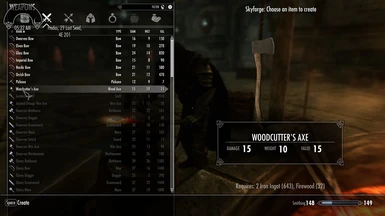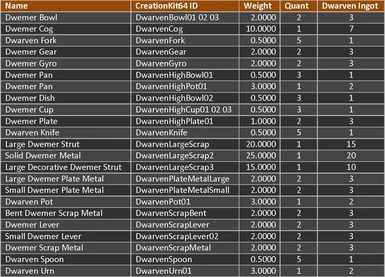About this mod
Tired of breaking your keyboard because you need to smelt thousand of ores.
- Permissions and credits
- Changelogs
- Donations
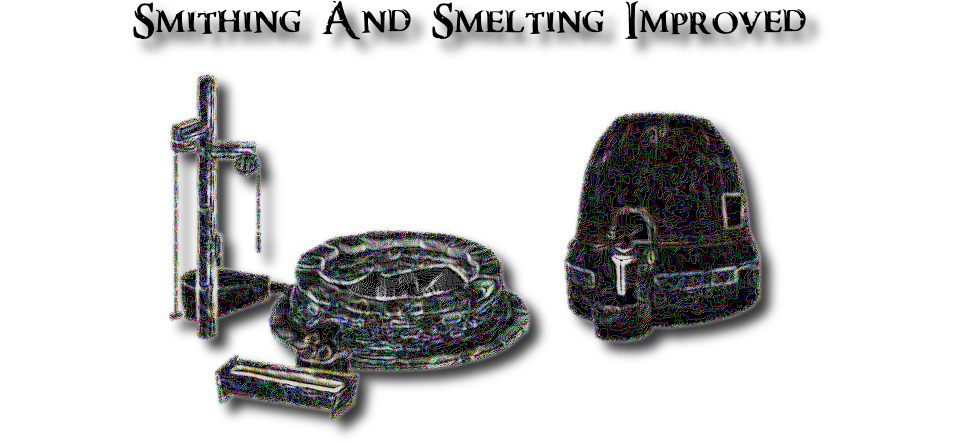

Tired of breaking your keyboard because you need to smelt thousand of ores, iron fittings, locks, nails or hinges, with Smithing And Smelting Improved no more new keyboard. How logical is that smelting a Bent Dwemer Scrap Metal that weight 2 will give 3 dwarven metal ingots when a Large Dwemer Strut that weight 20 will give the same amount, so I did add a few new recipes to change this see the list in features.
Also added recipes for pickaxes, woodcutter and lock pick..

Note that these are my personal modifications that I created for myself, So please do not comment about another mod does the same thing because it will be false, because I'm sure that no other mod have my same settings.
Easy if you don't like it don't use it

Added Blacksmith Forge crafting recipes:
- You can craft iron fittings, locks, nails or hinges in quantity of 10, 20, 50 and 100
- Lock pick in quantity of 10 and 100
- Pickaxes and woodcutter need two iron ingots and one firewood
Added Tanning Rack crafting recipes:
- Leather Crafting from Hides and Pelts multiple combination amount.
- Firewood Crafting from Wooden Bowl, Wooden Plate, Wooden Ladle, Hunting Bow and Long Bow.
- PaperRoll Crafting from Ruined Book and Burned Book.
Added smelther crafting recipes:
- You can now craft all ores in quantity of 5, 10, 20 and 100.
- As for the dwarven smelting look at the table below to see the modifications I made.
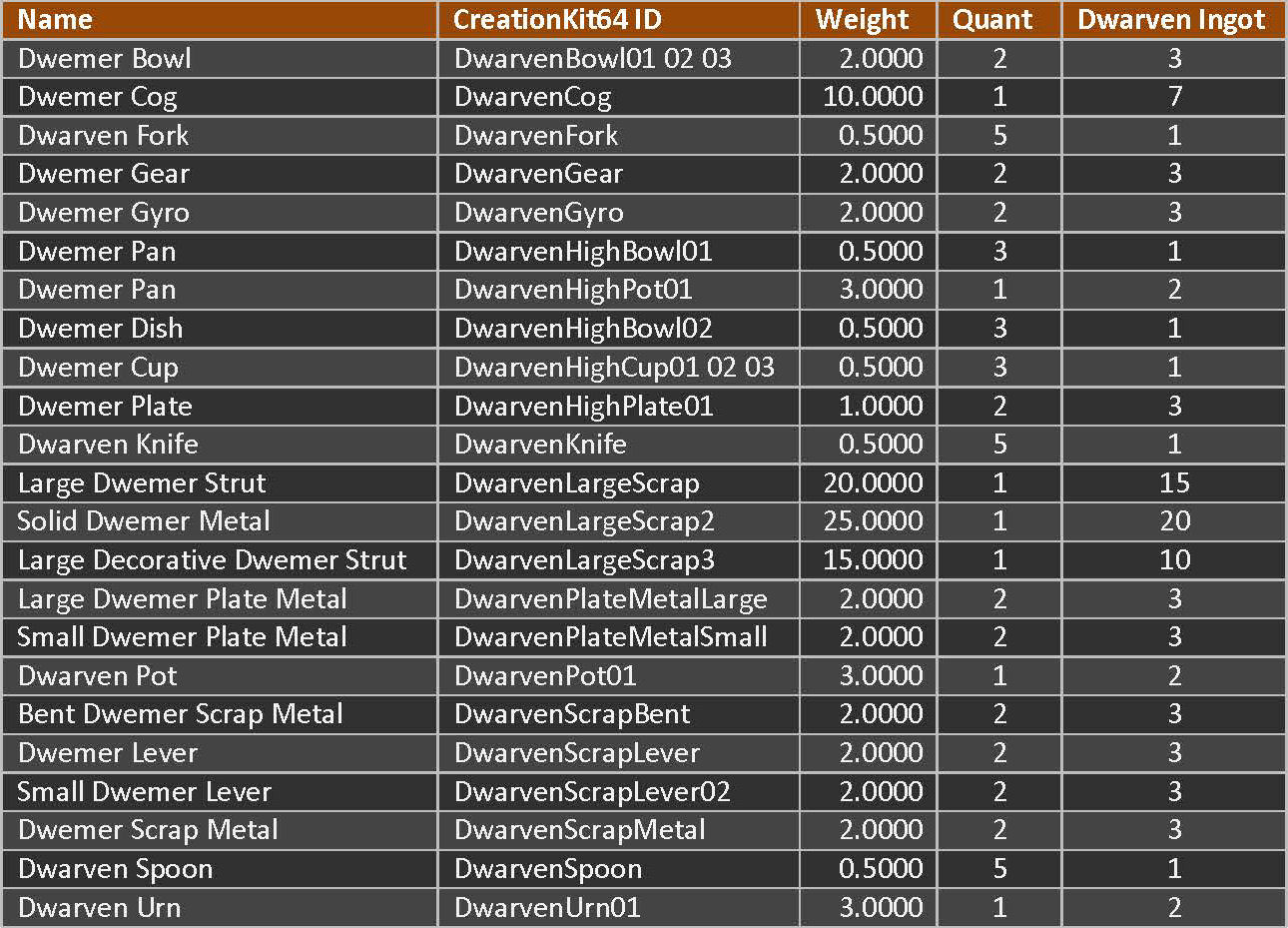

The only requirement is Dlc HearthFires.

Should be Compatible with everything that do not modify:
- DwarvenLargeScrap.
- DwarvenLargeScrap2.
- DwarvenLargeScrap3.
- DwarvenPlateMetalLarge.
- DwarvenPlateMetalSmall.
- DwarvenScrapBent.
Put mod before or after other similar mods in load order depending of which options you want in game.
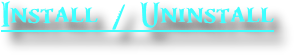
Install:
- Download and activate in Vortex or MO.
Uninstall:
- Remove it with your mod managing toll you use to installed it.
Manual installation:
- Extract the content "bsl" in data folder
Manual uninstall:
- Remove from the data folder "SmithingAndSmeltingImproved.esl"