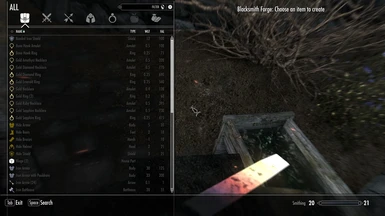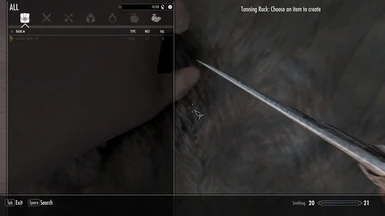About this mod
Improved Camera is an SKSE plugin that allows you to play as a werewolf or vampire lord, craft, sit, die and ride horses and dragons in first person. It also allows you to see your body and shadow in first person. This is a custom INI file that allows you to plug and play this incredible mod without having to sift through configuration files.
- Requirements
- Permissions and credits
- Changelogs
Installation
- Download and unpack the latest version of the Skyrim Script Extender for Skyrim Special Edition to your Skyrim Special Edition game folder.
- Download and unpack Improved Camera by ArranzCNL to your data folder or install with your mod manager of choice.
- Download and unpack Improved Camera - INI Tweaks to your data folder or install with your mod manager of choice and overwrite when prompted.
To uninstall, delete ImprovedCamera.dll and ImprovedCamera.ini from data/SKSE/Plugins.
This mod should be safe to install and uninstall at any time.
Features
- First Person Crafting, Riding and Transformations
- 1st Person Arms
- Reduced Clipping
- Crisp Controls (No Inertia)
- No Head Bobbing
I have also disabled shadows in first person. They can look quite beautiful, especially if you are using a lighting mod, but it quickly becomes obvious that you do not have a head in first person..
If you would like to enable first-person shadows, set the following value to 1: bFirstPersonShadows
Known Issues
- Some animations can cause the camera to break (Animated Eating Redux SE editon, Keep it Clean - A Bathing Mod) if viewed in First Person.
- Camera requires to press F key (default Toggle Third/First Person) for Horse/Dragon Riding although this doesn't work whilst sitting. (Can break Go to bed if toggling POV's)
- Camera can go wonky opening the Tab Menu whilst on horse back. (rarely happens)
- Workaround for animations breaking, use another object (seat, bed or something) or enter another cell.
- This mod is not compatible with HDT. Reports range from HDT not working at all, to massive frame drops in first person.
- There is some clipping in first person when mounting or dismounting a horse.
FAQ
I love Improved Camera's default settings, is there a reason to use your INI file?
No. Improved Camera is a great stand-alone mod, all I do in this INI file is try to bring it closer to a vanilla-experience to make it more accessible.
Will I need to update Improved Camera every time Skyrim Special Edition and SKSE update?
No. Improved Camera is compatible with multiple versions of SKSE and has been future-proofed against future releases. Improved Camera is compatible even if you are on an older version of Skyrim Special Edition.
My head is missing, give it back!
Look for the settings that begin with bEnableHead and set them to 1. I have disabled them to reduce clipping. You should only really notice this if you look straight down when running/sprinting or notice your head missing in a shadow. Unfortunately the shadows are necessary for now, to resolve other issues.
Is this compatible with armour mods?
Yes, this is out-of-the-box compatible with all armour mods.
Why does it look like I am playing the game through found footage?
You either have not downloaded my INI or you have set the settings beginning with bEnableHeadBobPosition to 1. Download my INI or revert these values to 0. (Note: I recommend leaving bEnableHeadBobPositionHorse, HorseCombat, Dragon, DragonCombat and Scripted enabled to reduce clipping.)
Why does it feel like I am playing the ice level of an old video game?
You either have not downloaded my INI or you have set bSmoothAnimationTransitions to 1. Download my INI or set this value to 0 to get rid of inertia.
I would like to see my third-person animations in first person. Is this possible?
Yes, but it will cost you your first person arms. Set bUseThirdPersonArms and bUseThirdPersonArmsBow (but not BowAim) to 1 to see animations from mods like Archery Gameplay Overhaul in first person.