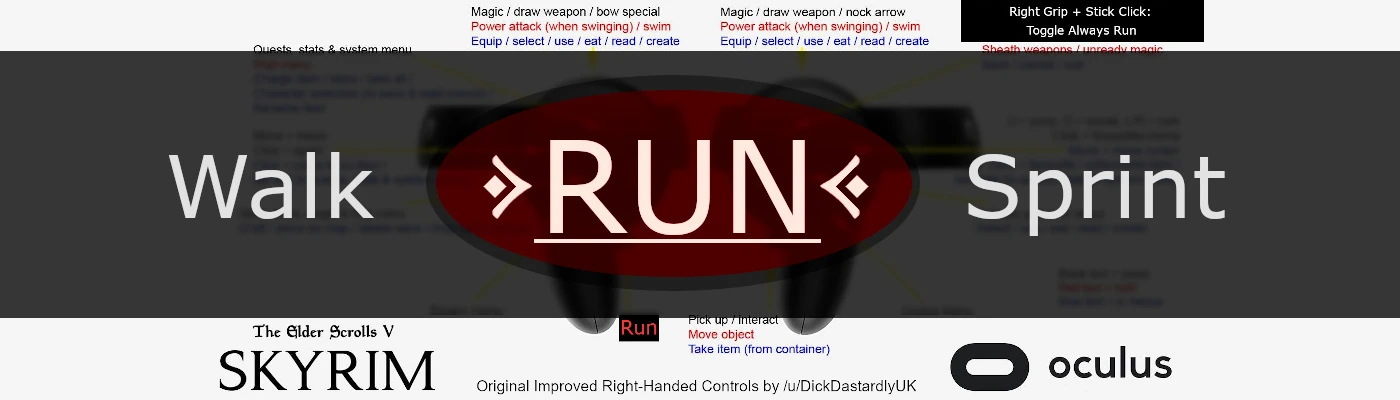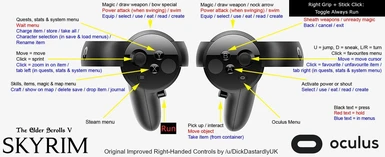About this mod
Adds a Run button to VR, for a third speed option between walking and sprinting.
- Permissions and credits
This mod helps you set up a run button as a faster movement speed, without the restrictions of sprinting.
/u/DickDastardlyUK's Improved Touch controls for Skyrim is a much more intuitive control scheme, so I built this off of that.
I'm mainly just sharing the change I made for myself. If anyone wants to use this idea or build upon it, go ahead. Credit isn't really necessary.
If you use another control scheme, or don't use oculus, please read the instructions below on how to manually set this up yourself.
[Controls]
bAlwaysRunByDefault = 0(otherwise the button will make you walk when held)
fMovementSpeedPercent = 1 (VR Movement Speed slider controls the walk/run speed)
WalkSpeedsAdjusted.esp
Place near end of Load Order.
Without this enabled, walking will feel much slower than it should be. Slightly adjusts playable races' movement speeds:
~+40% to walking, ~-10% to running, and NO CHANGE to sprinting.
Also fixes a bug where Werewolves/Vampire Lords can't sprint from walk mode.
If you still feel too slow even with WalkSpeedsAdjusted.esp enabled, use console command
help "VR Speed Boost"
to find the ID of the VR Speed Boost perk, and add it to your character with:
player.addperk xx0012c6
where xx is the load order number for WalkSpeedsAdjusted.esp
Instructions for Manual Setup
Step 1:
Under Data\Interface\Controls\PC there is a text file called "controlmapvr" which can be edited to remap the controls to different buttons.
(Default and tidy files in Miscellaneous Downloads if needed)
In the appropriate controller's column, change "Run" from 0xff to whatever "Sprint" is currently mapped to.
Step 2:
Set up a new Sprint button. A combination can be used, but should not overlap the run button.
Step 3:
Set up a button combo for "Toggle Always Run". This is needed as holding the run button and activating certain objects/powers can sometimes toggle the AlwaysRunByDefault setting. It's not super common but the toggle button helps whenever it does happen.