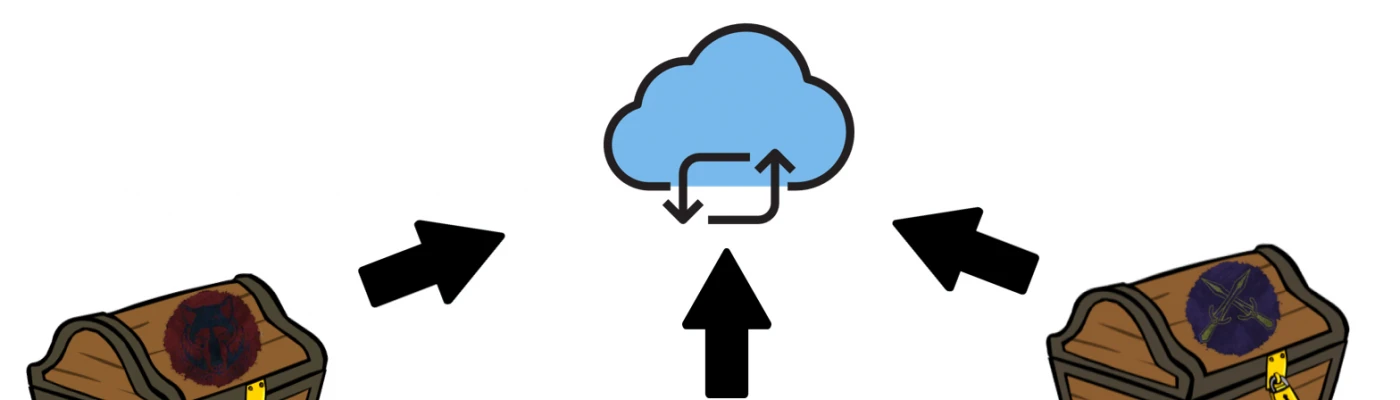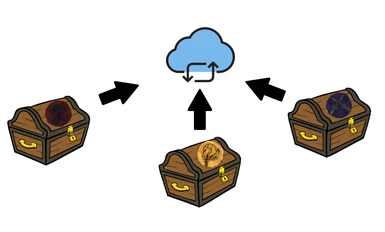About this mod
This mod adds the function that make all your home chests linked to a “Cloud storage “chest.
Now all these chests come from different player's houses would be shareable together.
V2.0 Update: Added a new spell that allowed you to summon a chest.
- Requirements
- Permissions and credits
-
Translations
- Czech
- Changelogs
The Oldrim version is here: https://www.nexusmods.com/skyrim/mods/99871
Please Read the Mod Installation Instructions in the second section before you install this mod!
New Update added a new magic spell in the lore-friendly version that allowed you summon a chest anywhere in game, please enjoy!
1. What this mod done?
This mod adds a simple function for all the player home chests, make all your home chests be available linked to a “Cloud storage chest", that would storage and share all the items inside all your home chests.
Therefore, with this mod you can easily share items that put in home chests of different locations. For instance, if you put a weapon inside your whiterun breezeroom home chest, when you travel to the honeyside house of riften later, you could take that weapon out from the home chest in honeyside.
All the home chests should own the same function, including those home chests added by mods.
So, you can even share the items inside your whiterun breezehome home chest with a home chest located in a beyond-skyrim -bruma home.
New magic Spell : Summon Chest Spell was added in the last update of lore version, here is the feature detail:
(1) A new conjunction spell tome "Summon Chest" and a new scroll " Scroll of Summon Chest" could be founded inside your home chest in the start of game.
(2) You can cast the "Summon Chest" spell you learned or use a " Scroll of Summon Chest" to summon a "Cloud Storage Chest" in front of you.
(3) Inside the Chest you summon, you can find all items stored in your home chests, the items you stored in this chest would link to cloud storage too.
(4) You can purchase more scrolls from the inventor of the cloud storage chest - Calcelmo.
(5) You can only summon the chest once a day.
(6) You better banish the chest after you summon it, otherwise a debuff would consistent affect your actor.
ESL Version optional :
You can choose using the ESL version with only basic home chests items shareable feature.
2. Mod Installation Instructions(Must Read Carefully Please!!!):
(1) How to install?
Use a mod manager to install or put the unpacked ESP and BSA file in your game data fold .
(2) Here are things you must do before enter the game after installed this mod.
Circumstance 1: I am starting a new game after installed this mod
Things you should do under Circumstance 1:
nothings. just do whatever you want as normal, the functions of this mod added should work fine in a new
save.
Circumstance 2 : I am using a old gamesave that owned house, but never put anything in a home chest before.
Things you should do under Circumstance 2:
nothings to do either. If you never put any of your items in a home chest before in this save, then everything
should still work properly.
Circumstance 3 : I am using a old gamesave which owned house and stored some of my items in one or serval of home chests before.
Things you should do under Circumstance 3 (Must read if this is your circumstance):
(a) Firstly, back up your gamesave before enter the game.
(b) After enter the game and load your save, you should immediately visit all the houses with the home chests you had stored items in before. After you enter the home, just stand still for a few seconds. This step was to make sure all the "RemoveItem" script attached to your home chests work properly, so all your items stored in vanilla home chests before could transfer to the “Cloud storage chest" without any mistakes.
These are console commands you may need to quickly visit the houses with items stored in home chests:
Whiterun breezehome: coc WhiterunBreezehome
Solitude ProudspireManor: coc SolitudeProudspireManor
Riften Honeyside: coc Riften Honeyside
Markarth VlindrelHall: coc MarkarthVlindrelHall
Windhelm Hjerim: coc WindhelmHjerim
Morthal Windstad Manor: coc BYOHHouse2Exterior
Falkreath Lakeview Manor: coc BYOHHouse1Exterior
Dawnstar Heljarchen Hall: coc BYOHHouse3Exterior
Solstheim SeverinManor: coc DLC2RRSeverinHouse
If the houses you stored items are added by mods, you can try to find the location id of the house by using creation kit, Translator Tools or SSEedite. Or you can simply visit the house through fast travel.
(C) After finish visiting all the houses with items stored, open a random home chest and check if all your items stored in all home chests before are inside.
If it is, then the mod function should work properly afterwards. You can save your game and do whatever you want now.
If it not, please report the issues you encouter to me.
3. Compatibility issues:
It should compatibilized with all the mod added home chests as long as the mod didn't edit the "Playerhousechest" base objective in the objective window.
Just ensure the plugin of my mod is always load below those "House overhaul" mod.
4. Known Issues :
(1) All the Home chests would show "empty" states when you activate with it. But all your Items should remaining inside. That won't cause any issues in real.
(2) All the Home chests you activate with would not have any animations and
(3) If using the summon chest spell in lore version, you better cast the spell in front of a flat otherwise that may caused clipping.
5. How to Uninstall?
Be attentino that you can't uninstall the mod in your oldsave if you using the ESL verision!!!
If you using the ESP version:
Type console command : coc RemoteChestCell
You will then teleport to a cell with a chest in front of you. Take everythings from this chest and use command:
Coc whiterun (or other command teleport you to other place you want)
To leave this cell.
Save the game.
Uninstall with mod manager or delet all the files of this mod in data folder.
Question : Is all items stored in this cloud storage chest safe?
Answer : All your items stored in your home chests before are transfer to a remote safe home chest in a safe cell.
This remote chest and the cell it located would never be reset, so everything store there should as safety as you put in your vanilla home chest before.
I personally had test it by using timescale console command to pass the time more than 30 days in the game, and all items in this cloud storage chest remained.
6. Special thanks to :
cdcooley ( who help me with the remotecontainer script)
Darkfox127 (https://www.youtube.com/user/DARKF0X127)
sagittarius22 ( Used his scipts for reference)