About this mod
Two Nord Presets for the player character: Ragnar and Brenna.
- Requirements
- Permissions and credits
- Changelogs
Ragnar & Brenna have been updated and revised for High Poly Head. See here for updated presets and more character presets:
Polingc's High Poly Racemenu Presets - Volume 1

Description:
Two Nord presets for Racemenu. These are .jslot, meaning it will adjust your character creation sliders to match what I've made. If you want to look exactly like Ragnar and Brenna in the screenshots read below for my mod list.
Character Creation Mod List (Ragnar):
-Racemenu
-KS Hairdos SSE
-The Eyes of Beauty
-Tempered Skins for Males
-Community Overlays 1 (only if you want to use the Overlay preset)
-Freckles and Rough skin Complexion Retex
Character Creation Mod List (Brenna):
-Racemenu
-KS Hairdos SSE
-The Eyes of Beauty SSE
-SG Eyebrows
-Bijin Skin UNP and CBBE SSE
-Weathered Nordic Bodypaints (only if you want to use the Overlay preset)
-Freckles and Rough skin Complexion Retex
Exact head parts are listed in the racemenu screen shot.
You will need SKSE to copy over all other mod assets.
Download SKSE here
Mods used for the screenshots (where appropriate):
-Silent Horizons ENB
-Look what you see
-FNIS PCEA2
Installation:
Manual Installation:
Drop the .jslot file into the following directory:
data>skse>plugins>chargen>presets
Mod Manager Installation:
Click the button and let it run.
My Other Character Presets:







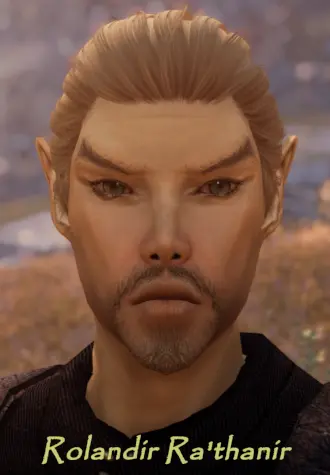

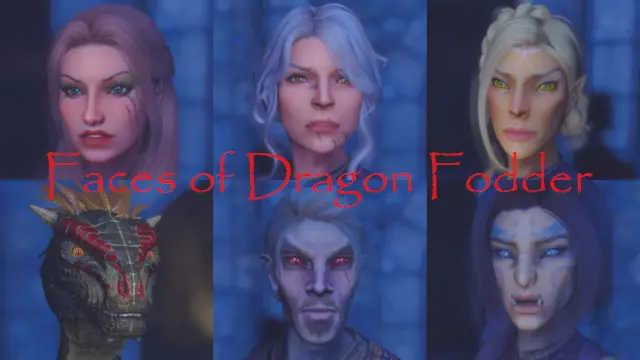
FAQ:
Q. What happens if I don't have all your recommended mods installed?
A. Then nothing should load into those slots. Example: if you don't have KS Hairdos your character will have the same vanilla hair prior to loading the preset.
Q. The face complexion doesn't load with the preset. Why?
A. I don't know. It's a racemenu thing. The complexion isn't changed no matter what preset you load. You'll have to adjust it yourself.
Q. I don't see any presets even though they are in the correct file path.
A. Try saving a preset yourself (e.g. on the preset tab press F5 and save whatever face you currently are using). This will then create the correct folder path using racemenu itself. Then try re-downloading my preset and see if it shows up.
My Other Mods:
Lots. See my account profile.
Credits:
expired6978-Racemenu
kalilies-KS Hairdos SSE
docteur87-The Eyes of Beauty
traa108-Tempered Skins for Males
rxkx22 and Shiva182-Bijin Skin UNP and CBBE SSE
RX310-Freckles and Rough skin Complexion Retex
LonelyKitsune-Silent Horizons ENB
DomainWolf-Community Overlays 1 & Weathered Nordic Bodypaints
Tissendel-Look what you see
fore-FNIS PCEA2
Bethesda Game Studios-Skyrim SE
Polingc's High Poly Racemenu Presets - Volume 1

Description:
Two Nord presets for Racemenu. These are .jslot, meaning it will adjust your character creation sliders to match what I've made. If you want to look exactly like Ragnar and Brenna in the screenshots read below for my mod list.
Character Creation Mod List (Ragnar):
-Racemenu
-KS Hairdos SSE
-The Eyes of Beauty
-Tempered Skins for Males
-Community Overlays 1 (only if you want to use the Overlay preset)
-Freckles and Rough skin Complexion Retex
Character Creation Mod List (Brenna):
-Racemenu
-KS Hairdos SSE
-The Eyes of Beauty SSE
-SG Eyebrows
-Bijin Skin UNP and CBBE SSE
-Weathered Nordic Bodypaints (only if you want to use the Overlay preset)
-Freckles and Rough skin Complexion Retex
Exact head parts are listed in the racemenu screen shot.
You will need SKSE to copy over all other mod assets.
Download SKSE here
Mods used for the screenshots (where appropriate):
-Silent Horizons ENB
-Look what you see
-FNIS PCEA2
Installation:
Manual Installation:
Drop the .jslot file into the following directory:
data>skse>plugins>chargen>presets
Mod Manager Installation:
Click the button and let it run.
My Other Character Presets:







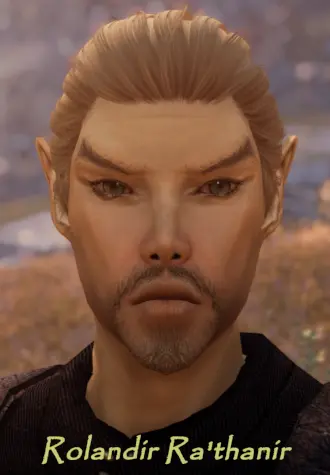

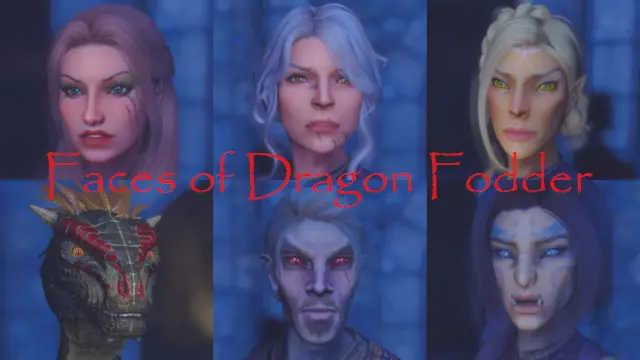
FAQ:
Q. What happens if I don't have all your recommended mods installed?
A. Then nothing should load into those slots. Example: if you don't have KS Hairdos your character will have the same vanilla hair prior to loading the preset.
Q. The face complexion doesn't load with the preset. Why?
A. I don't know. It's a racemenu thing. The complexion isn't changed no matter what preset you load. You'll have to adjust it yourself.
Q. I don't see any presets even though they are in the correct file path.
A. Try saving a preset yourself (e.g. on the preset tab press F5 and save whatever face you currently are using). This will then create the correct folder path using racemenu itself. Then try re-downloading my preset and see if it shows up.
My Other Mods:
Lots. See my account profile.
Credits:
expired6978-Racemenu
kalilies-KS Hairdos SSE
docteur87-The Eyes of Beauty
traa108-Tempered Skins for Males
rxkx22 and Shiva182-Bijin Skin UNP and CBBE SSE
RX310-Freckles and Rough skin Complexion Retex
LonelyKitsune-Silent Horizons ENB
DomainWolf-Community Overlays 1 & Weathered Nordic Bodypaints
Tissendel-Look what you see
fore-FNIS PCEA2
Bethesda Game Studios-Skyrim SE

























