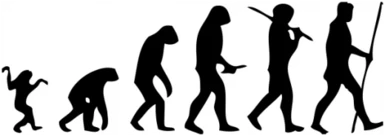About this mod
Addon for PCEA2 & VRIK in VR.
Makes player character combat stance animations more neutral, natural & upright.
- Requirements
- Permissions and credits
- Changelogs
[Description]
If you are using VRIK for your VR body then you may have noticed that the body animates in somewhat unnatural way when performing actions such as holding a weapon, swinging, blocking ect... That is the limitation imposed by animations of vanilla game. The animations work the same way they do for an npc or player character in 3rd person view.
I made this with the intention to fix/alleviate the problem.
This is more of an addon rather than a mod, meant to be used with another mod known as "PCEA2" and therefore that mod and all of it's dependencies are required for this to work. After installing this addon you can find and activate it via PCEA2's in-game MCM menu, but make sure you re-run FNIS *Skeleton Fix* before starting the game after installation or the mod won't work.
[How it was made]
The creation of this addon was a very basic process of taking vanilla idle standing animation from the game and using it to replace every other animation that affect stance during combat, therefore creating an illusion of your character standing up more straight and consistent while at same time allowing VRIK's Inverse Kinematics fill in the natural movement based on HMD and controller position instead.
[Installation]
[1] Make sure the following prerequisites are installed and configured properly first:
- VRIK Player Avatar (visit mod page for use & install instructions)
- Fores New Idles in Skyrim SE - FNIS SE (visit mod page for use & install instructions)
- FNIS PCEA2 - Player Exclusive Animations (dynamic) SE (visit mod page for use & install instructions)
[2] Install and activate this addon.
[3] Activate the animation override in PCEA2 settings via MCM menu in-game... called "VRIK_VR"
***I haven't tested this on desktop version of the game, but if you are playing a desktop version of the game and just using PCEA2 I don't see any reason why this mod would not work for you as well.***