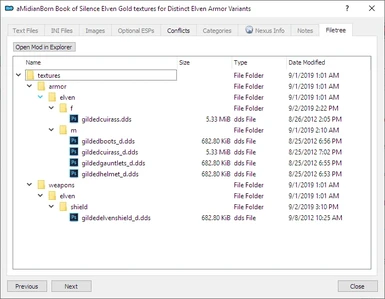About this mod
This is a modder's resource to add distinct appearances for elven armor variants: Light, Normal, and Gilded. The included guide uses aMidianborn textures for all three variants, and Truly Light Elven Armor meshes for the light variant.
- Requirements
- Permissions and credits
Distinct Elven Armor Variants
aMidianBorn and Truly Light Elven Armor
Details
This is a modder's resource to add distinct appearances for the elven armor variants: Light, Normal, and Gilded. The included guide uses aMidianBorn Elven Armor textures for all three variants, and Truly Light Elven Armor meshes for the light variant. Shown from left to right in the screenshot: Elven Light Armor set, Elven Armor set, and Elven Gilded Armor set.
You will get the following results using my guide:
Elven Light Armor
- The Elven Light Armor set found on Thalmor soldiers will have a new appearance, using Truly Light Elven Armor meshes and aMidianBorn Elven Dark textures.
- Forge crafting recipes are added for each of the pieces.
- The armor stats are consistent with WACCF.
Elven Armor
- The Elven Armor set found found throughout the game will have a new appearance, using the vanilla meshes and aMidianBorn Elven Dark textures.
Elven Gilded Armor
- The Elven Gilded Armor (cuirass) found in the vanilla game has been expanded into a whole armor set, including a shield.
- The Elven Gilded Armor set will have a new appearance, using the vanilla meshes and aMidianBorn Elven Gold textures. The texture set also uses the bronze cubemap to give the armor an extra lustrous appearance.
- Forge crafting recipes are added for each of the pieces.
- The new armor pieces that comprise the Gilded armor set are included in leveled lists, following the same progression of the vanilla cuirass.
- Thalmor Gilded armor outfits will be filled out with the new armor pieces.
- The armor stats are consistent with WACCF, but armor rating has been redistributed across all of the pieces in the set.
Guide
This guide will assume that you are using Mod Organizer 2. If you are using a different mod manager, it will be up to you to figure out how to adapt the guide for it.
While this guide does not require you to use WACCF, this author recommends you use it, since the armor stats were made consistent with it.
Step 1: aMidianBorn Elven Armor textures
- In your web browser, navigate to the files tab for aMidianBorn Elven Armor.
- Click the "Mod Manager Download" button for AMB Elven dark and AMB Elvenshield dark. Install both of these normally with MO2. If you have previously installed the Elven Dark textures included with aMidianBorn Book of Silence Armors, you can skip this step.
- Click the "Manual Download" button for AMB Elven gold and AMB Elvenshield gold.
- Right click Overwrite in MO2 and select "Open in Explorer". Make sure your Overwrite folder is empty before continuing.
- Extract everything from the AMB Elven gold and AMB Elvenshield gold archives into your Overwrite folder.
- In MO2, right click Overwrite and select "Create Mod". Name it "aMidianBorn Book of Silence Elven Gold textures for Distinct Elven Armor Variants".
- Double click on the mod you just created and navigate to the Filetree tab. Drill down through the filetree until all of the folders are expanded.
- With all of the folders expanded, delete all of the files with names that end with _m or _n.
- For the remaining six files, prefix each of their filenames with "gilded".
- The final filetree should look like this: Screenshot.
- Close the mod details window and activate the mod that you created.
Step 2: Truly Light Elven Armor meshes
- In your web browser, navigate to the files tab for Truly Light Elven Armor (male) - Replacer - Standalone.
- Click the "Mod Manager Download" button for standalone male and female TL elven (including grd models) - SSE.7z. This is the only file you need! It includes both the male and female meshes. Install it normally with MO2.
- In MO2, double click on the Truly Light Elven Armor mod you just installed and navigate to the Filetree tab. Delete or hide LTAJC_LightElvenArmor.esp.
- Close the mod details window and activate the mod.
Step 3: Distinct Elven Armor Variants
- In your web browser, navigate to the files tab for Distinct Elven Armor Variants.
- Click the "Mod Manager Download" button for Distinct Elven Armor Variants. Install it normally with MO2 and ensure Distinct Elven Armor Variants.esp is activated.
- Be aware that this plugin does modify leveled lists. It would be a good idea to rebuild your bashed patch. Details on that are beyond the scope of this guide, however.