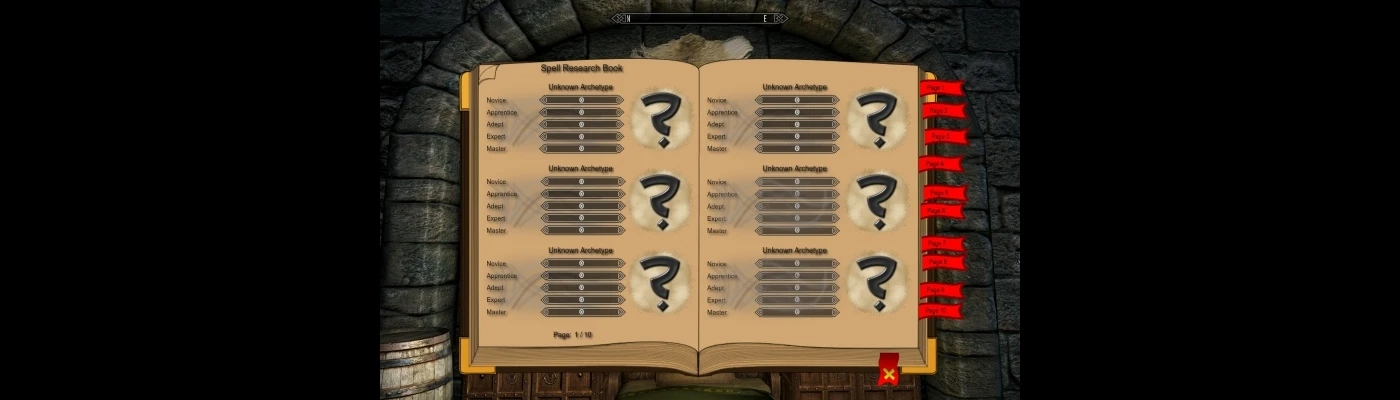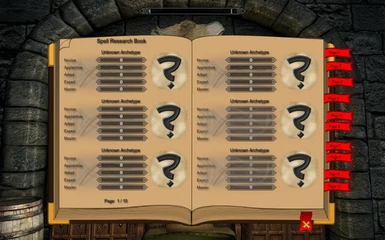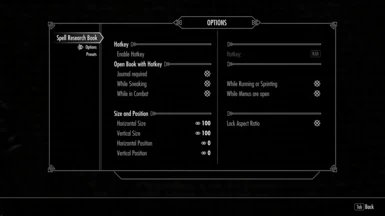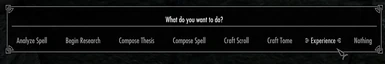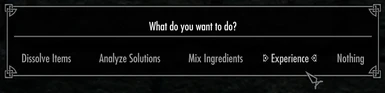About this mod
This is an extension of the Spell Research Mod by IronDusk33 and requires it to function.
It displays an in-game book with the experience levels that you gain through Spell Research's methods.
For each Archetype, a lore-friendly image is shown in the book once you gain any experience in that Archetype.
- Requirements
- Permissions and credits
- Changelogs
This is an extension of the Spell Research Mod by IronDusk33 and requires it to function. You also need SkyUI and SKSE for the mod to work.
It displays an in-game book with the experience levels that you gain through Spell Research's methods.
For each Archetype, a lore-friendly image is shown in the book once you gain any experience in that Archetype.
Update Version 1.7.5
- MCM menus not showing up: this issue has been fixed. My deepest apologies to everyone who has had trouble with MCM menus not showing up and thanks to the contributors in the comments who pointed this out. This mod and the Spell Composing mod were causing this. This issue has been fixed in both mods, so please make sure to update the two mods to their latest versions.
- Updated for Spell Research v2.2.3: The correction in the function "DecomposeItems" "if(RankAux > 5) [...]" has been copied over to the _SR_Quest script.
Also, the correction for analyzing spells has been copied over from the UI Extensions Patch in the _SR_Quest script - kudos to ManEatingSalmon
- Unintentional overrides to the Spell Research base mod have been removed, causing explosion or blinding effects not to go off. This fix was already included in the Convenience Add-On mod - kudos to Voeille
- Experience Book not showing up: I reworked the Experience Book implementation to make it more stable and to avoid that the Experience Book is not showing up.
- Additional options for MCM menu:
- Option whether a Research Journal is required to display the Experience Book
- Option to configure whether it should be possible to display the Experience Book while sneaking / running / in combat / when other menus are open
- Lock Aspect Ratio: Width and height can now be changed simultaneously
- The patch for Nezerroth's Enhanced Graphics for Spell Research Experience Book mod is no longer required and has been moved to the Old Files section.
Just load the Enhanced Graphics mod after the Experience Book and then the look automatically changes.
- Please note that the mod is not packed into a .bsa archive. I did not get the textures to load properly when packing them into the .bsa archive. Therefore the mod contains only loose files.
- Please note that the available Patch Collections for Spell Research which cover the Experience Book may break with the new version of this mod until they are updated. The authors have been informed.
Reminder:
(!) Caution: ESP-FE breaks existing saves used with the regular .esp! Only use on a new playthrough (!)
I also recommend checking out the Spell Research - Patch Compendium and the Spell Research - Convenience Add-On.
The Convenience Add-On also has a Patch for this mod.
Load Order
Make sure to load this mod after the Spell Research mod in your preferred Mod Manager.
If you use the Spell Research - Patch Compendium or the Spell Research - Convenience Add-On, then load these mods after this mod to take priority.
Usage
You need to acquire the Research Journal before you can use the Experience Book (configurable in MCM menu).
If you activate the Research Journal in your inventory, it will open the Research Journal Menu. This menu has options such as "Analyze Spell", "Begin Research" and more. If you have this mod installed, you will also get a new option: "Experience". If you click that, the Experience Book from this mod is displayed. You can also use the hotkey as provided in Spell Research's MCM Menu to open the Research Journal Menu directly.
You can also use the Alembic to display the Experience Book. If you activate the Alembic in your inventory, besides the options "Dissolve Items", "Analyze Solutions" etc. you will also get the new "Experience" open, which displays the Experience Book from this mod as well.
The third option is to use the hotkey from the "Spell Research Experience Book" MCM Menu to open the Experience Book directly (default: Right Alt). Note that the hotkey is disabled by default, so you have to activate it in the MCM Menu first.
Known Issues:
- The text letters in Polish, Czech, Russian, Chinese and Japanese are most likely not displayed properly due to codepage issues (you will see square boxes instead of the letters). I tried saving the language files in the "interface\translations" folder with codepage UTF 8-BOM, but that didn't work for me. If anyone finds a solution to this, please drop me a message.
Older or newer versions of Skyrim, SKSE and SkyUI should also work. If you use a newer or older version of Spell Research, it might overwrite some of the mechanics of Spell Research and might break the mod. Therefore I suggest to wait for an updated version of this mod for each updated version of the Spell Research mod. As this is the first version of this mod, it may still have some bugs. I encourage you to use the bug reporting feature to inform me of bugs and I'll try to fix them as soon as possible.
I will not create a version for Oldrim or Skyrim VR, as I don't use those. I allow the creation of a version for Oldrim or Skyrim VR under the permissions as shown above.
As with most mods, it is suggested to use the mod only in new playthroughs. I do not expect the mod to cause problems when removed, but no guarantee given. Please also note that the performance of this mod might be a little sub-optimal. If someone would like to share some advice on how to improve performance, I'd be very grateful.
MCM-Menu and Resolution
I tested the mod with the resolution 1680x1050. I also tried other resolutions but am not sure if other resolutions will display the book properly. Therefore, the mod has its own MCM-Menu called "Spell Research Book".
In case the in-game book is too small or too big, you can change the horizontal and vertical scale in the MCM-Menu. You can also change the horizontal and vertical position of the book in the menu. Lastly, there is also an option to assign a hotkey to open the book directly.
Replaceable images
The images in this mod can be replaced, in case you or other modders would like to use their own images. The images can be found in the "/data/interface/SpellResearchBook/" folder and are expected to be in the .dds texture format with a size of 256x256 pixels.
If you create new images for this mod, I'd be thrilled if you drop me a message and will also reference them on this page if you wish so. Using animated images is possible but will not work out of the box. If you like to use animated images, drop me a message and we can work out the details.
Note that there won't be any changes to the images from my side in the future. I put a lot of effort into them, I like them how they are and consider them done.
See also my other mods:
- Spell Research - Spell Composing
- Spell Research - Archetypes from Spell Tomes
- xEdit / SSEEdit Patcher to remove all Spell Tomes from your Skyrim game.
Credits:
- IronDusk33 for the awesome Spell Research Mod. I was given permission to upload my mod.
- leochan125 for allowing me to use his Chinese translation in this mod
- Johnny4M3T for allowing me to use his Polish translation in this mod
- SoloXS for allowing me to use his Russian translation in this mod.
- ManEatingSalmon of the UI Extensions Patch for the "Analyze Spell" fix in the _SR_Quest script
- Voeille for fixing the unintentional overrides by this mod up to version 1.7.4 thorugh the Convenience Add-On
- The SkyUI Team / Schlangster / Mardoxx for SkyUI
- Richard Dixon and Naomi for the tutorial "[TUT]How to create Widgets using Flash tools" that got me started with the UI Mod creation
- LordConti2 and ath3nos for the Take Notes mod that inspired me to create this mod
- Brodual for the Skyrim Mod reviews which I find extremely helpful and which pointed me to Spell Research
- Skyrim Wildlander for re-igniting my passion for Skyrim