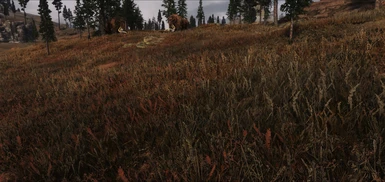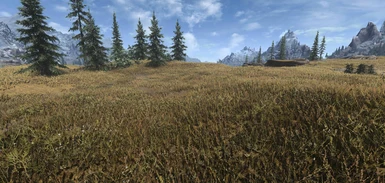About this mod
This mod provides a convenient All-in-One solution for Skyrims grasses & grounds for the lazy modder. It comes with tons of new high-res grass textures to enhance your flora. Every region of Skyrim is overhauled with great care. Complementary landscape and LOD textures are provided that will make the grass blend naturally into its environment.
- Permissions and credits
- Changelogs

This modification provides a convenient All-in-One solution for Skyrims grasses & grounds for the lazy modder. It comes with tons of new high-res grass textures to enhance your flora. Every region of Skyrim is overhauled with great care, creating a distinct and unique look. The mod does not only contain grass. Instead, it provides three things:
- dozens of new grass models
- ground textures that fit the colors of the grasses
- terrain LOD that will make the grasses fade naturally into the horizonts, without creating visual distortion
This mod was created with great diligence and provides some unique features:
- Grass is generally semi height and not too obtrusive. You won't have to desperately search that bandit corpse for one hour.
- Every grass texture was created with a manually adjusted alpha threshold, meaning the grass will fade out naturally and become more and more invisible in the distance instead of just becoming a blocky texture. This should significantly reduce pop-up and the "fade-line" of loaded grass. This is the first grass mod I know of which does that.
- Since v1.2, the amount of grass models per Texture Type is adjusted so that you won't get weird-looking, angular areas lacking grass, which can be seen in other grass mods and is a result of a game engine bug. The landscape is evenly covered with grasses.
- Added snowy brushes into the northern regions of Skyrim. Still a VIP to make them as seamless and believable as possible, but it should already provide a more refreshing view compared to a single plain snow texture all over the place.

Because I have chosen a specific flora style for every region, please make sure to check the Screenshots before installing, to see if this mod fits your taste or not. Each region has its own color touch. For example, the forest is filled with spready, deep green grass, while there grey & brown swamp-grass in the Marsh.

________________________________________________________________________________________________________________________________________________________________
PC Specs, FPS hit
This grass mod increases the stress on the GPU (like any grass mod), so expect a performance drop dependent on your hardware. The impact sorely depends on how dense you want the grass to be, i. e. on your INI settings. Most users should use the 1k version.
Detailed information for the interested mod user:
I provide a 1k and a 2k version. I recommend the 1k version for most users. This is because the visual difference is barely notable unless you play on 4k resolution and ultra-zoom into the ground/grass textures. I am serious about this!! 96% of the time you only see ≤ 1k mipmaps anyways when using the 2k version. This is not only true for my mod, but for most other texture mods aswell.
Concerning FPS: Texture resolution has absolutly zero impact on your FPS as long as you have VRAM headroom. FPS is mainly determined by the number of draw calls (= loaded grass objects).Texture resolution only matters when the VRAM gets completly filled up, in which case you will experience a harsh FPS collapse or instability. So using the 1k version doesn't safe you from adapting your ini accordingly to your system, especially the iMinGrassSize (see below).
The 2k version is only recommended only for absolute screenshot perfectionists with high end video cards with several GBs of VRAM (talking of 8+), because it will eat alot of precious VRAM due to the amount of grass textures this mod provides.
________________________________________________________________________________________________________________________________________________________________
Highly Recommended Mods
These mods, while technically not required, complement my mod really well, as they will make textures near roads seamless and LODs more realistic:
Blended Roads, HD Detailed Terrain
optional mods that can further enhance your experience but are totally not required: Dave's UFHD mountains, Landscape Fixes for Grass Mods
________________________________________________________________________________________________________________________________________________________________
Necessary INI changes, FPS regulation
These are my ini settings for grass, adjust yours accordingly after backing up your current grass settings (in case you will want to uninstall my mod). ini lines that control grass density and thus your FPS are marked in red.
Skyrim.ini
[Grass]
bAllowCreateGrass=1
bAllowLoadGrass=0
fGrassMaxStartFadeDistance=18000.0000
fGrassMinStartFadeDistance=0.0000
bDrawShaderGrass=1
fGrassFadeRange=XXXXX
fGrassWindMagnitudeMax=125
fGrassWindMagnitudeMin=5
iGrassCellRadius=2
iMaxGrassTypesPerTexure=15
iMinGrassSize=XX
Skyrimprefs.ini
[Grass]
fGrassStartFadeDistance=2360.0000
fGrassMaxStartFadeDistance=18000.0000
fGrassMinStartFadeDistance=0.0000
fGrassFadeRange controls how far away grass will be loaded, while iMinGrassSize controls the density of the grass. Here are recommendations:
- "Ultra": fGrassFadeRange = 13400, iMinGrassSize = 60 (I use this for gameplay & screenshots)
- "High": fGrassFadeRange = 12200, iMinGrassSize = 68
- "Medium": fGrassFadeRange = 10400, iMinGrassSize = 78
- "low": fGrassFadeRange = 8600, iMinGrassSize = 92
As you can see, the performance of a grass mod depends only on these values, hence the question "How does grass mod X compare to grass mod Y" makes no sense. Please don't ask it. I hope this ini guidline will help you find the optimal sweetspot for any grass mod you use.
(More information about grass ini for the curious: fGrassStartFadeDistance determines at which distance grass will start to build a gradient of decreasing density up to the distance determined by fGrassFadeRange. It makes sense to use this gradient as there is no point having high density far away from the player, it is wasted performance. fGrassMaxStartFadeDistance determines the distance at which grass that is already loaded will fade out again. fGrassMinStartFadeDistance is believed to be unused by the game.)

Install the main file as usual through your mod manager.
For uninstalling, simply remove my files as usual. There will be no leftovers in your game. And don’t forget to revert your grass INI changes.
In case you are confused, here is a more detailed and up-to-date description of my cluttered file page:

I want to explicitely thank the following authors / sources for helping me out with some grass & ground textures: Permission was requested where necessary & possible. If I missed something, please let me know.
Vurt(Skyrim Flora Overhaul), Pfuscher (author of various texture replacers), 32cm (Tamriel Reloaded), Elinen (Hoddimir Plants and Trees), Paraeve, texturelib.com, my own garden
Furthermore, various public textures that are royalty-free / non-copyrighted were used in this project.
I have no intention to make any form of profit through this project, and I won’t accept donations. This project was done for the free modding community.
Because of the various texture sources of this project and their alteration into new custom grasses, i have to prohibit any redistribution of any assets used in this mod for now. Please respect this decision. And especially do not use any of this mods assets in paid mods!

Q: What Weather mod and ENB to use?
A: Thats an important question actually. It is up to you, but be aware that some Weather mods and ENB presets mess with colorspace more than others. I designed grass and landscape colors with vanilla colorization in mind, because this makes the most sense (Actually, I am using & recommending Cathedral Weathers, so it will look best with that. But Vanilla Weather will also work).
Generally, the harsher certain weathers' colorspace is modified by weather mods or ENB presets, the more unfitting grass & ground might become. Even Vanilla Weathers are already quite diverse in colors so this is a fundamental issue. Just acknowledge that its beyond the scope of this mod to have the perfect color fit for every weather of every mod. I can just provide one texture color, and your mod setup will send this color through a thousand filters. Just go with your favorite weather mod and try.
I used Cathedral Weathers and Semirealis ENB for the latest Screenshots.
Q: Grass is clipping on some roads and objects??
A: It can not be prevented. The Landscape Fixes mod mentioned in recommended mods might help, else it is just the curse of high density grass mods. I don't mind at all that some grass is spreading through roads actually. It looks decent with this mod as grass is not very high and it makes sense, since not every road of Skyrim is trampled down by thousands of Pilgrims everyday. Grass will spread naturally.
Q: Grass is flickering?
A: Aliasing, a general video game artifact that occurs on transparency textures. You can reduce it by playing on high resolution or using Transparency Aliasing, this feature is build into Skyrim SE. If TAA makes your game too blurry for your taste, consider using postprocessing luma sharpening (from ENB).
Q: Different grasses with deviating color are growing in the Solstheim landscape from Dragonborn DLC. Intended?
A: Can't be changed since Beteshda developers thought its a good idea to blatantly mix different Landscape Keywords into the region for some reason..
Q: Shadows on grass?
A: Can be achieved through the Detailed Shadows setting in ENB presets. Grass shadows still look a little bit fuzzy for the skyrim SE ENB presets. You might prefer it to be on or off, the grasses should look good with both.
Q: Why are there other meshes beside grass meshes delivered with this mod?
A: Tundra cliffs are messed up and create alot of seams, so I fixed that as well as possible. Also, LOD terrain requires meshes.
Q: What is the miscellaneous file for?
A: It is an ressource if you want to creat LOD textures for different Worldspaces yourself through OScape or xLODGen (Sheson recently integrated terrain LOD generation with alot of customization, I recommend it over the sweet, never-acknowledged but unfortunatly now outdated Oscape-Tool). I use brightness level 11 for all LOD levels on xLODGen. If you don't know what I am talking about, the miscellaneous file for sure isn't for you.
Q: Future Updates?
A: v1.3 should be pretty solid know. But I might continue to tweak the looks of the mod.
Q: More infos about texture formats, Windows 7 compatibility?
A: I use BC3 textures for grass and landscapes, which is pretty much the same as BC7. I use it because the Exporter gives me the option to adjust alpha threshold for Mipmaps when creating BC3, but not for BC7. Windows 7 users can't use BC3 textures, so the mod is not compatible for Windows 7 users unfortunatly. I did not find a way yet to quickly convert the textures to BC7 while retaining Mipmaps, still working on a solution. I am sorry..