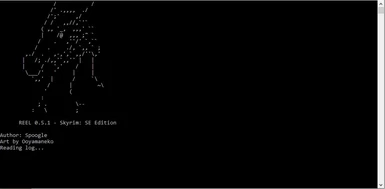About this mod
Scans the Papyrus error log and displays errors in real time.
- Permissions and credits
- Donations
-I'd greatly appreciate people testing this. It's tested and working on Fallout 4 and S:SE logs errors in a similar way. Hopefully this will be a smooth port-
Real-Time Error Log - Skyrim: Special Edition Edition
...but you can just call it REEL if you want.
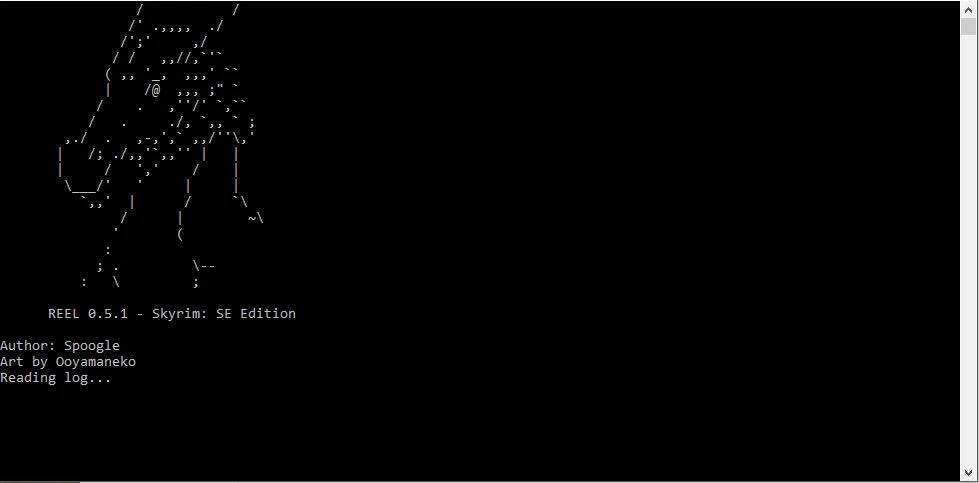
Fallout 4 Version
-What does this do?-
It continuously scans for Papyrus script errors and displays them.
-Installation-
1. Add the following lines to your Skyrim: SSE ini file:
[Papyrus]
fPostLoadUpdateTimeMS=500.0
bEnableLogging=1
bEnableTrace=1
bLoadDebugInformation=1
2. Launch SSE so it can generate the files and folders for its Papyrus error log.
3. Close SSE and navigate to your "My Games/Skyrim Special Edition" directory (or wherever your .ini is located)
There should now be "Logs>Script>Papyrus.0.log" inside of your "My Games/Skyrim Special Edition" directory.
4. Drag the files inside this folder to the 'Script' folder.
5. Run sky.exe, start SSE immediately after.
NOTE 1: You can Save AND Quit by pressing the 'Escape' key. Just make sure SSE is closed before doing so. The saved logs are stored in the Scripts folder.
NOTE 2: If you want to Quit without saving, just close it like any other window. If you had logging enabled before using REEL, I suggest saving it from the get-go to generate a fresh log file.
NOTE 3: This works best while full-screened on a second monitor.
NOTE 4: REEL may set off your anti-virus. Just add it as an exception.
Real-Time Error Log - Skyrim: Special Edition Edition
...but you can just call it REEL if you want.
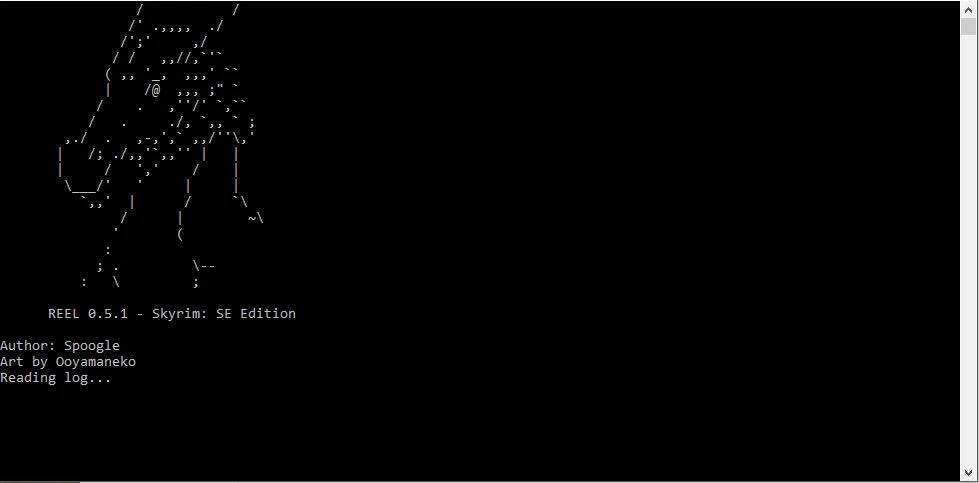
Fallout 4 Version
-What does this do?-
It continuously scans for Papyrus script errors and displays them.
-Installation-
1. Add the following lines to your Skyrim: SSE ini file:
[Papyrus]
fPostLoadUpdateTimeMS=500.0
bEnableLogging=1
bEnableTrace=1
bLoadDebugInformation=1
2. Launch SSE so it can generate the files and folders for its Papyrus error log.
3. Close SSE and navigate to your "My Games/Skyrim Special Edition" directory (or wherever your .ini is located)
There should now be "Logs>Script>Papyrus.0.log" inside of your "My Games/Skyrim Special Edition" directory.
4. Drag the files inside this folder to the 'Script' folder.
5. Run sky.exe, start SSE immediately after.
NOTE 1: You can Save AND Quit by pressing the 'Escape' key. Just make sure SSE is closed before doing so. The saved logs are stored in the Scripts folder.
NOTE 2: If you want to Quit without saving, just close it like any other window. If you had logging enabled before using REEL, I suggest saving it from the get-go to generate a fresh log file.
NOTE 3: This works best while full-screened on a second monitor.
NOTE 4: REEL may set off your anti-virus. Just add it as an exception.