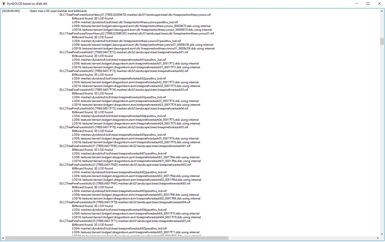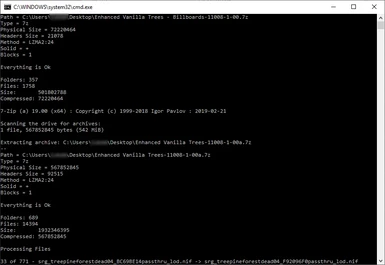About this mod
Fixes / updates broken LOD generation due to mismatched CRC's in filenames. Simply drop new archives into the same folder as this script, then put the old archives in the 'old' folder and run it.
- Requirements
- Permissions and credits
- Changelogs
1. Download this mod and extract it somewhere onto your computer that has write permission. (Like, your Desktop or something duh.)
2. Move new mod archives into the same folder that you extracted the script into from Step 1. (Do not extract them.)
3. Move old mod archives into the 'old' folder located where you extracted the script into from Step 1. (Do not extract them.)
4. Run lodfix.bat and wait for it to execute. Yes, it can take a while.
5. Install the moved archive files from Step 3 with your favorite Mod Manager. They are now fixed. The original new archives will now be backed up with a '.bak' extension.
If you want 3D LOD, you have to run DynDOLOD as per the instructions on it's page. Make sure you download the SSE version of DynDOLOD.
***THIS FOLLOWING IS OBSOLETE AS OF 29TH JULY 2019***
What does this script do?
This script fixes the problem without including any assets from the original Enhanced Vanilla Trees SSE. The author seems to have gone silent, otherwise I would have had it incorporated into the main mod. Meh, what can ya do?
DynDOLOD generates 3D tree LOD using special mesh files that have a CRC32 string in their file name. This CRC32 string is generated using data from the corresponding the full model file. This is so DynDOLOD knows exactly which LOD file to use for each full model, even when their filenames are exactly the same (very clever). Therefore, any changes to a full model file causes a CRC32 string mismatch between it and its corresponding LOD file, so DynDOLOD falls back to using 2D tree LOD. Which is gross.
It appears Enhanced Vanilla Trees SSE did not update this CRC32 LOD data from the Oldrim version, even though they changed the full models. Therefore, I generated a list of this Oldrim full model / CRC32 data using lodlist.ps1 and stored it in crcinfo.txt (included in the download). The script then matches the Newrim full model files with their corresponding (broken) LOD files using the data stored in crcinfo.txt. It then generates a new CRC32 string from the Newrim full model, and applies this to the broken Newrim LOD file. Bada bing bada boom, Bob's your uncle baby.
You can also use this script to update passthru LOD files for any mod. Just put the old version of the mod in the 'old' directory to generate a new crcinfo.txt, which will then be applied to the new version of the mod.
This script is released under the MIT License.
This is a Batch File / PowerShell Script that fixes the broken 3D Tree LOD in Enhanced Vanilla Trees SSE, As well as any other mod.
How do I use it?
1. Download this mod and extract it somewhere onto your computer that has write permission. (Like, your Desktop or something duh.)
2. Manually download both the main and optional files for Enhanced Vanilla Trees SSE. (Main AND Billboards!)
3. Move the above files from Step 2 into the same folder that you extracted the script into from Step 1. (Do not extract them.)
4. Run lodfix.bat and wait for it to execute. Yes, it can take a while.
5. Install the moved archive files from Step 3 with your favorite Mod Manager. They are now fixed. The original archives will now be backed up with a '.bak' extension.
If you want 3D LOD, you have to run DynDOLOD as per the instructions on the Enhanced Vanilla Trees SSE page. Make sure you download the SSE version of DynDOLOD.