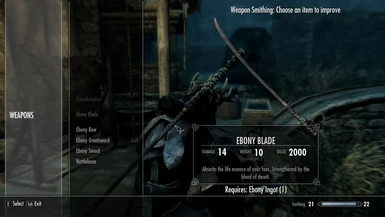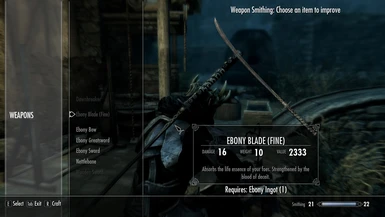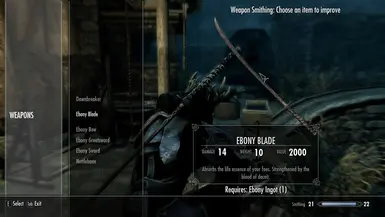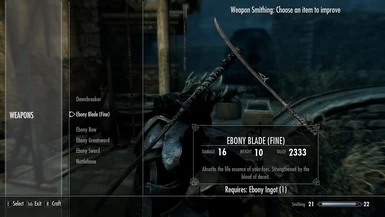About this mod
"Not even the hottest fires of the Skyforge could melt it; indeed the coals themselves seemed to cool when it was placed within."
But that won't stop us from sharpening it on a grindstone to make it do more damage.
- Permissions and credits
I thought it was unnecessary that the Ebony Blade couldn't be upgraded on the grindstone so I made this mod for myself.
I realize Bethesda had a reason for this, "Not even the hottest fires of the Skyforge could melt it; indeed the coals themselves seemed to cool when it was placed within," but I don't feel like this is adequate reasoning as it's still a physical sword. I feel like with enough time, a grindstone, and some ebony, we can sharpen our Ebony Blades to cause more physical damage separate from its daedric powers while we suck the life from people who trust us. Join me.
1. Install the mod.
2. Make sure you have the Arcane Blacksmith perk.
3. Get your hands on an ebony ore.
4. Take your Ebony Blade to any grindstone.
5. Make your Ebony Blade stronger.
[OPTIONAL VERSION]
As of Skyrim update 1.9, the Ebony Blade increases damage with the Two Handed skill but it still uses the One Handed skill perks, so I made an optional version of this mod to fix this.
Additionally, Ebony Blade has a shorter reach than an ebony greatsword even though they're both about the same length
So I went ahead and gave the Ebony Blade the same reach as an ebony greatsword in the optional version while I was at it.
[INSTALLATION]
Preferably install using NMM.
or
1. Unzip the .7z contents to your "Data" folder under your "Skyrim Special Addition" folder.
2. Launch Skyrim Special Edition.
3. At the main menu, click mods.
(You might need a Bethesda.net account.)
4. Press [T]
5. Click SharpenEbonyBlade.esp to enable it.
[UNINSTALLATION]
Uninstall via NMM the same way you installed it.
or
1. Launch Skyrim Special Edition.
2. At the main menu, click mods.
(You might need a Bethesda.net account.)
3. Press [T]
4. Click SharpenEbonyBlade.esp to disable it.
5. Delete the SharpenEbonyBlade.esp file from your "Skyrim Special Addition\Data" folder if you want.
Feel free to contact me with any complaints, bugs, or requests.