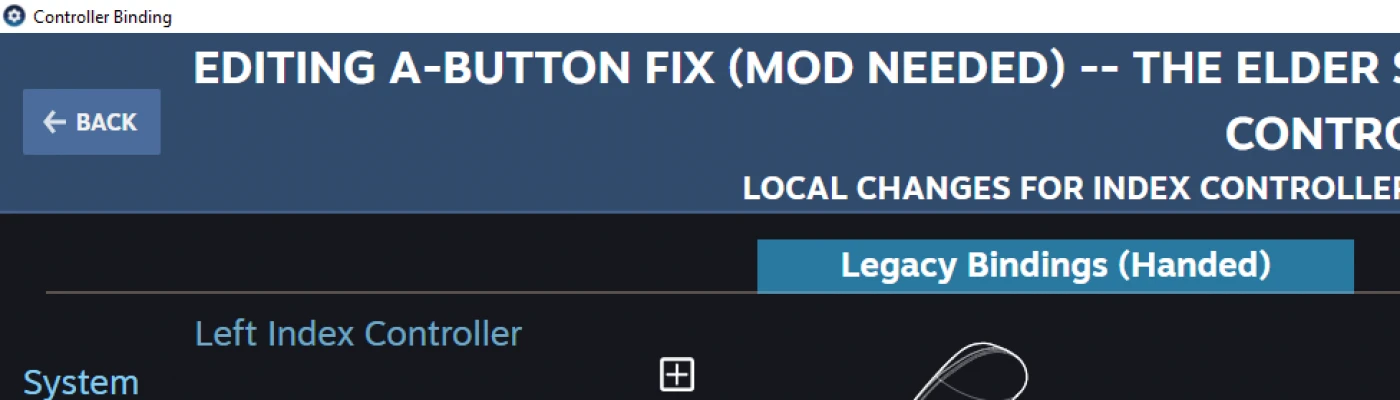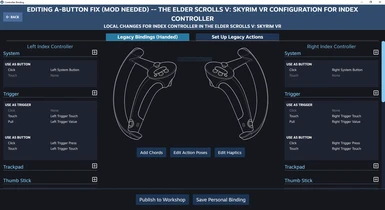About this mod
A bugfix for Valve Index users of Skyrim VR. Without the fix, going to the SteamVR Overlay broke both A-Buttons. This mod will fix that in conjunction with a Steam Workshop controller rebinding.
- Permissions and credits
- Changelogs
- Donations
This mod is now obsolete
A fix for the A-button issue has been pushed into the latest SteamVR beta. It will certainly be making its way to the normal version soon as well. This means that you will be able to use the standard legacy binding (or tweak them as you will). No need to use the grip+whatever any more. Or if you want to bind extra things like special hotkeys, there are now richer input methods.
https://steamcommunity.com/games/250820/announcements/detail/1604897915930236157
I'm glad I was able to help bridge the gap until this was fixed, and special thanks go to fholger who found and reported the underlying issue to Steam.
Old description follows:
This is a workaround for the A-Button issue that many people have found when using Valve Index controllers to play Skyrim. It works in conjunction with the Valve Index A-Button Fix keybindings on the Steam workshop.
NOTE: 1.3 fixes all known issues including sprint, drop, shout and it also allows take-1 and take-all while looting by using a/b on either side.
Main Keybinds (for 1.3):
- Left-A -- Sprint (unused)
- Left-B -- Journal/System Menu
- Left-Grip -- Sheath/Draw
- Right-A -- Activate
- Right-B -- Tween Menu (Items/Magic/Map/Skills)
- Right-Grip + Right-B -- Favorites
- Right-Grip + Right-A -- Shout
- Triggers -- Unsheathe/attack
- Left Thumbstick Click -- Sprint
- Left Touchpad As a Button -- Sprint Forward (May need to update SteamVR bindings to latest version if you are running the original)
Looting:
- Right-A -- Take One
- Left-B -- Take All
Inventory:
- Left-A -- Drop
- Left-B -- RechargeItem (untested)
- Right-A -- Use
- Right-B -- Favorite
- Triggers -- Equip
Installing:
(1) Install this mod using the mod manager of your choice.
NOTE: It is not compatible with any other key-rebinding mods. If you want to also rebind keys in some way, you will need to manually map the A/X buttons on the Oculus Touch controllers to their respective stick presses. See 'How it works' below to get an understanding of how you might remap things differentlyif you so choose.
(2) Go to the SteamVR overlay. Select 'Settings' as the rightmost of the four options at the bottom. Pick 'Controller Binding'. Choose Skyrim VR as the application you want to change the bindings of. Find the A-Button Fix (Mod Needed) controller binding set and make that one active.
Running:
(1) Always make sure your Index controllers are started and paired before starting Skyrim. If your controllers are asleep or off when it starts, they will not function.
(2) Run Skyrim as appropriate making sure you are running the modded version
How it works:
This mod replaces your Data/Interface/Controls/PC/controlvr.txt file. It rebinds every Oculus Touch A-Button press as an Oculus Stick-Button press. If you change your Valve Index to emulate an Oculus Touch and bind the Valve Index A-buttons to Oculus Stick-Buttons, then: Pressing an A button will trigger the oculus stick button emulation which will now trigger what was supposed to be the A-button internally. Thus we bypass the fact that binding the Valve Index to an A button doesn't work.